Businesses survive on generating revenue; something that comes from sales and customers. That’s where the latest tools for CRM and sales come in. Speaking of tools, Salesforce has been under the spotlight for a long time now. However, not every business operative excels in managing leads in salesforce.
On top of someone’s inability for managing leads in Salesforce CRM implementation comes with a steady increase in customer churn, such businesses scramble to meet their quarterly goals. Let alone, breaking even, at times, seems like an intimidating activity due to the sheer volume of backlog, etc.
In this post, we’ll talk about different aspects of managing leads in Salesforce CRM implementation, followed up with some of the best lead management practices and vice versa.
Let’s get started.
What Is SalesForce?

Founded in February 1999, the California-based company, Salesforce is a cloud-based customer relationship management (CRM) platform that helps businesses automate and manage customer data, interactions, and sales processes.
It enables companies to collect and analyze customer data, build customer relationships, and track sales performance through effective CRM software implementation. With Salesforce, organizations can streamline their lead management process by enabling them to capture, track, manage, and nurture leads throughout the entire sales cycle.
By leveraging the power of Salesforce and its CRM software implementation, businesses can easily identify and target high-value prospects while eliminating manual tasks associated with lead management. In addition to this, Salesforce also offers powerful dashboards that provide insights into lead trends and activities so that businesses can better understand their leads’ behavior.
This platform provides a comprehensive view of managing leads in Salesforce through a dedicated information portal. Moreover, there’s plenty of information available on first-time customers, repeat customers; their exit and entry points, and many other things which help in making informed decisions about potential customers.
Fun Fact: Salesforce, reportedly encourages users to know their platform through an in-built knowledge base. This one’s called ‘Trailhead,’ a dedicated online platform that offers free educational resources on Salesforce lead management, best practices to increase and convert sales, and much more.
As of March 2023, Salesforce has more than 150,000 worldwide clients with millions of respective customers from all walks of life.
What Is Lead Management?

Lead management is the process of identifying, qualifying, and nurturing leads in order to turn them into paying customers.
It involves the use of various tools and techniques to ensure that your sales team can efficiently and effectively contact prospects, qualify them, track their progress, and convert them into paying customers.
Lead management is a crucial part of the customer lifecycle management process and plays an important role in the success of any business. By managing leads properly, businesses can better understand customer needs and preferences, improve their sales processes, and increase customer satisfaction.
In addition, lead management helps businesses identify potential areas for growth and identify potential opportunities for upselling or cross-selling additional products or services.
What Are The Common Steps of Lead Origins Pertaining To Managing Leads in Salesforce?
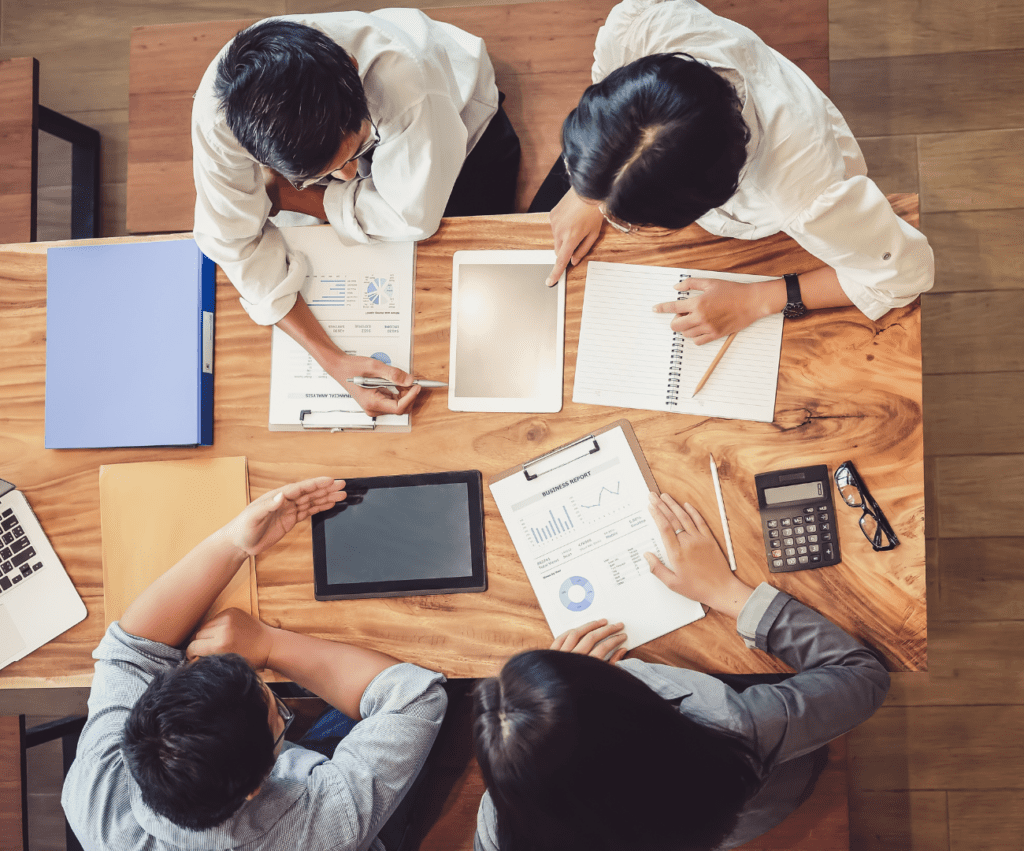
Generating Leads:
Generating leads is an essential part of Salesforce leads management in any sales and marketing strategy. It’s the foundational stage of any sales funnel and it involves the activities used to capture potential customer interest.
This process includes researching, targeting, and qualifying leads through various methods such as email campaigns, social media outreach, content marketing, search engine optimization (SEO), etc. It’s important to understand that generating leads is not a one-time activity; rather, it’s an ongoing process that requires constant effort.
The goal of lead generation is to create a pool of qualified prospects for sales teams to follow up with and convert into customers.
With Salesforce’s lead management capabilities, businesses can easily track and manage their leads from the initial stages of prospecting all the way through to conversion.
Capturing Customers:
Customer capture is the process of identifying and engaging with potential customers.
It is a vital part of the customer acquisition journey, as it helps businesses to identify suitable leads and nurture them into becoming customers. Capturing customers involves a wide range of activities such as market research, lead generation, lead qualification, and lead nurturing.
All these activities are essential for businesses to identify and target the right customer segment.
By utilizing Salesforce’s built-in customer capture capabilities, businesses can gain insights into their target markets and strategize their marketing efforts accordingly. They can also use automated tools to track customer acquisition progress over time and monitor how effective their campaigns are in terms of conversions.
It is important for businesses to know who their target audience is before they start capturing customers. This allows them to create tailored campaigns that appeal to specific customer segments and help generate more qualified leads.
Leveraging data from social media channels such as Facebook and Twitter can provide valuable insights about potential customers and help businesses better understand their needs.
Lead Nurturing Or Lead Maturing:
Lead nurturing and maturing are essential parts of a successful sales process, and Salesforce makes it easier than ever.
Nurturing leads refers to the process of providing information to prospects to develop relationships and move them closer to becoming customers. Maturing leads, on the other hand, is the process of transforming those prospects into customers who are ready to make a purchase.
Salesforce provides several tools that can be used for both lead nurturing and lead maturing. One such tool is the Lead Scoring feature, which allows businesses to assign values to different characteristics or behaviors that indicate how likely a prospect is to become a customer.
This can help businesses prioritize their efforts to focus on leads that are most likely to convert.
The Lead Assignment feature allows businesses to assign leads to different sales reps based on their interests or experience level, making it easier for each rep to tailor their approach accordingly.
Needless to say, Salesforce’s built-in email integration makes it easy for businesses to send targeted emails with relevant content at each stage of the nurturing and maturing process.
By combining these tools with best practices such as personalizing communication and providing value-driven content, businesses can ensure that they are optimizing their lead management efforts in Salesforce.
Best Tips for Managing Leads In Salesforce
Managing leads in Salesforce is a matter of business requirements and analysis.
It’s not guaranteed for a technique or a cluster of lead management best practices via Salesforce or any other tool to work the same way as it does for your competitors. The reason is simple: you may not be aware of different business variables and niche-level processes that your competitor might be using.
Therefore, take the following tips on managing leads in Salesforce, as a general starting point. Feel free to improvise as per market shifts and demographics for the best results.
- Focus On Increasing Leads Number For Sporadic Conversion
Capturing leads is the first step in any successful sales process.
You need to have a system in place to gather potential customer information and turn them into paying customers.
However, doing so can be difficult and time-consuming if you don’t have the right tools or the know-how, to begin with.
The aforementioned theory doesn’t only apply to using Salesforce for optimal results, but it also holds true for other software. HR recruiters also struggle with programs, such as Lever, when it comes to creating massive outreach campaigns, keeping track of email replies, nurturing emails, and vice versa.
As far as Salesforce is concerned, it is an excellent tool for capturing leads and managing them. But if you want to increase the number of leads you capture, it is important to understand all of the options available and how they work together.
For instance, the program enables data importing via Excel sheets and other platforms through an in-built tool.
Additionally, you can create targeted campaigns that help identify potential customers who are interested in your product or service. These campaigns can be used to generate new contacts and follow up with existing customers who may be interested in what you offer.
The tool offers powerful lead-tracking capabilities that allow you to track every step of the customer journey so that you can better understand what’s working and what isn’t working for your business.
- Get Rid of Redundancies
Redundancies in managing leads in Salesforce occur in the form of duplicate records.
It’s clutter basically, that’ll only result in you sending duplicate emails to the same number of people. As a result, the conversion and response rate might be poor.
Not only can duplicate records create confusion and make it difficult to manage leads, but they can also lead to inaccurate data and reports.
To ensure that your data remains accurate and easy to access, it’s important to check for duplicate records in Salesforce regularly. Fortunately, this process is relatively straightforward.
Navigate to the Leads tab in Salesforce and open up the Duplicate Record Sets page.
From here, you can search for any potential duplicates based on criteria such as name or email address. Once you have identified any potential duplicates, you can compare each record side by side to determine which one should be kept or deleted.
If a record has been incorrectly created multiple times due to a user error, you can easily delete the extra copies without disrupting the rest of your data.
It is also important to set up validation rules for your leads so that new records cannot be created if they are already present in the system.
Doing so helps to prevent mistakes from happening in the first place and will make it easier to keep track of your data without having to constantly check for duplicates.
- Keep Analyzing Salesforce Leads Management Data for Optimal Customer Experience
Knowing what’s working and what’s not is crucial when it comes to lead management.
To achieve this effect, you need to analyze the data from your Salesforce account and use it to make informed decisions. But how do you go about it?
To start off, you should take advantage of reports and dashboards that are built into the Salesforce platform. These can give you an overview of your lead performance, including open leads, closed leads, and the total number of leads.
You can also track the progress of specific campaigns or activities with reports and dashboards tailored to those efforts.
By tracking these metrics in Salesforce, you can get a better understanding of which lead sources are generating the most leads or what types of activities result in more conversions.
This particular practice allows you to adjust your strategy accordingly so that you can focus on what works best for your business. Additionally, Salesforce has a variety of analysis tools that allow you to gain deeper insights into your data such as forecasting trends and customer segmentation.
Another uber-important aspect of analyzing lead management data in Salesforce is making sure that all relevant information is recorded accurately so that it can be used for reporting purposes.
Conclusion:
Mastering Salesforce lead management best practices takes time. Don’t expect overnight results or rush the process because it’ll normally result in more spending as initially intended.
By using the aforementioned practices and incorporating them into your daily CRM rituals, you can plan and execute leads conversion strategies in Salesforce like a pro. If you have any additional questions concerning customer acquisition tips, feel free to reach out to us.
FAQs
What are the advantages of using Salesforce over other CRM tools?
Although the advantages are numerous in nature, Salesforce’s key highlights could be summed up as:
• Easy integration with other third-party applications and tools, such as Google Apps, making it easier to manage customer data.
• Robust customization capabilities that allow you to tailor the platform to your specific business needs.
• Comprehensive analytics and reporting features that provide insights into customer behavior, trends, and opportunities for growth.
• Automation of mundane tasks through its workflow management system, driving efficiency in processes like lead nurturing campaigns.
• Accessibility from any device or location for improved collaboration between teams working remotely or on the go.
• A wide range of mobile apps catering to different user groups and use cases like sales reps or customer support agents.
Is Salesforce the only lead acquisition and conversion tool?
Salesforce is not the only lead acquisition and conversion tool – there are many other options available depending on your specific needs. Software such as HubSpot, Marketo, Pardot, and Zoho CRM offer different features to help with lead generation and management. Moving on, if you’re looking for an integrated suite of tools that handle both lead acquisition and conversion, then LeadSquared may be the best choice.


