CRM tools have evolved significantly in project management. A CRM customization company can help businesses navigate these changes.
They are more robust and intricate than before, requiring a comprehensive understanding of CRM best practices to maximize your investment.
These CRM best practices entail selecting the right CRM software that suits your needs, customizing it accordingly with the assistance of a CRM customization company, and safeguarding the value and integrity of your CRM data. They will also guide you on how can a company adopt CRM in an effective way?
To help you navigate through this, we have compiled a list of the top 10 CRM best practices for 2023.
Following these guidelines will enable you to optimize the benefits of your CRM integration and implementation services.
Is Your Current CRM Implementation Strategy Still Effective?
Even if you’ve already established a CRM implementation strategy, it’s essential to periodically assess how well it aligns with your goals and how effectively it’s being implemented. This evaluation allows you to identify areas that may require adjustments to stay in tune with the evolving external and internal factors that affect your business.
As of 2017, Gartner reported that CRM revenue had surpassed that of database management systems (DMBSs), solidifying CRM as the world’s largest software market.
Subsequently, in 2018, CRM experienced impressive growth with a 16% increase, establishing itself as one of the fastest-growing software sectors. This momentum has continued unabated, and as of 2023, CRM still leads the market.
Looking ahead, the trajectory remains promising, with a projected year-over-year growth rate of 12.6% in 2023. This robust expansion is expected to propel CRM software revenue to exceed $80 billion by the year 2025.
If you’ve built a robust CRM strategy, you’ve laid a solid foundation. Nowa all you need to do is streamline the following CRM best practices with the necessary technology, establish efficient processes, and have a skilled team capable of executing the strategy and adapting to changing conditions.
Our advice to those who have already implemented a CRM strategy is to conduct a thorough review. While some aspects of your plan may still be pending execution, assessing the pace and direction set two years ago is crucial. This assessment helps you determine whether adjustments are needed to keep up with shifting business landscapes and internal dynamics.
1. Select a CRM That Best Suits Your Needs

Finding a suitable CRM system can be challenging due to the variety on the market.
Selecting the right CRM software depends on factors like company size, industry, and desired workflows.
It’s important to consider future digitalization and how it will impact sales, marketing, and service operations.
Smaller organizations can use a simple off-the-shelf CRM system, while medium and larger organizations, especially in the B2B space, may need powerful and customizable software tailored to their specific processes.
The right CRM choice will optimize efficiency and effectiveness in managing customer relationships.
Step 1: Define the Target Groups
CRM systems were originally designed to capture customer data only.
However, modern CRM solutions now offer Any Relationship Management (xRM). This means you can also gather data on other relevant actors, such as suppliers, partners, or competitors.
For example, by adding your suppliers to the system, you can track all interactions and activities related to them – from initial contact to contract settlement.
This allows your service department to use information on product quality to evaluate suppliers and make adjustments if needed.
The system enables efficient management of various relationships, enhancing overall business processes and decision-making capabilities.
Step 2: Engage the Future Users
Consider involving employees and departments in the CRM project early on to gather their requirements, ideas, and preferences.
Asking questions is crucial to initiate change when implementing a CRM system.
Two important questions to ask during the selection process in project management are: “How do you currently work?” and “What improvements would help you work more efficiently and successfully in the future?”
This will provide valuable insights into operations and ensure employee acceptance when the software is implemented.
Step 3: Analyze the Status Quo in Your Organization
Please consider the following points related to implementing the CRM system in your company:
- Identify the other systems you are currently using
- Determine which software needs to be replaced by the new solution
- Assess the weaknesses of the old systems
- Identify the software that needs to be connected to the CRM system for data storage and information flow improvement
- Learn from successful procedures and functions in your company
- Identify the biggest challenges that the CRM provider needs to address
- Analyze the workflows of the customer journey and define the necessary content and functions
- Note that the customer journey is not always a linear process, especially in the B2B sector.
Step 4: Set the Right Priorities
During the CRM selection process, companies often create detailed requirements profiles and compare them to available solutions.
This initial document may appear comprehensive, but it may include irrelevant features.
Instead, focus on gathering the main requirements for now, as specific details can be addressed later.
Customizable CRM systems can accommodate unique features, but not all functionality is essential.
Too many functions can hinder user acceptance and the CRM rollout.
Prioritize important and challenging tasks first, and once those are successfully completed, address less important issues.
This approach ensures efficiency and effective implementation of the CRM system.
Step 5: Formulate User Stories
In digitalization projects, various departments collaborate, including marketing, sales, service, and IT.
To facilitate effective communication and ensure a clear understanding of CRM system requirements, it is advisable to formulate user stories based on the previously generated list of key requirements.
This practice ensures a common language and promotes clarity among all stakeholders involved.
By aligning business needs with user stories, the project team can better prioritize and address the specific requirements of each department.
This approach enhances collaboration and minimizes misunderstandings, leading to a more successful implementation of the CRM system.
2. Set Objectives for Your CRM Strategy
CRM software can help your business grow by assisting in various aspects of your sales process.
By setting the right CRM goals, you can make your sales process faster and smoother. Here are four goals you can set today:
- Increase customer retention, which means keeping existing customers engaged and satisfied with your products or services.
- Shorten the sales cycle, which involves reducing the time it takes to convert a lead into a paying customer.
- Sell more, by increasing the volume of sales and generating more revenue.
- Decrease your client acquisition cost, which means minimizing the amount of money and resources spent on acquiring new customers.
How to measure your CRM goals
CRM software has built-in reporting for measuring KPIs. To run reports, you need to choose which metrics to measure.
Consider metrics such as the number of leads, conversion rate, customer churn rate, and customer acquisition cost.
Also, think about metrics like customer lifetime value, number of sales calls per lead, and revenue generated by campaigns.
Don’t overwhelm yourself by trying to measure every metric, just focus on the ones that align with your goals. For example, if you want to increase sales efficiency, track the length of the sales cycle. If you want to increase sales, track the conversion rate and new revenue generated.
3. CRM implementation plan: a strategy to take you to the finish line
CRM implementation plan is more than just transferring data and giving tasks to your reps.
It requires a well-thought-out plan with achievable steps, guiding you from the purchase to effectively utilizing your new CRM, such as Salesforce lead management best practices.
We are here to provide you with a distinct CRM implementation strategy that ensures the success of your CRM right from the start.
By following this strategy, you can set up your CRM correctly and maximize its benefits.
Clean up your current customer data
Your customer and lead data is probably a mess. It doesn’t matter if it’s in a spreadsheet CRM or dedicated software, it can easily become a jumbled mess of outdated information, lost leads, and missed opportunities.
But now that you’re migrating to a new CRM system, it’s the perfect time to clean it up.
By cleaning up your data before the migration, you’ll save efforts.
Plus, your sales team will start fresh with a new CRM system that is clean and only contains relevant, updated information.
To begin, separate your data into four sections: active opportunities, expired opportunities, active customers, and churned customers.
Then, clean up the data in each section.
For active opportunities, check for duplicates and merge them.
Update deal stage, estimated value, close dates, and contact information.
Any active opportunities that have been in your pipeline longer than your average sales cycle should be moved to expired opportunities.
Expired opportunities should be deleted if there has been no contact in the past 6 months to a year.
Remove any duplicates as well.
For active customers, ensure that all information is up-to-date. Delete any duplicates that may be present.
Finally, delete any deals with churned customers that haven’t been contacted for more than a year.
To make this task less daunting, collaborate with your team. Have each sales rep categorize their assigned leads into the four sections, and then work together to clean up each section.
Make sure you have a well-defined sales process in place
A CRM is designed to fit into your sales process. Without an effective sales process, a new CRM won’t improve your team’s performance.
Consider it like building a house. Your sales process is the foundation, while the CRM is the toolbox. With both in place, you can construct a strong, enduring structure.
Take some time to evaluate your sales process. Examine your pipeline stages and conversion rates. Discuss with your team what’s effective and what’s not.
Now is the opportunity to refine your sales process. This way, you’ll have a polished and efficient system to implement in your new CRM.
Set up training for your team
A complete CRM implementation model requires team training.
If you’re already using a free trial version of the CRM software, add the rest of your team to it early on.
Import some active leads and let your reps experiment with the system to track deals, make calls, send emails, and more.
If your new CRM offers team training, make sure to utilize it.
Ask your vendor if they can give a quick demonstration of the system’s main features to your team.
Taking advantage of team training will help ensure that everyone is familiar with how to use the CRM effectively.
It’s important to train your team so they can make the most of the CRM and understand its capabilities.
By providing training, you can increase efficiency and productivity within your organization.
Additionally, the training will help streamline processes and ensure that everyone is on the same page when it comes to utilizing the CRM software.
Don’t underestimate the importance of team training in the overall success of your CRM implementation.
By taking the time to clean up your data now, you’ll set yourself up for success in your new CRM system and have a more efficient sales process moving forward.
Start migrating a small amount of data
When it’s time to migrate your data, you may feel both excited and scared. It’s normal to be worried about potentially losing valuable data.
If your new CRM software offers data migration, that’s great! It means they know what they’re doing and you can relax a bit.
However, if you have to handle the migration yourself, it’s best not to move everything at once.
Instead, start with a small amount of lead data and see how it goes.
By taking it step by step, you can ensure a smoother migration process and avoid any major mishaps.
4. Implementing Formal Onboarding Procedures
Ensuring a smooth user onboarding process is crucial, and it should involve comprehensive CRM training, which can be conducted either internally or facilitated by the CRM provider.
To keep everyone engaged and committed to the CRM implementation project, it’s vital to appoint a dedicated leader who tracks the progress of each user during onboarding. This leader will also hold team members accountable, making sure they complete their enrollment in the system and attend training sessions as required.
In addition to onboarding, your business should take the initiative to create and document user guidelines for CRM usage.
These guidelines, often referred to as Standard Operating Procedures (SOPs), serve as a central resource for employees to consult whenever they have questions about using the software effectively.
They cover various aspects, such as how to create and manage data records, assign tasks to users, and ensure the security of their accounts. This documentation plays a pivotal role in maintaining consistency in data management and processes.
5. Your CRM Needs to be Customized
CRM customization involves adding or modifying features in Customer Relationship Management (CRM) to align with your business processes.
Customizing your CRM can improve user adoption, internal efficiency, and sales.
Choosing the right level of customization among numerous CRM software options can be challenging.
To determine the suitable customization level for your organization, there are three main levels to consider.
Basic-level CRM customization allows simple changes such as keyword modifications and picklist adjustments. Additionally, general users have the ability to personalize their dashboards and widgets using drag-and-drop features.
Mid-level CRM customization is offered by some vendors and provides more complex customization options. This includes creating workflows, designing new forms, and making light coding modifications.
For advanced-level CRM customization, it is recommended to seek assistance from experienced vendors like Clear C2. This level of customization requires developers to build functionality using the original source code. Additionally, extensive testing such as QA, regression, and analysis is conducted.
In conclusion, CRM customization offers businesses the opportunity to tailor their CRM systems to their specific needs.
Considering the different levels of customization can help organizations determine the right approach for them.
Here are some common aspects of CRM customization
CRM customization is crucial for companies to meet their financial goals. Customization allows the CRM to gather relevant data specific to the business.
Cookie-cutter CRMs lack the ability to have custom fields, which limits their effectiveness.
Several aspects of CRM customization are essential. One is the customization of data fields and layouts.
This involves adding new fields, renaming existing ones, and rearranging their positions to capture and display relevant information.
Workflows and automation also need customization to reflect specific sales and marketing processes.
This includes defining sales stages, setting up automated notifications, creating task assignments, and establishing approval processes.
Customizing reports and dashboards is another important aspect.
This allows businesses to track and analyze sales activities, customer behavior, and other metrics.
Integration with other systems is also necessary to enhance the CRM’s capabilities.
It enables seamless data exchange with other software applications and data sources.
Lastly, customizing the CRM’s user interface and access control is crucial for improved user experience.
This involves aligning the UI with the company’s branding and defining access control levels, roles, and permissions for data security purposes.
How Can a Company Adopt CRM in an Effective Way?
Adopting CRM effectively begins with a clear understanding of your goals and selecting the right CRM software that aligns with your company’s needs, such as BlueZorro CRM. Engage your team from the start, providing training and addressing their concerns to ensure buy-in.
Customize the CRM to fit your business processes, migrate data accurately, and implement it incrementally to minimize disruption. Ongoing support, data analysis, and a customer-centric culture are crucial for success.
Regularly update your CRM to stay current with the latest features and optimize its impact on your business. By following these steps, your company can harness the power of CRM to improve customer relationships and drive growth.
6. Data Hygiene for Your CRM
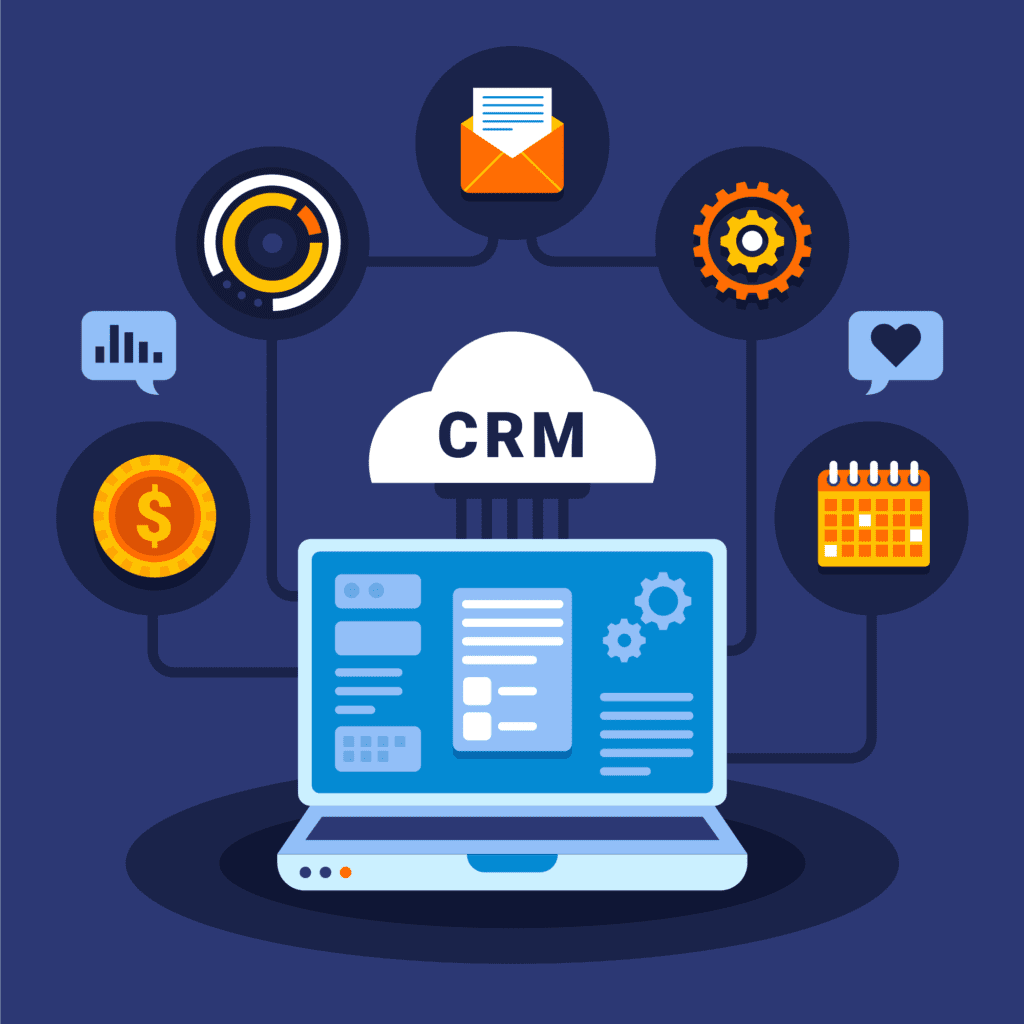
Data hygiene is the process of maintaining clean, accurate, and reliable data.
It involves making sure that data is correct, up-to-date, and free from errors, inconsistencies, duplicates, and outdated information.
However, many businesses neglect data hygiene as one of the most important CRM best practices in favor of productivity and efficiency.
Unfortunately, this can lead to problems down the line. Just like cleaning a house, the longer you put off data hygiene, the more overwhelmed you’ll be when you need to use your data effectively.
It’s important to prioritize data hygiene to avoid the headaches that come with disorganized and unreliable data.
By keeping your data organized, accurate, and secure, you can ensure that it remains a valuable asset for your business.
Benefits of Data Hygiene for Your CRM
Your CRM system is essential for streamlining operations, nurturing customer relationships, and fostering growth.
To fully leverage its benefits, it is crucial to maintain clean and well-maintained data. Doing so unlocks a wealth of advantages for your CRM.
Improved Data Accuracy and Reliability
Maintaining data hygiene is crucial for ensuring the accuracy and up-to-date information in your CRM.
Regularly scrubbing and validating data helps remove duplicate entries, fix errors, and standardize formats.
This leads to a CRM that contains reliable and high-quality data, giving you the ability to make informed decisions, personalize customer interactions, and provide exceptional experiences.
Enhanced Decision-Making and Strategy Development
Accurate and organized data is crucial for effective analytics and reporting.
Data hygiene ensures trustworthy metrics, trends, and patterns, empowering you to confidently make data-based decisions.
Discover valuable insights, spot growth prospects, and maximize the impact of your crm implementation strategy.
Better Customer Segmentation and Targeting
By keeping your customers’ contact details, preferences, and purchase history accurate, you can develop a better understanding of them.
This enables you to personalize interactions, anticipate their needs, and build stronger relationships.
You can engage customers effectively by using targeted messaging, offering relevant promotions, and providing timely support.
By doing so, you demonstrate your commitment to ensuring their satisfaction.
Increased Efficiency in Marketing and Sales Efforts
A clean CRM improves workflows and operational efficiency.
Save time by automating error correction, merging duplicate records, and finding accurate information.
Data hygiene allows teams to focus on valuable tasks like lead nurturing, upselling, and providing great customer service.
How Can a Company Adopt CRM in an Effective Way?
Adopting CRM effectively begins with a clear understanding of your goals and selecting the right CRM software that aligns with your company’s needs, such as BlueZorro CRM. Engage your team from the start, providing training and addressing their concerns to ensure buy-in.
Customize the CRM to fit your business processes, migrate data accurately, and implement it incrementally to minimize disruption. Ongoing support, data analysis, and a customer-centric culture are crucial for success.
Regularly update your CRM to stay current with the latest features and optimize its impact on your business. By following these steps, your company can harness the power of CRM to improve customer relationships and drive growth.
7. Demonstrate the software value
Employees play a crucial role in successful CRM implementation. It’s important to involve them from the beginning and show them how the new system will reduce their workload.
Organizations need to help individual users understand the need for the new system to start the adoption process off right.
However, many businesses neglect data hygiene as one of the most important CRM best practices in favor of productivity and efficiency.
Communicating the value of CRM and tying adoption to personal growth will make the transition easier for users.
So, how can we drive CRM implementation?
Following are a few pointers that could help you achieve that:
Advocating your CRM implementation
Introducing a new tool often faces opposition from users.
They may have grown accustomed to the existing software after years of use.
Any change in their work habits will result in complaints and protests.
To manage this stress, it is beneficial to hire advocates for your CRM implementation companies strategy.
These advocates will act as filters for your CRM adoption program strategy.
Additionally, consider providing a guide or human assistance to ease the transition.
By offering support and guidance, you can help users adapt to the new tool more smoothly. Remember, patience and understanding are key during this process.
Drilling down the process
If your CRM system focuses on sales and marketing, it is crucial to heed this advice.
Make sure that all your salespeople strictly adhere to the CRM process, or else it will severely disrupt your CRM adoption strategy.
There should be no room for questioning the implementation of this process among your sales team.
By following this CRM implementation strategy, you will have a well-documented and structured process.
This means that if one of your executives departs from your organization, the newly hired individual can easily grasp and continue with this process.
Personalize and simplify your CRM
You have the freedom to use your new CRM tool in a way that suits your business.
Every business is unique and so should be their customer relationship management tool.
It’s always nice to have some personalization at work, right?
Make this tool your own by customizing fields, titles, workflows, and more to align with your business processes. The key is to ensure relevance when implementing your CRM adoption program.
Keep things simple for your end-users and consider their work environment.
Remember, this tool is for them, so don’t confuse them with unnecessary features. Keep it straightforward and user-friendly.
8. Leverage CRM Reports and Analytics To Make Better Decisions

Data in your CRM provides insight into your business. CRM analytics help with decision-making and improve performance.
Most CRM platforms have reporting tools; premium plans offer advanced analytics.
Here are some CRM reports and analyses: sales forecasts, pipeline stage breakdowns, lead volume and quality by source, sales campaign performance, contact interaction summaries, sales conversion rates, profitability patterns, opportunity breakdowns, email engagement performance, progress towards goals, and performance by team member.
CRM data gives a holistic view of customer relationships.
Strong CRM reporting and analytics skills lead to smarter investment decisions for marketing, sales, customer service, and support.
Benefits of CRM analytics
Using analytical tools in a CRM can have several benefits.
You can improve your marketing campaigns by segmenting your customers based on their behavior and carrying out targeted campaigns.
By understanding customer behavior, you can provide personalized offerings.
Analyzing factors like purchasing patterns and customer engagement can help you identify marketing trends and stay updated.
You can also use the CRM, with the help of CRM metrics examples, to improve sales planning and forecasting by comparing previous and current sales reports. This will give you an idea of the revenue you can generate in the future.
The CRM can also help enhance customer satisfaction by providing insights into customer problems and gauging product reception through feedback and ratings. Additionally, regular feedback from managers can help increase team efficiency and productivity.
By generating accurate real-time reports, including CRM metrics examples, you can make quick and effective business decisions, reducing costs for your business.
9. Audit and Update Your CRM Regularly
While it might seem like common sense, one of the most overlooked aspects of CRM management is keeping it up to date. 80% of businesses that audit their CRM systems find areas for improvement. Many organizations stumble in this area, assuming that once a CRM is set up, it will continue to function seamlessly without regular audits and updates.
In reality, your CRM is constantly evolving. New data gets added regularly, new users join the system – some of whom might not be familiar with its proper use – and system compatibility changes as technology advances.
As the business and software landscape shifts, it opens the door to potential issues like data gaps, inefficient processes, compromised data integrity, and even data corruption.
That’s why having a robust plan in place for auditing and updating your CRM is essential. It ensures that your CRM remains a reliable and effective tool in an ever-changing business environment.
10. Promoting Effective Team Collaboration Through CRM
Fostering collaboration through your CRM isn’t just about bringing different teams together; it can also enhance teamwork within a specific group. Most CRM providers offer a range of features to facilitate this.
These features typically include document storage, activity tracking, and organized data, ensuring that all team members have access to the same information.
Additionally, many CRMs provide internal communication tools, allowing team members to interact with each other seamlessly. There are also assignment features that enable you to assign and collaborate on various tasks, leads, deals, projects, or service tickets.
To make the most of your CRM, it’s crucial for users to fully utilize these tools and actively encourage team collaboration. By doing so, you can not only improve communication but also streamline processes and achieve better results together.
Solution Requirements for CRM: How to Build a Requirements List
To identify your CRM requirements and match them with the necessary CRM features, follow these steps carefully.
Take your time and don’t rush, as it will be beneficial later on.
Start by determining what you want to achieve with a new CRM system.
Understand the issues you are facing with your current system and how they are impacting your organization.
Using a CRM requirements gathering template or questionnaire may simplify this process. Take a broader perspective and focus on the business problems you need to solve.
Once you have identified the desired outcomes, pinpoint what needs improvement.
This will vary depending on your business, but consider factors like efficiency.
Are your sales team spending too much time on administrative tasks?
Do you struggle to measure the effectiveness of your current methods?
Perhaps you simply need to increase sales volume.
Accessibility may also be an issue if your team cannot access crucial customer data and notes while on the go.
Clearly quantify what you want to achieve in a concise manner. This will assist in outlining your feature requirements later in the process.
Unexpected costs in CRM implementations
Companies should focus on the overall expense of ownership or the “true cost” of a CRM instead of just the upfront price, as part of Salesforce lead management best practices. It is important to have a realistic budget.
For example, the SalesForce Professional package has hidden costs that may exceed your expectations.
If you go over the storage limit, you will have to pay $125 per month for 500MB of extra space.
24/7 support is not included and requires the purchase of the Premier Success Plan, which costs an additional 20% of your license list price.
To have full mobile functionality, Professional users must upgrade and pay an extra $50 per month.
Accessing the CRM offline comes at an additional cost of $25 per user per month. These hidden costs can add up quickly, potentially costing thousands of dollars per month.
Zendesk vs Salesforce: Which is better for CRM implementation companies?
Ongoing agility
Zendesk offers ready-to-use services based on CRM best practices, allowing customers to start quickly. They provide comprehensive documentation and user-friendly guides for easy understanding. In addition, Zendesk offers responsive support to organizations, enabling them to make necessary platform changes promptly.
On the other hand, Salesforce CRM implementation shifts the responsibility to its customers to develop essential customer service capabilities. This approach requires significant IT support to achieve comparable outcomes as Zendesk, resulting in higher costs in terms of both time and money.
Agent experience
Customer service agents have many responsibilities. Their platform should help them manage these responsibilities more efficiently.
Zendesk is designed to improve the agent experience. It simplifies project management by providing features like side conversations, ticket management workflows, and team collaboration tools.
The user-friendly interface of Zendesk allows agents to spend more time communicating with customers and improving workflows.
They don’t have to waste time navigating between different systems to find answers.
On the other hand, Salesforce is a highly technical platform. Agents need to have reasonable skills in setting up software to configure it properly.
If they lack these skills, you may need to hire a consultant who can help optimize the platform for your specific needs.
Total cost of ownership
Zendesk offers customers all the necessary features for a great customer service experience.
These features include self-service portals, secure data storage, advanced support, and extensive knowledge bases.
The cost of these features is already included in the plans, so customers don’t have to worry about hidden fees or charges.
The pricing is also tailored to the size of the company, ensuring accuracy.
On the other hand, the entry-level plan of Salesforce Service Cloud only provides users with knowledge and case management tools.
In order to access additional CRM integration and implementation services like app integration, computer telephony integration, and contract management, users have to subscribe to the next plan.
However, even with the next plan, knowledge management is removed. To enjoy all the features mentioned, customers would have to subscribe to the top plan offered by Salesforce Service Cloud.
The 3 Biggest Obstacles to Effective CRM Implementation (and How to Overcome Them)
Your company needs to stay ahead of the competition, especially with the overwhelming amount of promotions and high expectations from customers.
To gain an advantage, you should consider implementing new processes, acquiring new skills, and utilizing new technologies.
One technology that can truly transform your business is customer relationship management (CRM).
When implemented effectively, a CRM tool can boost your sales, increase revenue, and improve customer satisfaction.
However, if the implementation is weak, it can have the opposite effect and lead to a poor experience.
According to a CIO magazine article, around 33% of all Customer Relationship Management (CRM) initiatives end in failure.
Lack of Technology Integration
Many company processes use software to handle manual work. However, the problem is that these systems are not connected and there is no data flow between them.
To choose a CRM software, it is important to understand the needs of the business and employees.
The CRM must meet the needs of management users, sales representatives, service executives, and marketing managers.
By fully utilizing the capabilities of a CRM system, a company can improve customer service, increase revenue, and boost commissions for sales representatives.
Collaboration Failure Across Departments
The primary reason for the failure of CRM is the challenge of getting different departments to work together in utilizing it.
The success of CRM depends largely on the cooperation between the marketing and sales teams.
Both marketing and sales are essential in acquiring and converting leads. While they may have different roles in the process, they both play a crucial role in generating leads and turning them into paying customers.
Marketing is responsible for defining target audiences, creating effective tactics to reach them, qualifying leads, and passing them along to sales.
On the other hand, sales assesses the leads provided by marketing, nurtures them throughout the sales process, and closes deals when leads convert.
The key to CRM success lies in the collaboration between these two departments.
When marketing and sales teams work together seamlessly, they can effectively acquire and convert leads, resulting in successful CRM implementation companies.
Complex Or Convoluted Requirements
It’s important to understand that not all CRM software users are tech-savvy. If a new software is difficult to use and not efficient, employees will reject it and not see the benefits.
To ensure maximum utilization and benefits, keep things simple and only sign up for essential services that align with core business objectives.
Consider the needs of all employees and choose a solution with an easy-to-understand user interface (UI) that is friendly and intuitive.
Avoid implementing a complex and convoluted solution that will overwhelm and discourage employees, as this may result in losing valuable input and resources from day one.
How BlueZorro enables in CRM Implementation for Enterprises
BlueZorro partners with businesses to create flexible engagement models that deliver transformational value.
We combine cognitive data-driven insights with customer relationship management solutions to uncover new opportunities.
Our goal is to transform your organization in all aspects of customer relationship management.
What sets us apart from other solution providers is our complete transparency and ethical approach.
We value strategic partnerships with our clients.
Custom software development dedicated teams will build revolutionary frameworks and offer high-impact solutions. We strive to generate greater brand loyalty and provide custom strategy for each client.
No matter what solution you need, we prioritize a customer-first approach.
Our focus is on maximizing results while saving you valuable resources. From email marketing to push notifications and email tracking, we have you covered.
Take a Step Towards Success: Learn More about CRM Best Practices for BlueZorro CRM!


