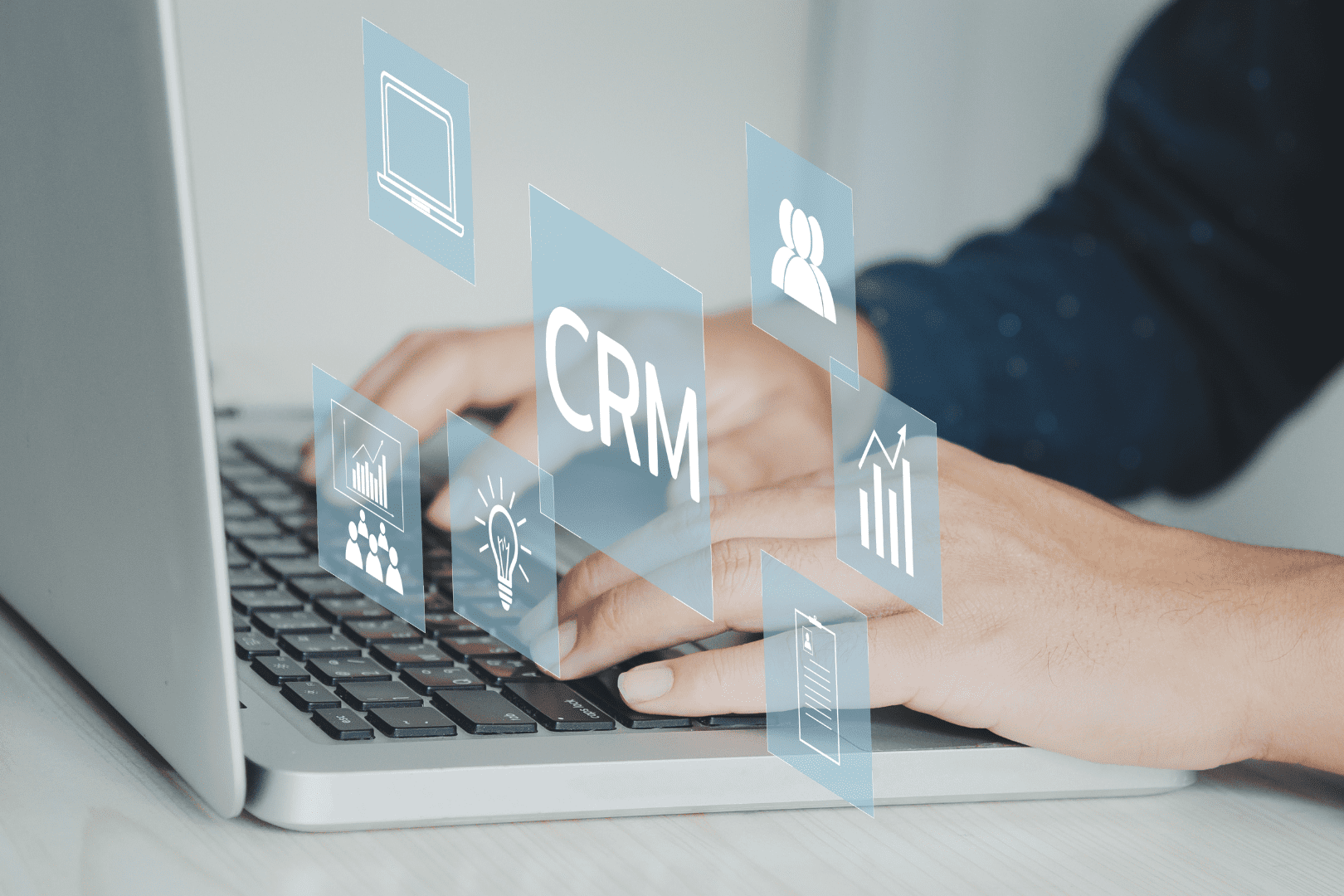Did you want to know what is customized CRM?
Customization in CRM (Customer Relationship Management) is the process of tailoring a CRM system to an individual business’s specific needs and goals.
This customization can include everything from software configurations to developing custom features and integrations.
By taking the time to customize a CRM, businesses are able to make sure that the system meets their exact requirements and provides them with the most value.
For example, businesses can use CRM customization as part of their CRM implementation plan to create a more user-friendly interface, better reporting and analytics capabilities, and improved integrations with other software systems.
Customization is an important part of any CRM system and plays a crucial role in the CRM implementation plan, as it helps to optimize the system for maximum effectiveness. By taking the time to customize their CRM, businesses are able to reap all the benefits that the system offers.
An Introduction to CRM Customization
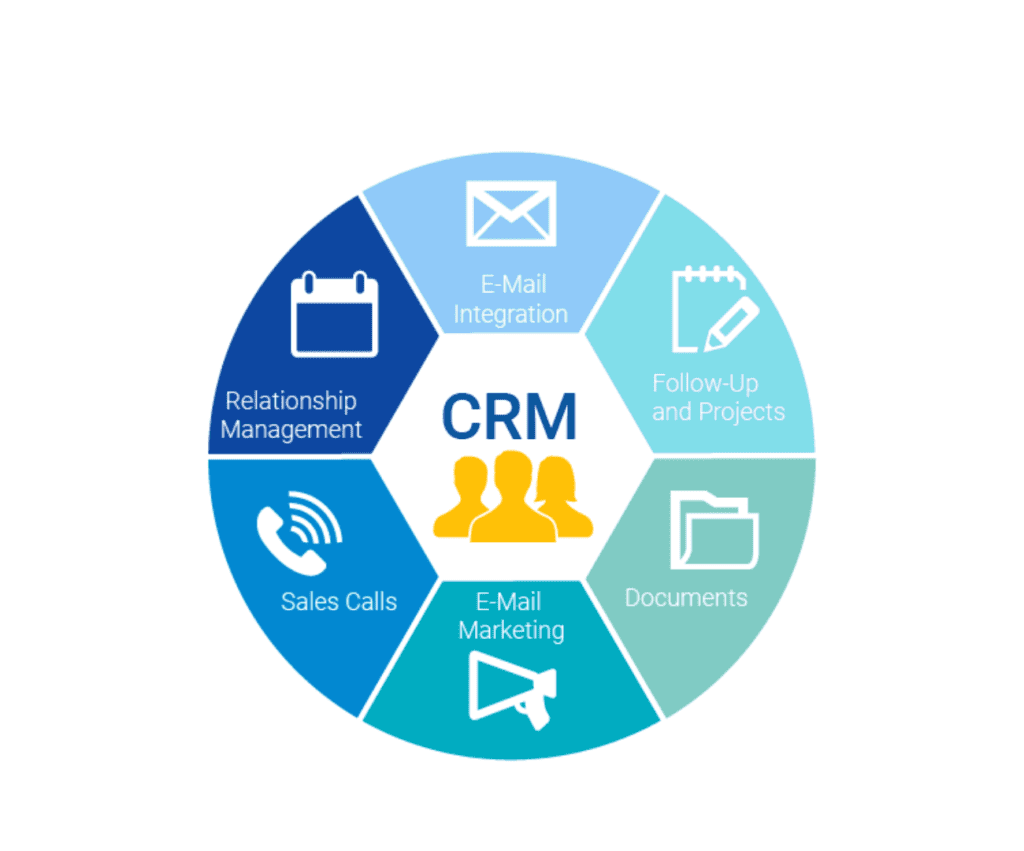
CRM customization allows businesses to customize their CRM system to meet their specific needs.
It involves setting up fields, processes, and user roles within the software. With this flexibility, businesses can tailor their CRM to suit their business processes more accurately and with better coordination between different departments and teams.
Customizations such as automated workflows, prefilled forms, custom CRM Implementations,data fields, layouts, and menu items can all be used to efficiently cater to the workflow for different types of users.
When optimizing the CRM for a set of cohesive business practices, it makes it easier for users to quickly access relevant information when they need it most and streamlines processes throughout the organization.
Customization also enables companies to personalize customer interactions by recognizing customer trends across various channels like sales, marketing, service, etc. in order to enhance customer experience.
No matter what kind of industry your company is in or what your operations entail – you can build a perfect CRM ecosystem that adapts perfectly to your unique requirements.
What is a custom CRM? Custom vs Customizable CRM Software
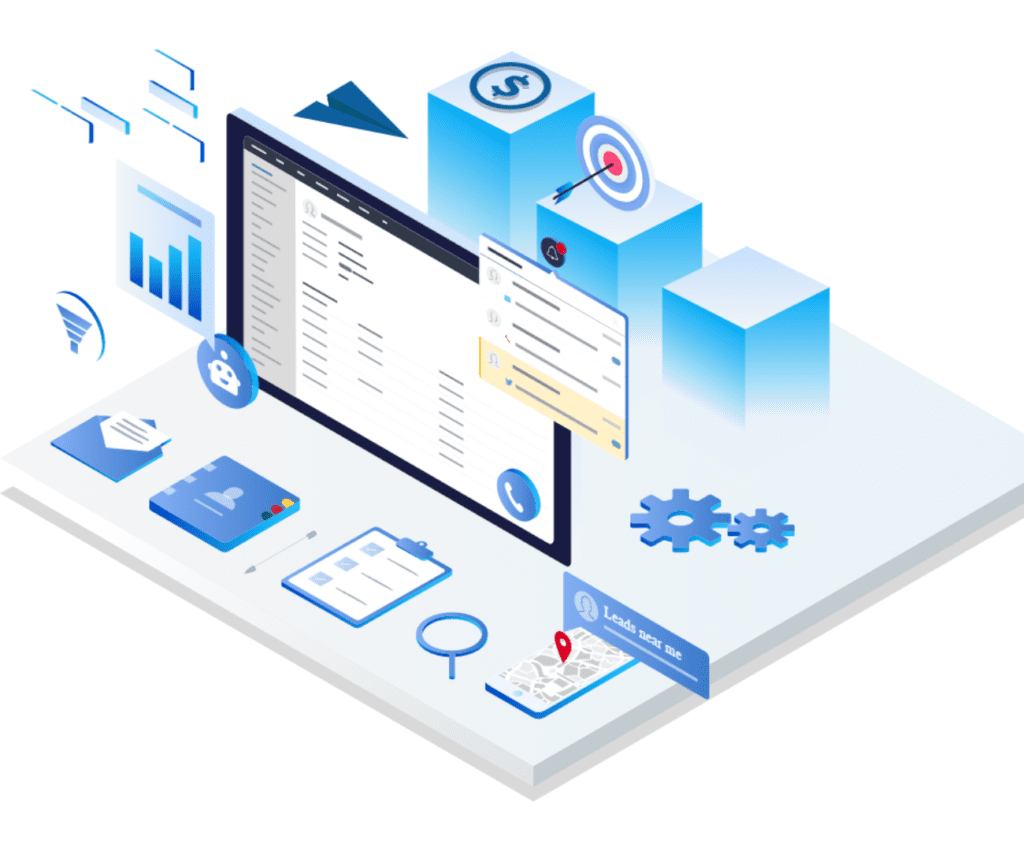
Custom CRM software is a great option for businesses wanting a comprehensive tool that is tailor-made to their company needs.
It can be built from the ground up and designed specifically to store, organize data, measure performance, identify sales trends and generate reports that are most beneficial to the company’s operations.
The customization of custom CRM software goes beyond the surface level—from automating tasks to integrating other platforms or applications in order to increase efficiency business-wide.
Alternatively, using customizable CRM software gives companies a pre-made, off-the-shelf software tool that they can then use as the basic foundation and customize according to their specific needs and interests.
This way they get the convenience of not having to build it completely on their own, but still have some control over its shaping.
Customizable CRM software may require less financial investment than creating an entire system from scratch but still provide meaningful results for users trying to make informed decisions based on customer relationships.
This kind of platform also makes scalability easier since you can just add modifications and upgrades as needed instead of starting all over again with a fully custom version every time something changes.
Who needs a custom CRM?
Custom CRM solutions are great for companies that have complex sales procedure or need specific features to function optimally.
For example, a company selling multiple products through various channels may require customized tracking and management tools that are not available with off-the-shelf options.
Additionally, companies with large contact bases, but which don’t actually generate revenue from those contacts, can benefit from purpose-built database solutions in order to build relationships across the board.
Schools, universities, religious organizations, and non-profits typically fall into this category and can make use of features like automated messaging, content capture forms, and segmentation capabilities.
On the other hand, for companies engaging in simpler sales activities, an out-of-the-box solution may be all they need.
Generic options often offer streamlined workflows and intuitive user interfaces that simplify the process of managing customer relationships on both a high level as well as within the operational nitty gritty.
These solutions come at much lower cost – both upfront and ongoing – meaning it’s often the sensible option for any company wanting to keep CRM costs low while still being able to take advantage of key features such as integration with business intelligence services or built-in reporting functions.
Who needs a customizable CRM solution?
A customizable customer relationship management software is ideal for any business that requires an effective yet flexible system to manage customer relationships and data.
Custom-built cloud CRM platforms may seem like the better option as they’re tailored to your business needs, but they require a hefty investment upfront and ongoing maintenance and upgrade costs.
For businesses on a tighter budget seeking time-savings, ready-made CRM system are the more practical option.
This type of software offers plenty of customizing options with an out-of-the-box setup, enabling you to streamline processes and stay agile in today’s customer service landscape.
Since most of these systems are subscription-based, you don’t have to worry about additional costs for maintaining the system since it’s already included in the subscription price tag.
Thus, businesses ranging from start-ups to enterprise companies can benefit from using a customized CRM solution that provides detailed records of their interactions with customers.
How is CRM customization done?
Customizing CRMs can be done through three main approaches.
First, custom fields are added to CRM entities such as leads, contacts, or opportunities, enabling companies to collect additional details that may not be available from default forms.
Second, existing sales and marketing automation tools may be used in order to create unique scenarios that are tailored to particular clients’ business needs.
Finally, custom integration with non-CRM tools and services can offer an additional layer of convenience; this could include integration with accounting software or other third-party applications.
All three methods require some level of technical knowledge and skill in order for them to have maximum effectiveness. With enough understanding of how CRMs work though, it’s possible for businesses both big and small alike to achieve the most advanced levels of customization for their respective operations.
What to customize in your CRM
When customizing your CRM, there are a few key areas that should be taken into account. First, you should consider the customer journey and how users will interact with your system.
This includes the user interface, data segmentation, workflow automation, and additional features like integration with other software tools.
Next, decide on the specific features that you need to ensure an effective customer relationship management system. This will depend on the unique goals and processes of your business, as well as the customer type you are dealing with.
Finally, consider the scalability of your CRM system. While some off-the-shelf solutions may be limited in their customizability, others are much more flexible and can be adapted to meet specific needs as they evolve over time.
Entities and fields
Entities and fields are a key part of customizing a CRM solution. Entities are the different elements that make up the data model of the system: customers, contacts, leads, opportunities, accounts, etc.
Fields represent properties such as customer name, contact address, lead source, opportunity description, and other information. By creating custom entities and fields within your CRM you can store all the specific information you need to capture and make the most of your customer records.
Forms
Forms are an essential part of customizing a CRM system. Forms provide a way to capture customer data and store it in the system, making it easier to track customer activities and interactions.
By creating custom forms, you can easily capture information such as contact details, preferences, and purchase histories.
Furthermore, forms can be integrated with other software tools and used to automatically update customer records or trigger automated workflows.
Dashboards and View
Dashboards and views are other key components of customizing a CRM system.
Dashboards provide an overview of customer information in real time, including the number of customers, leads, opportunities, and other metrics.
This makes it easier to track customer activity and make decisions quickly.
Views enable users to filter customer information according to specific criteria such as location, contact information, or other characteristics.
They also provide an easy way to group customer records for reporting purposes and can be further customized according to user needs.
Workflows
Workflows are another important component of customizing a CRM solution.
Workflows enable users to automate routine customer interactions and streamline processes such as lead qualification, marketing campaigns, sales follow-up, and more.
Automated workflows can help reduce manual tasks and save time by automatically triggering specific activities based on customer behavior or other criteria.
Furthermore, automated workflows can be triggered manually or through integration with other software tools.
Integrations
Integrations are another essential part of customizing a CRM system.
Integrations enable businesses to connect their CRM system with other software tools such as marketing automation platforms, customer service solutions, or payment gateways.
This allows companies to create a seamless customer experience and better manage customer records across different systems.
Page Layouts
Page layouts are a useful way to arrange and organize information, making it easier for users to interpret and access data. The three primary types of page layouts that can be employed are list, grid, and kanban.
List layout is the most straightforward, presenting data in a single column with one line per item.
Grid layout displays items (like leads, deals, companies, and contacts) in columns or tables with visually defined divisions. Kanban provides a card-based layout for managing tasks by breaking them down into workflows such as Not Started, In Progress, and Completed.
These three primary page layouts are designed to provide an effective visual representation of the data and make it simpler for users to navigate.
Moreover, they offer many opportunities for customization so that sales teams can capture additional information about their contacts or clients.
By personalizing the Page Layout on CRM platforms like Salesforce or Zoho CRM, sales executives will have complete knowledge of their customers but also more effective control over their workflows – allowing them to build better relationships with clients and generate higher amounts of profit from them.
Optional Leads Module
The Leads module is an optional feature in many customer relationship management (CRM) systems, designed to help businesses capture new sales opportunities and improve customer relationships.
It allows businesses to assign leads to their sales staff, scoring and tracking activity for effectiveness.
With the potential to drive business growth, having access to a comprehensive lead system is essential.
An important benefit of the Leads module is that it can enable businesses of all types and sizes to find and nurture prospects more efficiently than ever before.
From filtering down on target markets to keeping track of progress against goals – the features provided by this module are designed with automation and efficiency in mind, which ultimately helps organizations manage their workloads better and maximize output from lead generation campaigns.
Ultimately, having access to an optional Leads module within a CRM system allows companies to customize their software according to their specific needs and objectives.
Customize Prize Quotes
When it comes to getting a price quote for potential customers, many businesses resort to giving them random numbers on spreadsheets. Unfortunately, this approach does not leverage the opportunity to showcase your company as an influential industry player.
Providing custom-tailored price quotes is a great way of demonstrating that you take the initiative to address the client’s needs and objectives.
Tailoring price quotes offers a number of advantages such as revealing an understanding of the customer’s business and demonstrating knowledge about competing players in your niche market.
It also speaks volumes about what type of solution your firm can provide and how proficiently it follows up on initial requests for information.
Such bespoke approaches indicate greater care and enthusiasm from the vendor which are invaluable criteria when choosing the solution provider they trust most.
Ultimately, customized CRM integration price quotes convey in no uncertain terms that you are looking out for them – regardless of budget constraints or outside roadblocks which they may face – thereby setting yourself apart from other standard competition which offers nothing but spreadsheet figures.
Customize the Buying Experience
In the modern world of eCommerce, providing an engaging and personalized buying experience for your clients can make all the difference in whether or not they will commit to a purchase. A great way to do this is by ensuring that your sales crew is fully informed about potential buyers before they even make contact.
This means conducting research on their buyer journey so that if they come across any questions or queries, your business can respond promptly with relevant information.
Furthermore, it’s important that your sales staff remains well-tuned to the mindset and current needs of the customer while speaking to them, as this provides them with greater context to connect deeper than simply offering transactional service.
At every stage of the purchasing process, striving towards creating a tailored and welcoming buying experience for your customers shows respect for their time and effort, which can help solidify relationships that last beyond a single purchase.
Ensuring you are responsive across various channels like chat, video calling, phone, email, and the e-commerce web platform itself, also demonstrates a commitment to good customer care and lets prospects know that you value their interest in what you have to offer.
When customers feel driven towards making a purchase rather than being pushed into it through hard selling tactics or lack of support from staff, this bodes well both for their satisfaction and your revenue.
Customize Timely Outreach
Timely outreach is an essential tool in ensuring the success of any business. By creating tailored campaigns, businesses are able to effectively target potential customers with messages that will resonate with them.
Customizing CRM tools can help businesses better understand the needs and interests of their prospects, enabling them to create more effective marketing materials.
Through personalized email campaigns, occasionally sent offers, discounts, or free-trial periods, businesses can build trust with their prospects as they nurture relationships throughout the marketing funnel.
Making sure to stay present in the minds of prospects is a powerful tool for staying ahead of competitors.
It allows businesses to not only strengthen their customer base but also gain valuable insights about their target market which helps inform future business decisions.
With comprehensive data and analysis, businesses can track the effectiveness of past outreach efforts and fine-tune content accordingly.
Proper customization and timely outreach will enable any business to cultivate new relationships while nurturing existing ones leading to increased retention rates and a stronger bottom line in the long run.
Customer Interactions
Having real-time data at your fingertips is essential to delivering customer communication that delivers value.
With such data, you’re able to gain insights into customer behavior, keep track of product usage and identify customers who may have stopped using or purchasing from your business.
You can then customize your CRM notifications to get in touch with those inactive customers.
This helps keep your business more alert while giving sales reps the opportunity to send special offers or make personal connections with those customers again.
The best functional tools for this kind of analysis are HubSpot and Kissmetrics, two popular analytics suites that easily integrate with CRM software.
Not only are these analytics invaluable to understanding user behavior and driving engagement, but they also provide plenty of features like segmentation, email campaigns, reporting dashboards, and more to streamline processes even further.
Ultimately, having access to powerful analytics tools can help reignite relationships while providing a better overall experience for everyone involved.
Benefits of Customizing CRM
Customizing a Customer Relationship Management (CRM) system offers several benefits that can help businesses better manage their relationships with customers and improve overall efficiency.
Here are some key benefits of customizing a CRM:
1- Tailored to Your Business Needs:
Customizing a CRM allows you to adapt the system to your specific business processes and requirements. You can create fields, workflows, and reports that align with your unique business model, ensuring that the CRM meets your exact needs.
2- Improved User Adoption:
When a CRM system is customized to match the way your team works, it becomes more user-friendly and intuitive. It increases the likelihood of user adoption, as employees are more likely to embrace a system that aligns with their daily tasks and responsibilities.
3- Enhanced Data Accuracy:
Customization enables you to define data entry rules and validation criteria, reducing errors and ensuring that your CRM database remains accurate and up to date. It leads to better decision-making based on reliable data.
4- Increased Productivity:
Custom workflows and automation can streamline repetitive tasks and processes, saving time and increasing overall productivity. Automated reminders, notifications, and task assignments can help your team stay on top of their responsibilities.
5- Better Customer Insights:
Customized CRM systems can capture and track the specific customer data points that are most important to your business. It allows you to gain deeper insights into customer behavior, preferences, and needs, enabling more targeted marketing and sales efforts.
6- Improved Customer Service:
With a customized CRM, your customer support team can access customer information quickly and efficiently, allowing for more personalized and responsive service. It can lead to higher customer satisfaction and loyalty.
7- Scalability:
As your business grows and evolves, a customized CRM can grow with you. You can easily add new features, fields, and functionalities to accommodate changing business requirements without the need for a complete system overhaul.
8- Competitive Advantage:
A customized CRM can give your business a competitive edge by allowing you to innovate and respond to market changes more rapidly. You can tailor your CRM to support unique selling points and strategies.
9- Cost Savings:
While customizing a CRM may have an initial setup cost, it can lead to long-term cost savings by reducing manual work, minimizing data errors, and optimizing processes. It can also help you avoid the costs associated with switching to a new CRM system in the future.
10- Data Security and Compliance:
Customization allows you to implement specific security measures and compliance requirements to protect sensitive customer data and ensure that your CRM system aligns with regulatory standards.
Customizing a CRM system can greatly benefit your business by making it more efficient, adaptable, and capable of delivering a superior customer experience.
It allows you to tailor the CRM to your unique needs and processes, ultimately driving better results and competitiveness in your industry.
Customizing Your CRM To Align With Sales and Marketing Strategies

CRM Personalization For Accurate Reporting
If an organization wants to achieve success, it must understand its data by using accurate reporting.
With an effective customer relationship management (CRM) system, customizing the metrics and analytics presented in reports can provide valuable insights about customers, products or services, revenue streams, and more.
Taking a few moments to customize reports within the CRM not only makes it easier for stakeholders to evaluate KPIs but also allows decision-makers to see opportunities for growth that may have otherwise gone unnoticed.
By allowing users to select specific parameters for reporting – such as target populations and trends over certain time frames – they are able to dive deeper into the complexities of a business’s data.
Instead of having to manually create each report which can be costly in terms of time and resources, automating these functions saves time while providing accurate information about any aspect of a business’s performance.
Incorporating CRM customization on reports allows decision-makers to view datasets as well and easily pinpoint problematic areas that could use improvement or expansion.
CRM Customization For Proper Forecasting
To get the most out of a CRM for forecasting, customization is key. With a custom-made CRM, businesses can make use of their customer data to better forecast future sales events.
By tracking customer purchase history and closed deals, companies can identify patterns and trends that they wouldn’t have seen before with a generic CRM. Furthermore, an organization-wide sales forecasting report could be generated for the year or individual regional ones can be generated for each quarter.
This allows decision makers to get more granular in their precision when creating forecasts and helps business accurately project revenue growth which may not have been possible with a generic forecast system.
A custom CRM also opens up possibilities for reports which include further features such as pipeline growth insights which will help identify any issues in that area beforehand so that steps can be taken to rectify those issues quickly.
Having access to such information also helps sales teams stay on top of their current goals and identify which areas need improvement faster than ever before because they are able to know exactly what is happening at any given time instead of having to guess based on generic trend predictions from generic systems.
User-Centric CRM For Data Collection
Customizing your CRM for data collection can be immensely beneficial to any company. With the right set up, you’ll be able to collect all of the valuable data that you’re generating via customer and prospect interaction streams, such as opt-in forms, social media interactions, email engagements, past purchases, survey responses and more.
By customizing what data sources you’re collecting from and tailoring customer profiles to show only relevant information, you can ensure that all of your collected data will be useful and actionable.
No matter what field your company operates in or how large it is, having an effective customer relationship management system (CRM) with clearly defined processes for data collection is essential —it allows companies to better understand their customers and helps them stay ahead of the competition by knowing what potential customers are looking for.
In order to make sure you’re getting accurate feedback on customers’ wants and needs as well as other key information from industry trends—data collection must be implemented properly within your overall business plan. When setting up a CRM for data collection it’s essential to define criteria clearly in order to achieve accuracy while filtering out any irrelevant information which could potentially create confusion or clog up user profiles. This way, every.
Customizing Your CRM For Customer Satisfaction
CRM software is an essential tool for customer relationship management, but it also has great potential to improve the overall customer experience. Customizing your CRM can make it even more effective and give you more control over managing customer relationships.
It allows you to gather key data about your customers so that you can tailor the services they receive to meet their unique needs. You can also use the platform to create automation flows that will streamline customer service, make communication more efficient, and provide valuable insights into customer behavior.
You can customize your CRM in many different ways to enhance your customer relationships. For example, you could use prebuilt tools or custom-made applications to filter contacts based on certain criteria such as purchase history, geography, age, gender, etc.
This will help you gain further insights into customers’ preferences and enable you to tailor offers accordingly. Moreover, segmentation capabilities allow you to group contacts based on shared characteristics like behavior or interests and target specific groups with campaigns that will be most relevant to them.
Overall, customization of your CRM enables better insight into customers’ needs and provides you with opportunities for improved customer satisfaction by creating a tailored experience for each individual contact.
How to Best to Manage CRM Customization
As an experienced CRM customization company, we at BlueZorro recommend adopting a gradual approach, consisting of three stages—crawl, walk, run—to effectively handle CRM personalization. This strategy involves breaking down tasks and establishing processes in order to attain consistent and significant objectives.
1- Get input from end users
The best way to customize a CRM system is by taking input from end users. The best approach is to follow an iterative cycle of discovery, design, testing, and implementation that takes feedback into account in each stage. This ensures that the customizations prioritize user needs and desires while meeting the goals set for the project.
To get valuable input from your team, start with focus groups that dive deep into their individual experiences. Ask about any frustrations they face with current processes or tools in place. Listen to what tasks they find difficult instead of assuming you know their needs and wants.
These focus groups grant insight into how your end users think so it becomes easier to pinpoint which features should be added or improved. Furthermore, surveys are great for bi-directional communication between users and project managers since it allows everyone to see trends that emerge across different departments and services.
Finally, it’s important to remember to gather feedback throughout new feature development before rolling out new improvements – this regularly informs project decisions based on both quantitative data (number of responses) as well as qualitative (satisfaction ratings).
2- Set measurable goals
Having clear and measurable goals is essential when customizing a CRM system. This allows you to focus on the end result that you want to achieve.
Whether it’s reducing operating costs, increasing customer satisfaction, or streamlining business processes, having clearly defined objectives ensures that everyone involved in the customization process has the same idea of success.
When setting these goals, it’s important to ask yourself “What am I trying to achieve? How will I know whether and to what extent I have achieved my goal?” This will help point you in the right direction and ensure that your efforts are directed towards achieving your desired outcome.
Once you have identified your goal and how success will be measured, it is helpful to think of it as a journey rather than a single destination.
This will help ensure that all relevant stakeholders remain open-minded throughout the customization process and are able to modify or expand their efforts if needed during each stage of customization.
3- Keep it simple
The simplest and most effective way to start with customizing your CRM is to keep things simple, especially when working with app development companies in Los Angeles and Fort Worth. This approach involves avoiding the temptation to jump straight into complex implementations all at once. Instead, it’s important to take a step-by-step approach and prioritize your customization efforts.
By collaborating with a reputable app development company in Fort Worth that emphasizes a quality assurance process, you can ensure that each customization is thoroughly tested and meets the highest quality standards. This iterative approach allows for proper evaluation and refinement before moving on to more advanced customizations. By starting with simplicity and leveraging the expertise of a trusted development partner, you can gradually tailor your CRM to meet your specific business needs and achieve long-term success.
Starting off with small, gradual steps is often the best way to ensure success. Doing this will allow for a slow adjustment to new processes and technologies which can avoid confusion and errors during the setup process.
One of the many advantages of keeping things simple at the beginning stage, especially when considering mobile app ideas, is that it won’t overwhelm your team, whether they are IT personnel or end-users. By introducing minimal changes upfront, you can ensure a smoother transition to a more interactive and automated system.
This approach allows individuals to gradually adapt to the new features and functionalities without feeling overwhelmed or resistant to change. As you explore android app ideas, it’s important to consider the user experience and ensure that any changes implemented align with their needs and preferences.
Additionally, if something does happen to break during development or implementation, simply isolating variables can help pinpoint where exactly adjustments must be made, saving time and energy.
Finally, when evaluating results of CRM customization efforts and making further plans going forward, keeping track of individual modifications will help evaluate precisely which solutions brought about successful results and which needed additional work.
Taking these seemingly basic details into account from the outset can make the whole process a continued cycle of progress instead of a struggle against preventable obstacles down the road.
4 – Repeat the Cycle
The process of CRM tailoring to your needs can be a tricky and complicated one. It is a cycle that requires regular adjustment if you want it done right.
As your needs and capabilities change, it is important to have a process in place that will keep up with those changes.
A good starting point for successful CRM customization is understanding core principles and applying them. This requires gaining expertise on the options available for customizing your CRM system, as well as gathering input from stakeholders to guide the process.
It is important to note that managing CRM customization well often requires continued maintenance and adjusting your processes over time. As you and your team gain more comfort with your CRM configuration, you may decide to further tailor some of the processes, such as automating or simplifying certain aspects.
Ultimately, while there’s no one-size-fits-all approach to successful CRM customization, it’s important to have an open mind and repeat this cycle regularly until you find the best fit for you and your organization.
BlueZorro: Your Trusted CRM Customization Company
Let BlueZorro Facilitate your custom crm implementation Journey with a seasoned team of experts.
BlueZorro is here to help you make the most out of your CRM customization journey. Our team of experts is highly experienced in taking you through every step of the process, from initial research and analysis to customized CRM integration implementation and maintenance.
As a software development and CRM customization company, we understand that implementing a CRM system can be a daunting task. With our help, we will make sure you are able to take full advantage of the features and capabilities available to you.
We specialize in connecting your business with the resources it needs to succeed; from identifying key areas for improvement to providing technical support and guidance, BlueZorro is here to provide personalized CRM solutions and help you every step of the way.
So don’t wait any longer to start your CRM journey, contact us today and see how we can help you customize your CRM system!
Concluding Remarks about What is Customization in CRM
In conclusion, a usable and useful CRM program can provide tremendous value to your business in the form of increased efficiency and improved customer satisfaction.
By customizing your CRM program, you can make sure it meets your organizational needs while delivering its many benefits.
A well-to-do CRM system is an invaluable asset that will help to streamline various aspects of the sales process and enhance overall customer loyalty.
Ultimately, by investing the necessary time and effort into making sure your CRM system is optimized for maximum performance and usefulness, you can create a competitive advantage that will move your business forward with confidence.
Frequently Asked Questions – What is Customization in CRM
Does your organization need a CRM?
The answer is yes. A Customer Relationship Management (CRM) system can provide immense value to any organization. It allows businesses to keep track of customer information and interaction, automate marketing processes, create customized campaigns, and generate insights from data-driven analyses. By leveraging the power of a CRM system, businesses can streamline their sales workflow increase customer satisfaction, and build long-term relationships.
What are the benefits of customizing a CRM?
By customizing a CRM system to meet an organization’s specific needs, businesses can gain greater control over their sales processes and better understand their customers.
Customization allows for targeted marketing campaigns that are tailored to individual prospects and customers, as well as streamlined data analysis for improved decision-making and customer retention.
In addition, customizing a CRM system can help to automate mundane tasks and increase efficiency.
Can you Integrate a CRM System with Other Systems?
Integrating your CRM system with other software can provide even more value. For example, you can integrate a CRM with an accounting system to keep track of payments and invoices.
This helps ensure that everyone in the organization is on the same page about money matters.
Additionally, integrating customer relationship management software with other operational systems such as HR and inventory management can maximize the value of the CRM system.
How can you customize your CRM?
The customization of CRM software can be a great way to maximize its potential and make it perfectly tailored to your organization’s unique sales goals and processes.
By customizing the CRM, you can create individualized client profiles that list detailed information about each customer’s needs and preferences.
You may also use custom coding to segment customers based on demographics or specific characteristics, automate processes like email marketing and workflow updates, or integrate new functions like appointment scheduling.
When considering how you will customize your CRM, you will need to take the time to evaluate what exactly it is that you would like to do with the software.
Once you have identified your desired outcomes, then you can assess whether these outcomes can be achieved through no-code or add-on solutions or if coding may be necessary.
It’s important to assess the skill set of your own team and what tasks are best suited for in-house development as compared to outsourcing external expertise or using third-party add–ons.
When making this decision, remember that although some coding experience may help when creating customized features for your CRM system, there are knowledgeable developers available who specialize in finding creative solutions for business needs.