Testing is super important when it comes to developing mobile apps. It helps make sure that the app is smooth and glitch-free for all users.
But, let’s be real, mobile app testing can be a pain. It takes up a lot of time, it can be tedious, and it can even be expensive if you don’t do it right.
The good news is, there are a ton of tips out there on Google to help you with mobile app testing.
The bad news is, not all of them are actually practical.
Trust us, we’ve worked with over 100 businesses all over the globe, and we’ve seen the struggles they face with testing.
That’s why we’ve come up with some best practices that you can use.
These are strategies that have been proven to work, and they’re based on real-world experience.
Mobile Platform Testing 101
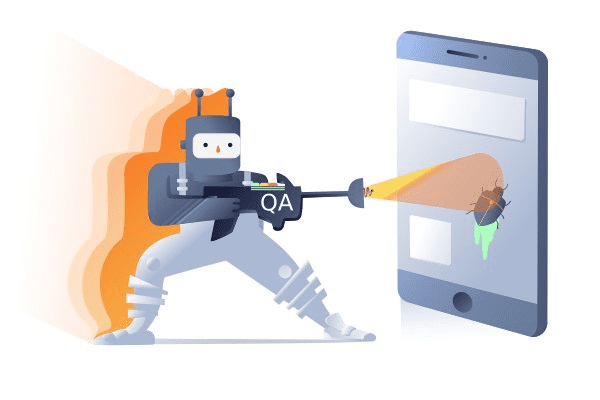
When testing your app, the platform it’s developed for will determine the testing technique you use.
There are three main platforms:
- Web-based
- Native
- Hybrid
Each platform has its own unique testing requirements.
A native app gives you more control over the user experience, but it’s harder to maintain on multiple platforms because of the different device hardware and operating systems.
So, if your app is native, you’ll need to put in more effort to ensure it works well on all devices.
On the other hand, native and hybrid apps have similar functionality, so their testing approaches are the same. You’ll need to test things like built-in device resources, gestures, and screen orientation.
Testing a web-based app comes with its own challenges.
You’ll have to test on different browsers, both those developed specifically for the device and standard browsers. You’ll also need to perform performance and load testing.
But perhaps the most important aspect is how the app performs on different device screen sizes, especially with responsive and adaptive web design becoming more common.
Understanding Customer Requirements
To create a mobile app that appeals to your customers, you need a lot of data about them.
Understanding how potential users interact with your app allows you to make better business decisions, prioritize development, and improve the user experience with more engaging touchpoints.
To gather this data, it’s important to work closely with the development team to incorporate analytical mechanisms into the app. This allows QA specialists to understand user behavior and test the most frequently used parts of the app. Using tools like Mixpanel, you can identify aspects of your design that frustrate users, where they get confused, and what prevents them from taking action.
Measuring data from end users is not only crucial for determining the most effective testing strategies but also for making informed business decisions. By analyzing how users engage with your app, you can identify areas for improvement and optimize the overall user experience.
Ultimately, understanding your customers is key to creating a successful mobile app. Gathering and analyzing data about their behavior and preferences allows you to make the necessary adjustments and provide a more valuable and enjoyable experience for your users.
User Experience Vs Functionality Aspects
When it comes to apps, functionality is the most important factor.
People want apps that can perform specific functions and meet their needs. If an app is incomplete or doesn’t have adequate functionality, users will simply abandon it. That’s why it’s crucial to thoroughly develop and test the main functions of the app before launching it.
In addition to functionality, mobile apps also need to be user-friendly and well-designed. If the app doesn’t flow intuitively or has a poorly designed user interface, the development team will need to go back and make improvements.
It’s a good idea to evaluate the user experience early in the development cycle, rather than waiting until the app is fully finished. As soon as the prototype or design mock-up is complete, testing the user experience should begin.
Multi-Device Testing
When you’re developing an app, it’s a good idea to test it on emulators and simulators in the beginning.
They help with debugging and can speed up the testing process. But don’t forget to test your app on real devices too. It’s important to do this before you release it.
Testing on real devices gives you more accurate results because you’re checking every possible scenario. You can catch any problems and fix them right away.
Real device testing is crucial because it shows you what your app will actually be like for users. You can see how it performs on different devices and operating systems. It’s a way to make sure your app works well for everyone.
So, before you launch your app, make sure you’ve done thorough real-device testing. It will help you catch any issues and improve the overall quality of your app.
Performance Testing For Mobile Apps
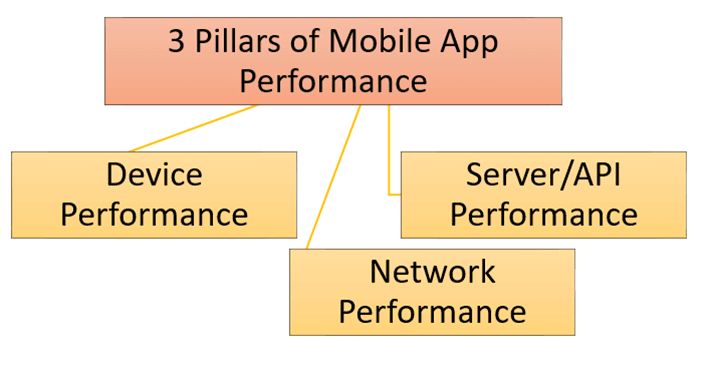
Running performance tests early in the development cycle is important because it’s cheaper and safer to fix any issues that arise during this stage.
By conducting these tests early on, developers can identify any potential performance problems and address them before they become more difficult to fix.
It’s essential to note that performance testing is not a one-time thing.
A single test doesn’t give developers all the information they need. It’s necessary to repeat the performance testing process to ensure its success. This means conducting multiple tests to gather accurate and comprehensive data.
When a performance issue is discovered later in the development cycle, it can be more expensive and risky to make changes after functional testing has been completed.
Therefore, it’s beneficial to prioritize performance testing at the early stages of development to catch any issues before they escalate.
By running performance tests early, developers can understand the system’s capabilities and identify any areas that need improvement.
This helps optimize the system to meet performance requirements and provide a better user experience.
Overall, the key takeaway is to incorporate performance testing into the development process early on and repeat it regularly to ensure optimal performance and minimize risks.
Mobile App Test Automation: Essential Things To Know Beforehand
1. Understand the App and Its Platforms
Before starting test automation, it’s crucial to have a solid understanding of the mobile app’s functionalities, user flows, and the platforms it will run on (iOS, Android, etc.). This knowledge will help you design effective test cases and identify critical areas for testing.
2. Select the Right Tools
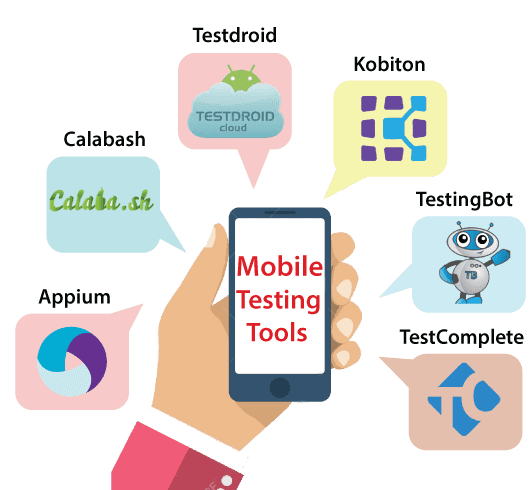
Choose a reliable and suitable test automation framework and tools. Some popular options include Appium, Selenium, Espresso (for Android), XCUITest (for iOS), and more. The choice of tool will depend on the app’s platform and your team’s expertise.
3. Define Test Objectives and Scope
Clearly define the objectives of your mobile app test automation. Decide which features, functionalities, and scenarios will be covered by automated tests. Defining a clear scope will help you avoid unnecessary complexity and focus on high-priority areas.
4. Prioritize Test Cases
Not all test cases need to be automated. Prioritize test cases based on critical functionalities, high-usage scenarios, and areas that are prone to bugs. Automated tests should focus on repetitive and time-consuming tasks to maximize efficiency.
5. Choose Appropriate Test Types
Mobile app testing includes various types such as functional, performance, security, compatibility, and usability testing. Decide which test types are most relevant to your app and include them in your automation strategy.
6. Design Robust Test Cases
Create well-structured and maintainable test cases. Test cases should cover various scenarios, edge cases, and negative scenarios to ensure comprehensive test coverage.
7. Implement Test Data Management
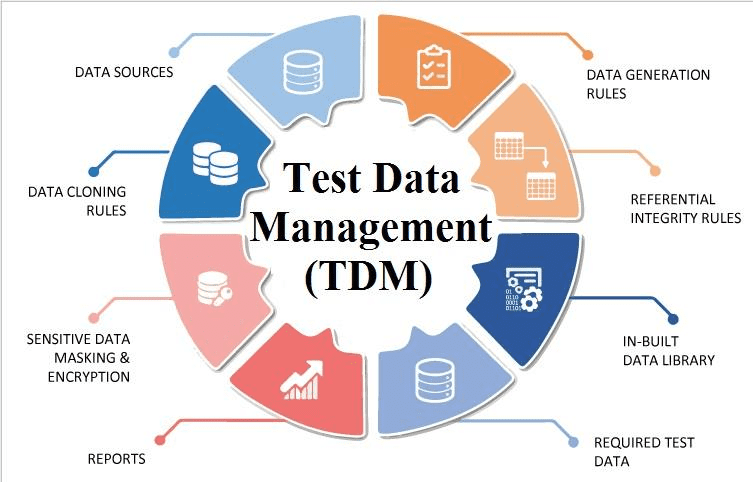
Test automation requires test data. Set up a system to manage test data effectively, including generating realistic data for various test scenarios.
8. Handle Test Environment:
Prepare the necessary test environments, including emulators/simulators and real devices. Ensure that the environments closely match real-world scenarios to catch potential issues early.
9. Continuous Integration (CI) and Continuous Deployment (CD):
Integrate your test automation into your CI/CD pipeline. This ensures that tests are automatically executed whenever code changes are made, helping to catch issues early and maintain a reliable development process.
10. Maintainable Test Suite
As the app evolves, so should your automated tests. Regularly review and update your test suite to accommodate new features, changes, and improvements.
11. Handle Flakiness
Automated tests can sometimes fail unpredictably due to various reasons. Implement strategies to handle flaky tests, such as retries, waiting mechanisms, and proper synchronization.
12. Reporting and Analysis
Effective reporting is essential to understand the test results. Use tools that provide detailed and actionable reports, helping your team identify issues and make informed decisions.
13. Skills and Training
Ensure that your team has the necessary skills to implement and maintain mobile app test automation. Training and knowledge sharing can go a long way in building a successful automation strategy.
14. Regular Review and Improvement
Regularly assess the effectiveness of your automation strategy. Identify bottlenecks, areas for improvement, and new opportunities to enhance your testing process.
Conclusion
To combine manual testing and automation testing effectively, it’s important to determine which method is best for each feature and stage of product development.
Manual testing is still crucial because it allows you to assess a wide range of devices, locations, and user experience from a human perspective.
However, incorporating automation into your testing strategy can enhance the efficiency, speed, and accuracy of manual tests.
- Here are some expert tips for integrating manual and automation testing:
- Include regular automated tests alongside manual testing.
- Automate white-box testing, load tests, and performance tests.
- Any test that is repetitive can be automated.
- Consider using crowd testing for scalable and time-efficient testing.
- Schedule manual tests after significant design or development cycles.
In conclusion, developing a successful mobile app is challenging, and testing practices continue to evolve.
However, the tips mentioned above are essential for all mobile app testers and developers.


