If we were to ask you about summing up the modern-day app UX design philosophy, what would be your answer?
Of course, one could delve into different aspects of mobile design best practices, and overall mobile user experience is more straightforward and input-oriented. But, then again, it’s all about the context.
We would sum up the mobile app UX design mantra as three main points for you to remember as an aspiring UI or UX designer.
- You need to design with user intent in mind. Keep a potential user’s mindset in view, as to what he/she would be looking for when interacting with your mobile app.
- Mobile constraints are not setbacks. Although you are working with a limited digital estate, that leaves room for out-of-the-box thinking.
- UX design for mobile apps is about contextual awareness. Less is more is the new ideology, where designers’ UX masterpieces need to speak up for themselves.
In this post, we’ll lend insight into the different aspects of mobile app UX design. The angle is going to be from an introductory point of view. That’s especially meant for those aspiring mobile user experience designers who are looking to get their toes dipped in this field.
Mobile App UX Design Explained For Beginners

Mobile UX design is the process of designing user experiences that are tailored specifically for mobile devices and platforms.
It involves creating a product or service that is intuitive to use, visually appealing, and streamlined to meet users’ needs quickly.
The goal of mobile UX design is twofold: firstly, it should make the experience smooth for users on whatever device they are using; and secondly, it should be attractive enough so that users want to keep coming back.
The key characteristics of a successful mobile UX design touch upon visuals (e.g., colors, fonts), user engagement (e.g., onboarding), interaction (e.g., voice recognition) usability (e.g., navigation), optimization (e.g., performance) and accessibility (e.g., difficulty settings).
It’s important for designers not only to understand how the software works but also how people think about interacting with technology so their designs can be more intuitive based on human expectations rather than just technical features alone.
In that order, there’s also the research aspect associated with mobile design best practices.
This aspect must be conducted to gain insights into competitor applications within similar verticals which can provide ideas regarding unique features that may set individual products apart from others while meeting customer demands most effectively at the same time.
All these factors guide good mobile UX design making it more personalized based on individual customer needs.
UX Design for Mobile Apps and UI Design Two Different Concepts

As a matter of fact, yes, they are.
Mobile UX (User Experience) and UI (User Interface) are two different, yet interrelated concepts.
Mobile UX is a part of user experience design that focuses on the overall feeling of using a mobile application or website.
User experience design also encompasses other aspects such as usability, accessibility, performance, and branding.
On the other hand, mobile UI (User Interface) is the look and feel of a mobile application or website—it’s how it visually appears to users when they open it up for use.
The role of UX design in app development is to create an intuitive experience for users that provides access to information quickly and efficiently — this includes both navigation within the app as well as features like search bars and menus that can help guide users through their journey in whatever task they are hoping to accomplish.
On the other hand, Mobile UI is responsible for creating aesthetically pleasing visuals with attention-grabbing colors and graphics while still providing an intuitive interface where people can move around without confusion.
Overall, these two concepts could be considered two sides of one coin – both UX designers, as well as UI designers, need to work together closely to come up with creative yet functional designs that facilitate user engagement already from first glance!
4 Steps to Mastering the Mobile App UX Design Journey
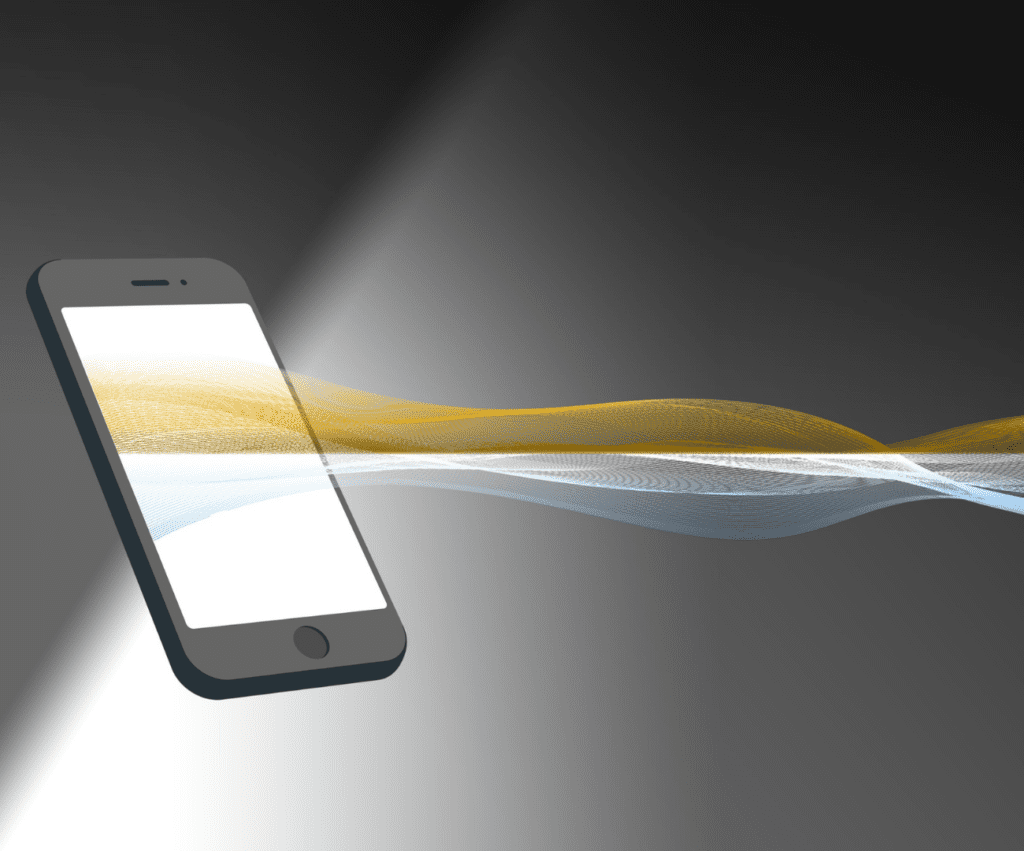
The journey to UX design for mobile apps is paved with challenges and different learning quadrants.
At first, you will have a lack of direction, followed up by a lack of skills and knowledge. However, learning is an ongoing process, and constraints to mobile design best practices are just going to make you better.
The following tips are general. Feel free to improvise, as per your business or career requirements.
- Start By Learning The Fundaments of Mobile App UX Design
To ensure a successful UX design, several key elements must be taken into consideration.
designers must consider a wide range of factors including the user’s context, goals, and needs, their device capabilities and limitations, available content and functionality within the app, as well as aesthetic considerations.
There are several key fundamentals to successful UX design for mobile apps:
- Usability:
Designers must be aware of the different aspects of usability that impact users’ engagement with an app such as ease-of-use; information architecture; navigation structure; interactivity levels; screen clarity and readability; error prevention strategies (such as feedback alerts); as well as visual consistency throughout all devices.
- Accessibility:
Mobile apps must be designed to accommodate people with disabilities so that everyone can access their content or functionality – regardless of their abilities or physical characteristics.
Think about UX design in terms of adding support for assistive technologies such as input methods for vision-, hearing-, speech-, mobility-impaired users, etc.
App designers need to pay attention to how users move through each step in an interaction (a common example of this scenario could be tapping a button on one page that takes users along a certain flow into another page).
Each action taken by a user should be purposeful – enabling them to progress towards achieving whatever outcome they have set out to do using your app.
Offering clearly defined pathways through which people can reach their desired end states without any confusion e.g., Shopping Cart checkout flows going from selecting items > View cart > Payment options respective pages).
- Platform Guidelines & Conventions:
Understanding platform guidelines relevant to device operating systems/versions will allow designers to create everything in compliance with the platform of selection.
Apple and Google PlayStore have a bunch of compliance policies with which all apps need to fall in line with.
- Develop a Strong Visual Eye for Mobile App UX Design
Developing a strong visual eye for the mobile app UX design requires practice, observation, and an understanding of the principles of good design.
Practice is key as experience helps to hone skills and understand how users interact with an app. It is important to observe trends in user behavior as well as successful apps on the market. A keen eye can pick up subtle details that can improve app usability and help create a better user experience overall.
It is also essential to understand the fundamentals of good design such as contrast, hierarchy, symmetry/asymmetry, scale, typography, layout/grids, and color theory.
Understanding these concepts will enable designers to create better visuals that are aesthetically pleasing without detracting from the usability of an application or making it overly complicated for users to navigate.
Being familiar with user interface (UI) elements like buttons and menus will also help identify opportunities for improved visual engagement between UI elements when designing for mobile applications.
- Mobile UX Design and Development Tools Are Key Components To Success
The best tools for mobile UX design depend on the specific needs of the organization or individual. Generally, it is helpful to have a combination of both prototyping and development tools.
For prototyping, some popular choices include Figma, Flinto, Sketch, Adobe XD, and Marvel App.
These allow users to create high-fidelity wireframes and interactive prototypes that can be tested with real users via mobile devices or digital platforms like InVision App.
- Maintain A Remotely Accessible Portfolio To Showoff Your Best Work
Maintaining an online portfolio of mobile UX design projects is an essential step for a professional designer.
Having an online presence is increasingly becoming important and can be the difference between success and failure in the industry.
An online portfolio offers the ability to showcase your best designs, display any awards or recognitions you’ve earned, and give visitors context about who you are as a designer.
It should include multiple screenshots of each project or design with brief explanations of what was accomplished for each, along with additional details about how you went about completing them.
Having this type of presentation will set you apart from other designers who may not have taken the time to create such comprehensive portfolios.
Bear in mind that hiring managers want to see firsthand experience before making any decisions so don’t be afraid to show off what you can do!
Conclusion
To sum it up, it’s a never-ending and constantly evolving process.
Mobile app UX design requires hard work, dedication, and persistence. If you are expecting to master a bunch of mobile design best practices YouTube videos, or crash course vids, don’t expect overnight results. Often, these video tutorials pose star-spangled dreams, while completely enabling users to ignore the essence of hard work.
We hope that this post was useful in lending you insight into the basics of mobile UX design. Having said that, if you have any questions, feel free to reach out to us.
Good luck
FAQs
How to become a self-taught mobile UX designer In 2023?
The goal of becoming a self-taught mobile UX designer is an achievable one – no matter how far-fetched it may seem.
To become a successful UX designer, it is important to understand all aspects of user experience design, including user interface (UI), usability, visual design, and information architecture.
Start by reading books or articles related to UX principles and processes such as The Design of Everyday Things by Don Norman or Designing for Interaction by Dan Saffer.
You can also go and sign up for online courses from platforms like Coursera or Udemy to get a better understanding of the fundamentals of UX design.
Next, it will be important for you to gain practical skills in mobile user experience design specifically.
Begin with learning how mobile devices work and their unique capabilities which make them different from desktop computers or laptops.
Familiarize yourself with popular tools used by mobile. Try out different techniques such as wireframing and prototyping so that you can create effective designs that are tailored specifically towards the needs of users interacting with small screens on kiosks or phones/tablets etc.
Overall aim should be to stay for the long haul – and it might take a couple of years to polish your skills. So, hang in there, and don’t give up.


