For any QA tester, the success factor of a functional testing tool depends on getting the right tool to avoid making mistakes.
That’s the first step, which impacts QA engineers’ ability to pinpoint technical redundancies in a product.
Unfortunately, there’s an abundance of functional testing tool(s), where entry level QA are often clueless about the appropriate tools for functional testing use cases and vice versa.
We wrote this in depth guide to address different aspects of a functional testing tool, the challenges faced by a QA functional tester and which tool is the best testing tool for your projects.
Let’s get started.
What Is a Functional Testing Tool?
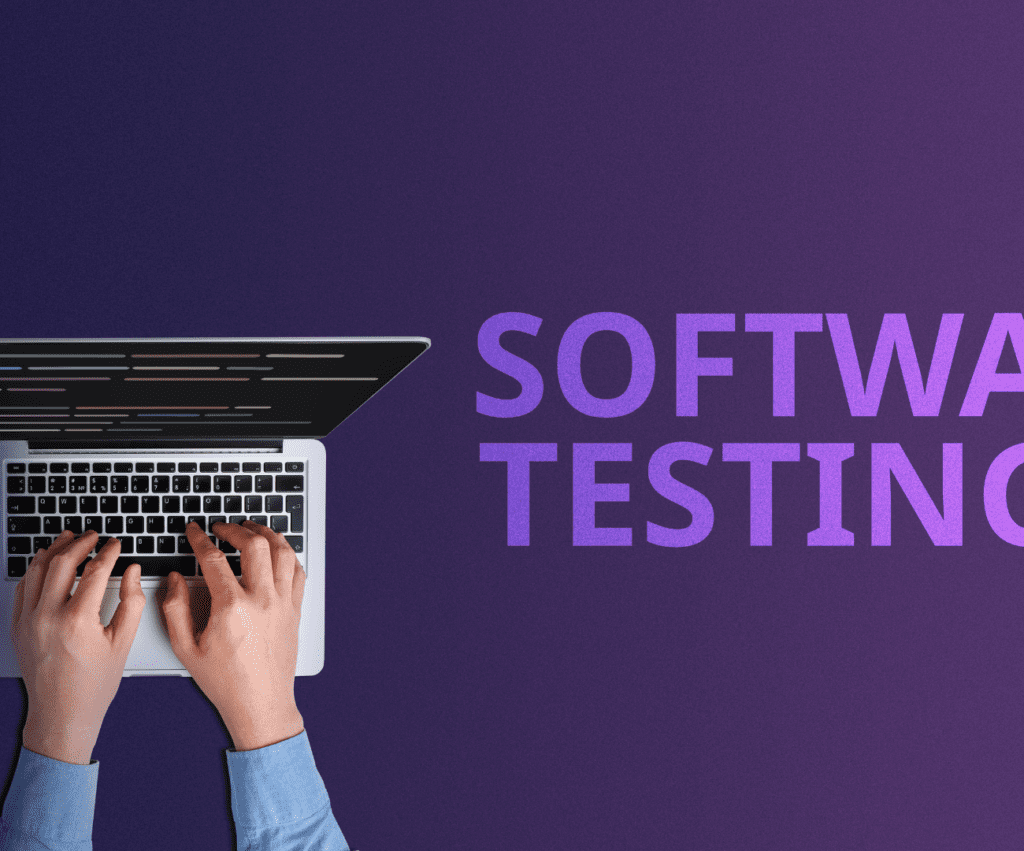
A functional testing tool is a software application or framework designed to automate the process of testing software functionality. It helps ensure that a software application or system meets the intended functional requirements and works as expected.
Functional testing for a software, itself, is a process that focuses on verifying the behavior and functionality of individual components, modules, or complete software systems. It typically involves executing tests that simulate user interactions with the software and validating whether the expected outcomes match the actual results.
7 Challenges To Functional Testing & General Advice On Avoiding Them

Functional testing, while essential for ensuring the quality of software applications, often comes with its own set of challenges.
Understanding these challenges and taking appropriate measures can help testing teams avoid common pitfalls and improve the effectiveness of functional testing. Here are some challenges to functional testing and general advice on how to address them:
- Test Environment Setup:
Creating a suitable test environment that accurately mimics the production environment can be challenging. Differences in hardware, software configurations, and dependencies can lead to inconsistent results between testing and production environments.
Advice:
Invest time in setting up a well-defined test environment that closely resembles the production environment. Use virtualization or containerization techniques to replicate the production setup accurately. Automate the environment setup process to ensure consistency and reliability.
- Test Data Management:
Managing test data can be complex, especially when dealing with large datasets or complex data dependencies. Test data availability, data privacy, and data integrity are crucial aspects that need careful consideration.
Advice:
Develop strategies for effective test data management. Create representative test data that covers a wide range of scenarios. Leverage tools or frameworks to generate synthetic test data or anonymize sensitive data while preserving its integrity. Implement data masking or data subset techniques to manage data privacy concerns.
- Test Case Design and Maintenance:
Designing comprehensive test cases that cover all possible scenarios can be challenging, especially when dealing with complex systems. As the application evolves, test cases may become outdated and require frequent maintenance.
Advice:
Adopt a risk-based testing approach to prioritize critical functionalities and focus testing efforts where they matter the most. Ensure proper test case documentation and version control. Regularly review and update test cases to align with changes in requirements or system updates.
- Automated Functional Testing Challenges:
Test automation can enhance efficiency and speed in functional testing. However, it can be challenging to select the right test automation framework, develop robust automation scripts, and maintain them as the application evolves.
Advice:
Conduct a thorough evaluation of available test automation frameworks to select the one that best fits your project requirements. Prioritize script maintainability, readability, and modularity to ensure long-term sustainability. Invest in training and skill development for the testing team to improve automation proficiency.
- Test Coverage Limitations:
Achieving comprehensive test coverage can be difficult, particularly when dealing with large and complex applications. It is challenging to identify and test all possible combinations of inputs, paths, and system states.
Advice:
Use techniques like equivalence partitioning, boundary value analysis, and pairwise testing to prioritize test scenarios and maximize coverage. Implement risk-based testing to focus efforts on critical areas. Leverage code coverage tools to identify areas of the code that lack sufficient testing.
- Integration and Dependency Management:
Functional testing often involves testing the interaction between various modules, components, or third-party systems. Managing dependencies and ensuring seamless integration can be a significant challenge.
Advice:
Clearly identify system dependencies and determine integration points early in the testing process. Collaborate closely with development teams to understand interdependencies and conduct integration testing effectively. Use mock or stub services to simulate dependencies that are not available during testing.
- Time and Resource Constraints:
Limited time and resources can impact the thoroughness and effectiveness of functional testing. Organizations often face tight deadlines and have to balance testing efforts with other project activities.
Advice:
Prioritize testing activities based on risk and criticality. Conduct regular risk assessments to allocate testing efforts effectively. Implement test automation to improve efficiency and scalability. Collaborate closely with stakeholders to set realistic expectations and communicate potential trade-offs due to time constraints.
By recognizing these challenges and following the suggested advice, testing teams can mitigate risks, improve the quality of functional testing, and enhance the overall software delivery process. Regular evaluation and continuous improvement of testing strategies are essential to overcome emerging challenges and adapt to evolving project requirements.
5 Best Functional Testing Tools for Every QA Functional Tester In 2023

Here’s a list of the best tools for functional testing, involving automated functional testing, as well, to help QA engineers from different industry verticals.
- Selenium
- HP Unified Functional Testing (UFT)
- IBM Rational Functional Tester (RFT)
- Apache JMeter
- TestComplete
Selenium
Selenium is a popular open-source functional testing tool widely used for automating web applications. It offers a range of features that facilitate efficient and reliable testing. Here are some key features, use cases, and advantages of Selenium:
Key Features:
- Cross-Browser Testing: Selenium allows testing web applications across different web browsers such as Chrome, Firefox, Safari, Internet Explorer, and more. It provides compatibility across multiple platforms and operating systems.
- Web Element Interaction: Selenium provides a rich set of methods to interact with web elements on a page. It enables actions like clicking buttons, filling forms, selecting dropdowns, handling alerts, and validating the state of web elements.
- Test Script Creation: Selenium supports various programming languages like Java, C#, Python, Ruby, and JavaScript. This allows testers to write test scripts in their preferred language, making it flexible and accessible for different teams.
- Test Framework Integration: Selenium seamlessly integrates with popular test frameworks such as TestNG and JUnit. It provides features like test suite creation, test parallelization, test reporting, and easy integration with build tools like Maven and Gradle.
- Robust Test Execution: Selenium enables the execution of test scripts on multiple machines and browsers in parallel. It facilitates distributed testing and helps improve test execution speed.
- Test Data Handling: Selenium allows testers to manage test data efficiently. It supports data-driven testing, where test scripts can be executed with different sets of input data to cover various scenarios.
Overall, we can say that Selenium offers a robust set of features, caters to various testing needs, and provides numerous advantages, making it a worthy addition to any QA tool’s arsenal these days.
HP Unified Functional Testing *(UFT)
UFT is a commercial functional testing tool developed by Micro Focus.
Here are the features, use cases, and advantages of UFT.
Key Features:
- Cross-Platform Testing: UFT supports testing applications across different platforms, including desktop, web, mobile, mainframe, and client-server systems. It provides a unified platform for testing diverse application types.
- Object Repository: UFT uses a central object repository to store and manage test objects. This allows for easy maintenance and reuse of test assets across multiple tests, making test creation and maintenance more efficient.
- Keyword-Driven Testing: UFT offers a keyword-driven testing approach, where test steps are defined using keywords and corresponding actions. This helps testers with non-technical backgrounds to create and maintain tests effectively.
- Integrated Development Environment (IDE): UFT provides an intuitive IDE that allows testers to create, edit, and debug test scripts. It offers features like code auto-complete, syntax highlighting, and debugging tools for efficient test script development.
- Test Data Management: UFT enables testers to manage test data through data-driven testing techniques. It supports various data sources like Excel spreadsheets, databases, or flat files, allowing testers to parameterize and iterate tests with different datasets.
- Test Execution and Reporting: UFT allows testers to execute tests across different configurations and environments. It provides detailed test execution reports, logs, and screenshots, making it easier to analyze and troubleshoot test failures.
- Integration with ALM Tools: UFT integrates seamlessly with Micro Focus Application Lifecycle Management (ALM) tools. This integration enables end-to-end traceability, test management, and collaboration capabilities across the testing lifecycle.
IBM Rational Functional Tester *(RFT)
IBM Rational Functional Tester (RFT) is a functional testing tool developed by IBM.
It is designed to automate the testing of various application types, including web, desktop, and mobile.
Key Features:
Object Recognition and Scripting: RFT uses a robust object recognition mechanism, allowing testers to identify and interact with GUI objects in the application under test. It supports various technologies and frameworks, making it suitable for testing a wide range of applications.
Data-Driven Testing: RFT supports data-driven testing, enabling testers to separate test data from test scripts. It integrates with data sources like spreadsheets and databases, allowing testers to create data-driven test scripts and iterate tests with different datasets.
Test Scripting Languages: RFT supports multiple programming languages, including Java and VB.NET, for scripting test automation. Testers can leverage their preferred programming language and utilize the extensive libraries and frameworks available.
Test Object Map: RFT maintains a test object map, which serves as a repository for the application’s objects. This centralized object map enables testers to easily identify and manage objects across different test scripts, enhancing reusability and maintainability.
Visual UI Testing: RFT offers a visual UI testing capability that captures screenshots during test execution. Testers can visually compare expected and actual screenshots to identify any visual differences or defects in the application’s user interface.
Integration with Test Management Tools: RFT integrates with IBM’s test management solutions, such as IBM Rational Quality Manager and IBM Rational Test Virtualization Server. This integration enables end-to-end test management, traceability, and reporting capabilities.
It’s important to note that the specific features and advantages of IBM Rational Functional Tester may vary based on the tool version and licensing options. It is recommended to refer to IBM’s official documentation and consult with IBM representatives for the most accurate and up-to-date information.
Apache JMeter
Apache JMeter is an open-source performance testing tool developed by the Apache Software Foundation.
It is primarily used for load testing and measuring the performance of web applications.
Key Features:
Load Generation: JMeter allows the simulation of multiple users, threads, and virtual users to generate heavy loads on web applications. It can simulate high volumes of concurrent users accessing the application simultaneously.
Protocol Support: JMeter supports various protocols such as HTTP, HTTPS, SOAP, REST, FTP, JDBC, and more. This enables testers to simulate different types of requests and interactions with web servers, databases, and other services.
Test Plan Creation: JMeter uses a test plan structure where testers can define test scenarios, configure thread groups, specify samplers (requests), add listeners (reporting), and set assertions (validation). Test plans can be created and customized using JMeter’s graphical interface or by editing XML files directly.
Test Scripting and Customization: JMeter allows testers to customize test scripts using Groovy, a scripting language compatible with Java. This enables advanced scripting and test scenario customization as per specific requirements.
Assertions and Validation: JMeter provides built-in assertions to validate response data, HTTP status codes, response times, and other criteria. Testers can add assertions to verify the correctness of server responses and ensure application functionality.
Reporting and Analysis: JMeter offers various reporting options, including graphical charts, tables, and logs. It provides real-time monitoring of key performance metrics, allowing testers to analyze response times, throughput, error rates, and other performance indicators.
Distributed Testing: JMeter supports distributed testing, where multiple JMeter instances can be connected to simulate load from different machines. This helps distribute the load across multiple load generators and generate more realistic test scenarios.
Overall, it’s a versatile performance testing tool that provides extensive features and flexibility for load testing web applications.
TestComplete
TestComplete is a commercial functional testing tool developed by SmartBear Software. It is designed to automate functional and regression testing of desktop, web, and mobile applications. Here are the features and advantages of TestComplete:
Key Features:
Cross-Platform Testing: TestComplete supports testing applications across different platforms, including Windows, macOS, and Linux. It provides a unified platform for testing applications developed using various technologies and frameworks.
Test Script Creation: TestComplete offers a script-based approach for test automation. Test scripts can be written in multiple languages, including JavaScript, Python, and VBScript. It provides a keyword-driven testing approach, allowing testers to create tests using a combination of recorded actions and script-based logic.
Object Recognition and Repository: TestComplete uses advanced object recognition technology to identify and interact with application objects. It provides a centralized object repository that allows testers to manage and reuse test objects across multiple tests, reducing script maintenance efforts.
Test Recording and Playback: TestComplete allows testers to record user actions and interactions with the application under test. These recordings can be played back as test scripts, providing a quick and easy way to create initial test scripts or capture complex scenarios.
Test Data Management: TestComplete supports data-driven testing, enabling testers to separate test data from test scripts. It integrates with various data sources, such as Excel spreadsheets, CSV files, and databases, allowing testers to parameterize tests and iterate them with different datasets.
Test Reporting and Analysis: TestComplete provides comprehensive test execution reports and logs. It offers built-in reporting features and also integrates with third-party tools like TestComplete’s own TestExecute or other test management systems for detailed analysis and reporting.
Integration and Extensibility: TestComplete integrates with popular development environments, source control systems, and continuous integration tools. It supports integration with tools like Jira, Jenkins, Git, and Visual Studio, allowing for seamless integration into the software development lifecycle.
All in all, TestComplete’s level of support for multiple platforms, extensive object recognition capabilities, and integration options make it a popular choice for functional testing in various software development environments.
Over To You:
There you have it, some of the best tools for functional testing to help you get started.
If your favorite tool is not on the list, feel free to let us know in the comments section below. We look forward to hearing from you.

