Bad source code quality can result in wasted time and money for your organization. In extreme cases, it can even have life-threatening consequences.
So, it’s really important to assess the quality of your software and ensure that it functions as intended.
This post offers practical advice based on experience. It provides tips for creating service level agreements, conducting accurate source code analysis, and establishing a program to measure quality.
Here’s a breakdown of what you can expect to find in the write up:
- Advice on creating effective service level agreements.
- Tips for accurately analyzing the quality of source code.
- Guidance on defining a quality measurement program.
By following the suggestions outlined in this post on test metrics and reporting, you can improve the quality of your source code and minimize the risks associated with poor software quality.
Read on…
Understanding The Types of Test Metrics and Reporting

There are different types of test metrics that can be used in software testing.
These include software testing metrics, process metrics, product metrics, and project metrics. Each of these metrics serves a different purpose.
Software testing metrics focus on the completeness of the testing process.
They can help improve the efficiency of the software development life cycle (SDLC). Process metrics, on the other hand, are used to measure the quality of the software product.
They can provide insights into the effectiveness of the testing process.
Product metrics are all about the quality of the software product itself. They can help identify any issues or flaws in the software. Lastly, project metrics measure the efficiency of the project team or any testing tools being used.
They can provide valuable information about the performance of the team and the effectiveness of the tools.
When identifying the appropriate testing metrics, it is important to consider a few things. First, you need to define the target audience for the metrics.
Who will be using the metrics and for what purpose? Next, you need to establish the goal for the metrics.
What specific outcomes are you trying to achieve?
Then, you can introduce the relevant metrics based on the needs of your project.
Finally, it is crucial to analyze the cost-benefits of each metric and determine in which phase of the project lifecycle it will result in the maximum output.
By carefully considering these factors, you can choose the right testing metrics that will provide meaningful insights and help improve your testing process.
Manual Test Metrics
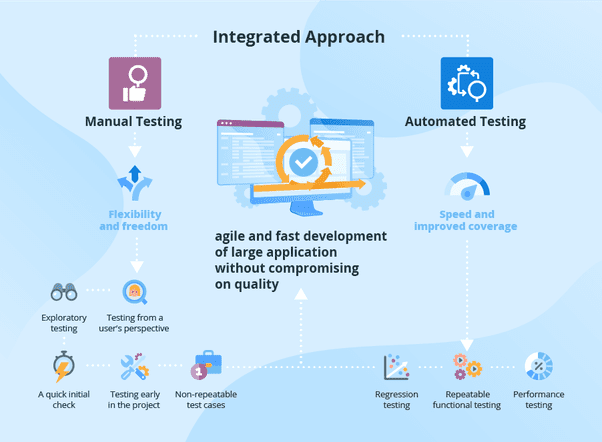
When it comes to software engineering, manual test metrics are divided into two categories: base metrics and calculated metrics.
Base metrics include the raw data collected by the test analyst during test case development and execution. This data includes the number of test cases executed and the total number of test cases.
On the other hand, calculated metrics are derived from the data collected in the base metrics. These metrics are typically used by test managers for reporting purposes. Examples of calculated metrics include the percentage of completion and test coverage.
The importance of these metrics can vary depending on the project or business model. Some commonly used metrics include test case execution productivity metrics, which analyze the efficiency of executing test cases, and test case preparation productivity metrics, which assess the efficiency of preparing test cases.
Defect metrics are also significant, as they provide insights into the number and severity of defects found during testing.
These metrics can be further categorized by priority and severity. Additionally, the defect slippage ratio is another metric that measures the percentage of defects that were not fixed within the planned timelines.
Understanding Test Metrics and Reporting Lifecycle(s)
The reporting lifecycle is the journey of creating and using those test metrics. It’s like a roadmap that guides you through collecting data, creating reports, analyzing the results, and making decisions based on what you find. It’s all about turning raw numbers into valuable insights.
How to Tackle Test Metrics and Reporting Lifecycles?
- Step 1: Decide What to Measure
Start by figuring out what you need to measure. This depends on your app’s goals and what you want to know. For example, you might track how long it takes for a certain action to complete or how many crashes happen in a day.
- Step 2: Set Up Measurement Tools
You’ll need tools to gather data. This could be as simple as adding code to your app that tracks certain actions or using specialized testing tools that generate reports automatically.
- Step 3: Collect Data
Let your measurement tools run while users interact with your app. This might take some time to gather enough data for meaningful insights.
- Step 4: Create Reports
Once you’ve got data, it’s time to create reports. These reports should be clear, easy to understand, and show trends over time. Use graphs, charts, and tables to visualize the data.
- Step 5: Analyze the Results
Dig into those reports to understand what’s going on. Are there patterns or spikes in certain metrics? Are there any unexpected behaviors?
- Step 6: Draw Insights and Make Decisions
Now that you understand the data, it’s time to draw insights. Maybe you find out that users are dropping off during a specific step of your app. Based on this insight, you might decide to improve that step’s design.
- Step 7: Communicate and Collaborate
Share your findings with your team. Collaboration is key. Discuss what you’ve learned and decide on the best course of action together.
- Step 8: Implement Changes
Put your decisions into action. Whether it’s fixing bugs, optimizing user flows, or enhancing certain features, use the insights to improve your app.
- Step 9: Monitor and Iterate
Keep an eye on those metrics even after you’ve made changes. Are things improving? Are new issues popping up? Use this feedback to iterate and refine your app continuously.
Remember, test metrics and reporting lifecycles are an ongoing process. The more you use them, the better you’ll become at understanding your app’s performance and making informed decisions.
Best Examples of Test Metrics and Reporting Aspects
Let’s go over an example of how to calculate test metrics.
We’ll start with the percentage of test cases executed. To get this, you use a simple formula.
Divide the number of test cases executed by the total number of test cases written, then multiply by 100.
Other parameters you can calculate include test cases not executed, test cases passed, test cases failed, test cases blocked, and more.
Now let’s look at some test metric terms you should be familiar with. The first is the Rework Effort Ratio. This is calculated by dividing the actual rework efforts spent in a specific phase by the total actual efforts spent in that phase, then multiplying by 100.
Next is Requirement Creep.
To calculate this, divide the total number of requirements added by the number of initial requirements, then multiply by 100.
Schedule Variance is the difference between the actual date of delivery and the planned date of delivery.
The Cost of finding a defect in testing is calculated by dividing the total effort spent on testing by the number of defects found in testing.
Schedule Slippage is the delay in the project schedule. To calculate this, subtract the estimated end date from the actual end date, then divide that by the planned end date minus the planned start date, and multiply by 100.
There are also percentages to calculate, such as Passed Test Cases Percentage, Failed Test Cases Percentage, Blocked Test Cases Percentage, Fixed Defects Percentage, Accepted Defects Percentage, Defects Deferred Percentage, and Critical Defects Percentage.
You can also calculate the average time for a development team to repair defects by dividing the total time taken for bug fixes by the number of bugs.
Other test metrics include the number of tests run per time period, test design efficiency, test review efficiency, and the bug find rate, which is the number of defects per test hour.
Over To You
There you have it.
Everything there is to know about mobile testing and reporting to assess your strategies & where you need to go from there.
Feel free to ask questions in the comments section below. We look forward to hearing from you.
Good luck!


