From a usability and revenue perspective, the mobile enterprise applications platform is a disruptive landscape with a plethora of opportunities.
Thanks to a variety of mobile enterprise application development suites, creating enterprise apps for mobiles doesn’t take as much time and frustration as it used to a couple of years ago.
These enterprise mobile app development environments are also called “frameworks,”; some of them are inefficient, or limited, while others cater to the needs of large-scale audiences.
The best part is that despite unique challenges, mobile enterprise applications development is considered an integral part of modern-day businesses.
There’s always an increasing demand for these apps, whereas 80% of companies reportedly use enterprise applications or tools to get things done. Aside from that, for a single enterprise-level mobile application, the hypothesis is that there are almost 1,000 out there from the same company.
Seeing to the overall demand and complexities involved at the time of selecting the best mobile enterprise application platform, we’ll talk about their different aspects.
Let’s get started.
What Are Mobile Enterprise Applications?

Mobile enterprise applications, also known as mobile business applications, are software applications designed specifically for mobile devices such as smartphones and tablets, with the primary purpose of improving and streamlining business processes within an enterprise or organization.
These applications are developed with the help of a dedicated mobile enterprise application development framework to meet the unique needs of businesses and facilitate their operations, communication, and data management on mobile platforms.
Owing to their multi-purpose aspects, MEAPs, also known as mobile enterprise application can be showcased with the help of the following examples:
Sales and Customer Relationship Management (CRM) Apps:
These apps enable sales teams to manage customer interactions, track leads, access customer data, and process sales orders on the go.
They often integrate with existing CRM systems to provide real-time updates and enable better customer engagement.
Field Service Management Apps:
These apps are used by field service technicians and personnel to manage work orders, schedule appointments, track inventory, and access product information while working remotely.
They help streamline field operations and improve service efficiency.
Collaboration and Communication Apps:
These apps facilitate team collaboration, communication, and information sharing.
They typically include features such as instant messaging, document sharing, task management, and project collaboration tools, allowing teams to work together efficiently even when they are not physically present in the office.
Business Intelligence (BI) and Analytics Apps:
These apps provide access to real-time business data and analytics, allowing managers and executives to monitor key performance indicators (KPIs), generate reports, and make informed decisions.
They often integrate with enterprise data systems and data visualization tools to provide actionable insights.
Enterprise Resource Planning (ERP) Apps:
ERP apps bring core business functions such as finance, HR, inventory management, and supply chain management to mobile devices.
They enable employees to access and update critical business information while on the move, improving overall operational efficiency.
MADP (*Mobile Application Development Platform) Vs MEAP (*Mobile Enterprise Application Development Platform) – What’s The Main Difference?

Before we talk about different enterprise mobile app development environments, we feel that it’s important to highlight the main differences between MADP and MEAP.
That is so because a lot of people, usually first-timers, often confuse MADP with MEAP and vice versa.
Here’s what you need to know:
Mobile Application Development Platform (MADP):
A mobile application development platform, often referred to as MADP, is a comprehensive toolset and framework for building mobile applications for a wide range of purposes and industries.
MADPs are generally aimed at developers who want to create mobile apps for consumer markets or for internal use within organizations.
They provide features and functionalities that enable developers to build, deploy, and manage mobile apps across multiple platforms (such as iOS and Android) using a single codebase or development environment.
MADPs typically offer features like visual app builders, code editors, software development kits (SDKs), pre-built templates, and cross-platform support.
They focus on streamlining the development process and providing tools for designing user interfaces, integrating with various APIs and services, and handling backend functionality.
These platforms are suitable for creating a wide variety of mobile apps, including consumer-facing apps, productivity tools, social media apps, and more.
Mobile Enterprise Application Development Platform (MEAP):
On the other hand, a mobile enterprise application development platform, or MEAP, is specifically tailored for the development of mobile applications that address the unique needs and challenges of enterprise organizations.
MEAPs are designed to support the development of mobile apps that integrate with existing enterprise systems, databases, and workflows, enabling seamless communication, data synchronization, and collaboration within the enterprise ecosystem.
MEAPs offer features and capabilities focused on enterprise requirements, such as enterprise-grade security, integration with backend systems (such as CRM, ERP, and databases), support for offline access and data synchronization, scalability, and manageability.
They also provide tools for building workflow-driven apps, accessing enterprise data and services, and implementing enterprise-specific features like mobile device management (MDM) and mobile application management (MAM).
6 Best Mobile Enterprise Applications Development Platforms To Use In 2023
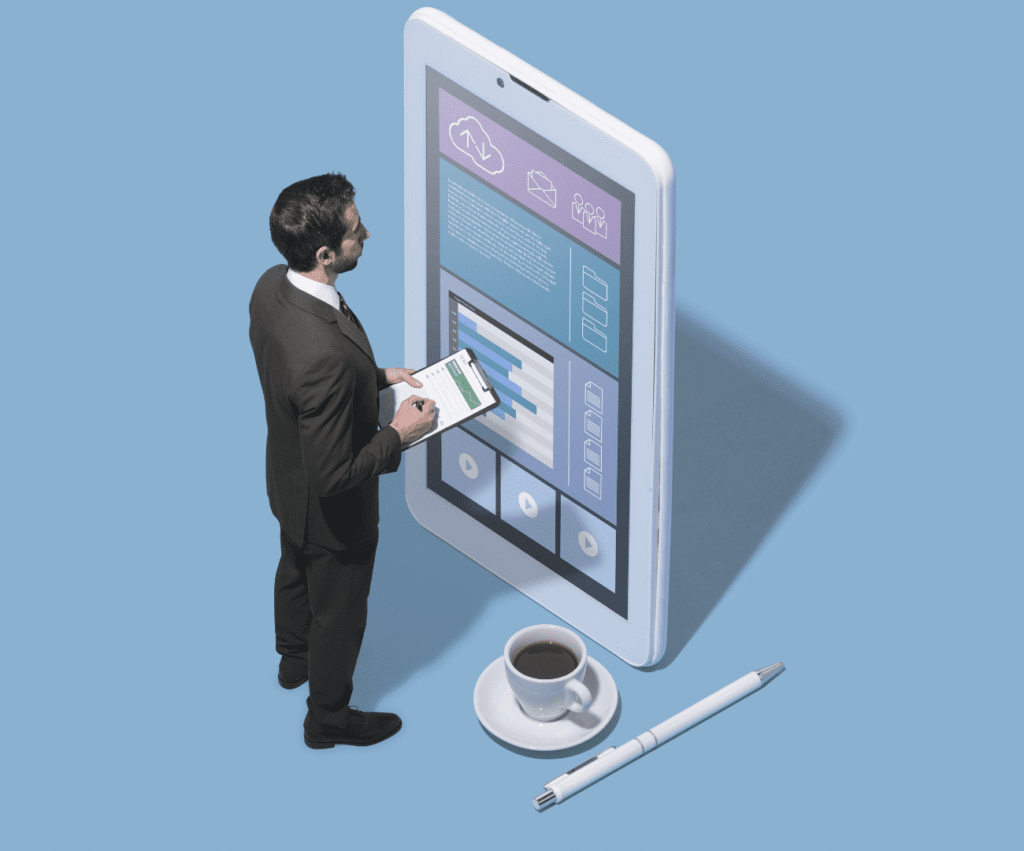
The choice of the best platform depends on specific business requirements and goals. Here are some notable mobile enterprise application development platforms, along with their key features and popular use cases.
IBM MobileFirst is a comprehensive enterprise mobile app and management platform provided by IBM.
It offers a suite of tools and services designed to assist businesses in building, integrating, securing, and managing mobile applications for enterprise use.
As an enterprise app, it provides a range of features and capabilities to support the entire lifecycle of mobile app development, deployment, and maintenance.
Enterprise Mobile App Development:
IBM MobileFirst offers development tools and frameworks for creating mobile applications across various platforms, including iOS, Android, and Windows.
It supports both native and hybrid app development approaches, allowing developers to choose the most suitable approach for their requirements.
The platform provides development environments, SDKs, code samples, and pre-built components to accelerate app development.
Backend Integration:
MobileFirst enables seamless integration with existing enterprise systems, databases, and services. It offers connectors and adapters to facilitate integration with backend systems such as CRM, ERP, and cloud services.
This allows mobile apps to access and interact with enterprise data, ensuring real-time synchronization and providing a consistent experience across different channels.
Security and Compliance:
IBM MobileFirst emphasizes enterprise-grade security to protect sensitive data and maintain compliance with industry standards and regulations.
It provides features such as secure authentication, encryption, data isolation, and remote wipe capabilities to safeguard mobile app data.
MobileFirst also helps enforce security policies, manage access controls, and implement mobile device management (MDM) and mobile application management (MAM) functionalities.
Analytics and Reporting:
The platform incorporates analytics capabilities to collect and analyze data from mobile app usage, user behavior, and performance metrics.
This helps businesses gain insights into app usage patterns, identify areas for improvement, and make data-driven decisions. MobileFirst offers reporting tools and dashboards to visualize and present analytics data in a meaningful way.
App Lifecycle Management:
IBM MobileFirst provides tools for managing the entire lifecycle of mobile applications. It includes features for version control, deployment, distribution, and monitoring of apps.
Key Features:
End-to-end mobile app development lifecycle management
- Integration with enterprise systems
- Cross-platform development
- Security and compliance features
- Analytics, and reporting capabilities.
Up next on our enterprise mobile app development framework, we have Microsoft Power Apps, as a low-code framework for all kinds of developers.
It empowers enterprises to create custom business applications quickly and efficiently and enables users with little or no coding experience to build mobile and web applications using a visual interface and a wide range of pre-built templates, connectors, and components.
Low-Code Development:
Power Apps follows a low-code approach, which means that the development process relies on visual interfaces and drag-and-drop functionality rather than extensive coding.
This allows business users, subject matter experts, and citizen developers to create applications without deep technical expertise, significantly reducing the time and effort required for traditional development.
Integration with Microsoft Ecosystem:
Power Apps seamlessly integrates with the Microsoft ecosystem, including Microsoft 365, Dynamics 365, and Azure services.
It leverages the capabilities of these platforms, allowing users to access data, services, and functionalities from various Microsoft products, such as SharePoint, Excel, Power BI, and more.
This integration streamlines data connectivity and enhances collaboration and data sharing within the organization.
Data Connectivity and Connectors:
Power Apps provides a vast array of connectors that enable integration with external data sources, systems, and APIs.
These connectors allow users to interact with enterprise databases, cloud services, on-premises systems, and third-party applications.
Power Apps supports popular connectors for common systems like Salesforce, SharePoint, SQL Server, and more, ensuring seamless data access and real-time synchronization.
Responsive and Multi-Platform:
Applications developed using Power Apps are responsive, meaning they automatically adapt to different screen sizes and orientations.
This enables consistent user experiences across various devices, including smartphones, tablets, and web browsers.
Power Apps also supports cross-platform development, allowing users to build applications for iOS, Android, and Windows devices simultaneously.
Key Features:
- Low-code development environment
- Integration with Microsoft 365 and Dynamics 365
- Data connectors for various systems
- AI-powered capabilities, offline access support
While Salesforce itself is primarily known as a CRM platform, it provides tools and mobile enterprise applications framework in the form of a dedicated environment, called: Salesforce SDK.
Here are key aspects of Salesforce as an enterprise mobile app development framework:
Salesforce Mobile SDK:
Salesforce offers a Mobile Software Development Kit (SDK) that provides a set of tools, libraries, and APIs for building native and hybrid mobile applications.
The Mobile SDK supports iOS and Android platforms and allows developers to integrate Salesforce functionalities, such as accessing data, executing business logic, and interacting with Salesforce services, directly into their mobile apps.
Lightning Platform:
Salesforce’s Lightning Platform (formerly known as Force.com) is a powerful development platform that provides tools and services for building enterprise-grade applications, including mobile apps.
The Lightning Platform includes the Lightning App Builder, a visual interface that enables drag-and-drop development, and the Lightning Component Framework, which allows developers to create reusable components for mobile app development.
Salesforce Mobile App Customization:
Salesforce offers extensive customization options for its mobile app, known as Salesforce Mobile.
Enterprises can configure and personalize the Salesforce Mobile app to match their specific business requirements and branding.
Customization options include creating custom objects, fields, and layouts, defining custom workflows and processes, and implementing custom business logic.
AppExchange:
Salesforce’s AppExchange is an online marketplace that offers a wide range of pre-built mobile apps and components developed by Salesforce partners and third-party developers.
Enterprises can leverage these pre-built apps and components to accelerate mobile app development, accessing ready-to-use functionalities and integrations that align with their business needs.
Integration Capabilities:
Salesforce provides robust integration capabilities that allow mobile apps to seamlessly connect with various Salesforce services and data sources. Developers can integrate mobile apps with Salesforce CRM, third-party systems, databases, and external APIs.
This enables the mobile apps to access and update customer data, track sales activities, and synchronize data across different platforms.
Key Features:
- Rapid app development with Salesforce’s low-code tools
- Integration with Salesforce CRM
- Access to Salesforce data and services
- Enterprise-grade security and compliance
Moving on, we’ve got a dedicated mobile enterprise application development suite.
This one’s provided by SAP, as it exclusively offers a set of tools and services that enable businesses to build, deploy, and manage mobile applications for various enterprise use cases.
Having said that, some of the key aspects of this platform are:
Mobile App Development:
SAP Mobile Platform provides development tools and resources for creating native and hybrid mobile applications across different platforms, including iOS, Android, and Windows.
Developers can leverage these tools to build apps that integrate with SAP backend systems and leverage enterprise data and services.
Backend Integration:
SAP Mobile Platform enables seamless integration with SAP backend systems, such as SAP ERP, SAP CRM, and SAP S/4HANA.
It provides integration capabilities, including APIs, connectors, and middleware, allowing mobile apps to access and interact with enterprise data and services.
This ensures real-time synchronization, data consistency, and the ability to leverage existing business processes and logic.
Offline Data Access and Synchronization:
One of the strengths of SAP Mobile Platform is its support for offline data access and synchronization.
Mobile apps developed using the platform can cache and store data locally, allowing users to continue working even without an internet connection.
Once connectivity is restored, the platform facilitates automatic data synchronization between the mobile app and backend systems, ensuring data consistency and accuracy.
Security and Authentication:
SAP Mobile Platform prioritizes enterprise-grade security features to protect sensitive data.
It includes built-in security mechanisms, such as encryption, secure communication protocols, and user authentication and authorization.
The platform supports integration with corporate identity providers, enabling single sign-on (SSO) and enforcing access controls based on user roles and permissions.
App Lifecycle Management:
SAP Mobile Platform provides tools for managing the lifecycle of mobile applications. It includes features for version control, app distribution, monitoring, and analytics.
Enterprises can manage app updates, track usage analytics, and monitor performance and user engagement through the platform’s management and monitoring capabilities.
Key Features:
- Development tools for native and hybrid apps
- Offline data synchronization
- Integration with SAP backend systems
- Security and authentication features
- App versioning and lifecycle management
Just like Microsoft enterprise mobile app framework, Mendix also comes as a low-code application development platform that enables enterprises to build, deploy, and manage mobile applications quickly and efficiently.
It provides a visual development environment and a range of pre-built components and integrations, making it easier for both developers and business users to create mobile apps without extensive coding knowledge.
Some of the key aspects of Mendix, as to where and how it’s mostly used are stated below:
Visual Modeling Tools:
Mendix offers visual modeling tools that allow users to define application structure, data models, workflows, and user interfaces through intuitive diagrams and visual representations.
This visual approach simplifies the development process, making it accessible to both technical and non-technical stakeholders.
Multi-Channel App Development:
Mendix supports multi-channel app development, allowing users to build mobile applications that can run on different devices and platforms, including iOS and Android.
Mendix automatically generates responsive user interfaces, adapting to different screen sizes and orientations, ensuring a consistent user experience across devices.
Pre-Built Templates and Components:
Mendix provides a range of pre-built templates, widgets, and components that can be easily incorporated into mobile app development.
These ready-to-use elements speed up development time and offer commonly needed functionalities, such as user authentication, data integration, and UI components, reducing the need for custom coding.
Key Features:
- Low-code development environment
- visual modeling tools
- Integration capabilities with various systems
- Multi-channel app development
Kony enables businesses with mobile app design, build, deploy, and manage multi-channel mobile applications.
This mobile enterprise application platform provides a comprehensive set of tools and services to streamline the development process and deliver feature-rich, secure, and scalable mobile apps.
Key Features:
- Multi-channel app development
- Offline data access
- Dedicated integration with enterprise systems
- Comes with a set of pre-built templates and components
Conclusion
It’s important to note that the selection of a mobile enterprise application development platform should be based on factors such as scalability, security, integration capabilities, developer productivity, and the specific needs of the enterprise.
Conducting a thorough evaluation and considering factors such as cost, technical requirements, and support services will help in choosing the best platform for a particular business’s mobile app development needs.


