Software consultation and project management are intertwined with complex challenges.
You have multiple projects, deadlines, and clients to manage, and it can easily turn into chaos if you’re not organized.
Thankfully, there’s a solution: project management software designed specifically for consultants.
This software can help you streamline your workflow, improve collaboration, and keep everything in order.
With so many options available, choosing the right project management software can be overwhelming.
That’s why we’ve done the research for you and put together a list of the best options out there when it comes to software consultation and project management services.
We’ve tried them ourselves and looked into each one extensively, so you can trust our recommendations.
6 Best Software Development Project Management Tools
Whether you’re a solo consultant or part of a team, these tools can make a huge difference in your business.
They’ll help you stay organized, meet deadlines, and provide top-notch service to your clients.
So get ready to take your consulting project management software business to the next level with our list of the best software development project management tools.
1. ClickUp

One software development project management tool to look out for is ClickUp.
ClickUp is a super popular project management tool that’s loved by many. It’s got tons of cool features and integrations that make managing projects a breeze.
One of its standout features is its comprehensive project management capabilities, like time tracking and budgeting.
1. Customizable Views
One thing that sets ClickUp apart is its customizable views.
You can customise your task lists, calendars, and timelines to match your preferences. This is super handy for staying organized and focused on your work.
2. Collaboration
Collaboration is easy with ClickUp too.
They’ve got all sorts of tools to help you communicate with clients and team members, like comments, mentions, and file attachments. No more confusion or miscommunication.
3. Time Tracking
It is built right into ClickUp.
This means you can easily keep track of how much time you’re spending on each project and task. It’s perfect for billing clients and boosting your productivity.
4. Project Templates
And if you’re in a hurry, ClickUp has got your back with their project templates.
They offer a variety of templates to help you get started quickly and avoid any costly mistakes. It’s a real time-saver.
5. Pricing
In terms of pricing, ClickUp has different options to fit your needs. They’ve got a free plan for those just starting out, but if you want unlimited features, it’s only $5 a month.
They’ve also got higher-tier options for bigger businesses or enterprises.
Overall, ClickUp is a fantastic choice for consultants juggling multiple projects and wanting to stay on top of everything.
So give it a try and see how it can transform your project management game.
2. Monday.Com

The valuation reported by Monday.com stands at USD 2.7 billion.
It is a popular project management software tool. It has a visual and intuitive interface that consultants find helpful.
Customizable Boards
One of its top features is customizable boards, which allow users to manage tasks, projects, and workflows efficiently.
Collaboration tools like comments, mentions, and file attachments are also available.
Monday.com’s automation feature can be a time-saver for consultants, as it helps automate repetitive tasks and reduces errors.
Built-In Time Tracking
Another great feature is the built-in time tracking, which allows consultants to keep track of the time spent on each project and task.
Pricing
As for pricing, Monday.com offers five options: Individual is free, Basic is $8, Standard is $10, Pro is $16, and Enterprise has a custom quote.
In conclusion, Monday.com is a powerful project management tool that is highly customizable and flexible.
It is ideal for consultants who can effectively organize and manage their tasks, projects, and workflows.
3. Notion

Notion is a popular project management software that many people use. It’s like an all-in-one tool for getting things done.
With Notion, you can manage tasks, take notes, organize databases, and even handle projects.
It’s become especially popular with consultants because it’s so flexible and customizable.
As a consultant, you can use Notion to do all sorts of things.
You can create project roadmaps, keep track of tasks, see how your projects are progressing, collaborate with your team, and share updates with your clients.
It’s really helpful!
Templates
One great thing about Notion is that it has tons of templates you can use.
These templates can be customized to fit your specific project needs. They have templates for project management, task management, meeting notes, and more. It’s really convenient!
Kanban Boards
Another cool feature is the Kanban boards. These boards help you visualize your project progress and manage your tasks.
You can drag and drop tasks to different columns, customize the boards to match your workflow, and even share them with your team and clients.
It makes organizing things so much easier!
To-Do Lists
Notion also has a task management feature that lets you create to-do lists, assign tasks to your team, and set deadlines.
You can even get real-time updates on task progress and receive notifications when tasks are completed. It helps keep everyone on track!
Collaboration
And if you need to collaborate with others, Notion has got you covered. You can comment on tasks, share files, and work on documents together, all in one place.
It’s a really efficient way to work with your team and clients.
Seamless Integration
Notion also integrates with other tools like Google Drive, Trello, and Slack. This means you can easily connect your favourite apps and streamline your workflow.
It saves a lot of time and makes everything run smoothly.
Pricing
In terms of pricing, Notion has four different plans. There’s a free plan, plus plans for $8 and $15 per month, and an enterprise plan that you can customize.
So no matter your budget, there’s an option for you.
Overall, Notion is a fantastic tool for consultants.
It’s packed with features like customizable templates, Kanban boards, task and project management programs, collaboration tools, and integrations.
If you’re looking to streamline your workflow and get things done more efficiently, Notion is a great choice.
4. Wrike
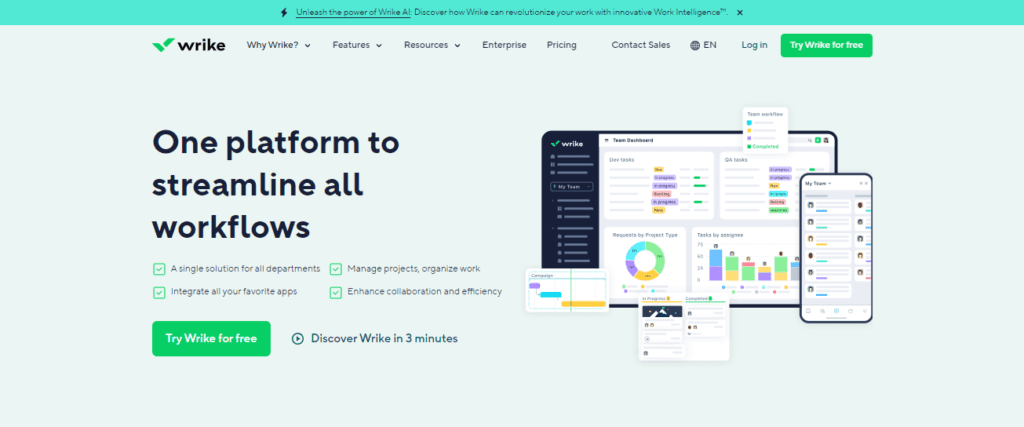
Wrike is a popular project management tool used by consultants. It offers features like project planning, task management, team collaboration, and reporting.
Consultants can use Wrike to effectively manage their projects, track progress, and communicate with team members and clients.
Project Planning Tools
One of the top features of Wrike is its project planning tools.
It provides Gantt charts, timelines, and calendars for consultants to plan project milestones, set deadlines, and monitor progress.
Additionally, the task management feature allows consultants to create to-do lists, assign tasks to team members, and receive real-time updates on task progress.
Collaboration
Collaboration is made easy with Wrike.
Consultants can work with team members and clients in real-time by commenting on tasks, sharing files, and collaborating on documents in a centralized location.
This promotes efficient communication and seamless teamwork.
Reporting
When it comes to reporting, Wrike doesn’t disappoint. It allows consultants to track project progress and generate reports on project performance.
Users can also create customized reports, dashboards, and analytics to gain insights into their project’s performance.
Pricing Models
Wrike offers multiple pricing models to cater to different needs. They have a free option, as well as Team, Business, Enterprise, and Pinnacle plans.
This flexibility ensures that consultants can choose a plan that best suits their requirements and budget.
5. Trello

When it comes to consulting project management software, Trello is a great option to look out for.
Did you know that Trello’s user base comprises 50 million registered users?
It is a popular project management and collaboration tool that uses a visual approach to help individuals and teams organize tasks, projects, and workflows.
It uses a system of boards, lists, and cards to provide a simple and intuitive way to manage tasks and projects.
Features
- Boards, Lists, and Cards: Trello’s interface is based on boards (projects), lists (workflow stages), and cards (tasks or items). Cards can be moved across lists to represent progress.
- Drag-and-Drop Interface: Tasks and cards can be easily dragged and dropped to different lists or boards, making it convenient to update task status.
- Collaboration: Trello allows team members to collaborate in real time. You can assign tasks, add due dates, and mention team members in card comments.
- Attachments and Links: Cards can have attachments, such as files or images, as well as links to external resources like Google Drive or Dropbox.
- Labels and Tags: Labels can be applied to cards to categorize tasks based on priority, type, or any custom criteria.
- Checklists: Cards can contain checklists to break down tasks into smaller sub-tasks, helping in tracking progress.
- Automation (Power-Ups): Integrations with other tools, known as Power-Ups, allow for automated actions like syncing with calendars or sending notifications.
- Calendar View: Trello offers a calendar view that shows due dates and tasks in a timeline format.
- Mobile Apps: Trello provides mobile apps for iOS and Android devices, allowing you to manage tasks on the go.
Pricing
Trello offers several pricing plans:
- Free: Basic features including unlimited boards, lists, and cards. Suitable for personal use and small teams.
- Trello Business Class: Additional features like advanced automation, custom backgrounds, and priority support. Priced per user per month.
- Trello Enterprise: Advanced security features, centralized billing, and personalized onboarding. Contact Trello for pricing.
Benefits
- Visual Organization: Trello’s visual approach simplifies task and project management, making it easy to see the big picture and track progress.
- Customization: You can create boards and workflows that match your specific needs. The ability to add custom fields and Power-Ups enhances customization.
- Collaboration: Real-time collaboration features keep teams in sync, allowing seamless communication and coordination.
- Ease of Use: Trello’s intuitive interface requires minimal training, making it accessible for individuals and teams without extensive project management experience.
- Flexibility: Trello is versatile and can be used for a variety of purposes, from personal task management to team projects and more complex workflows.
- Integration: Trello integrates with various tools and apps, such as Google Drive, Slack, and more, enhancing its functionality.
- Cross-Platform: Trello’s web and mobile apps ensure you can access and manage tasks from anywhere.
6. Asana
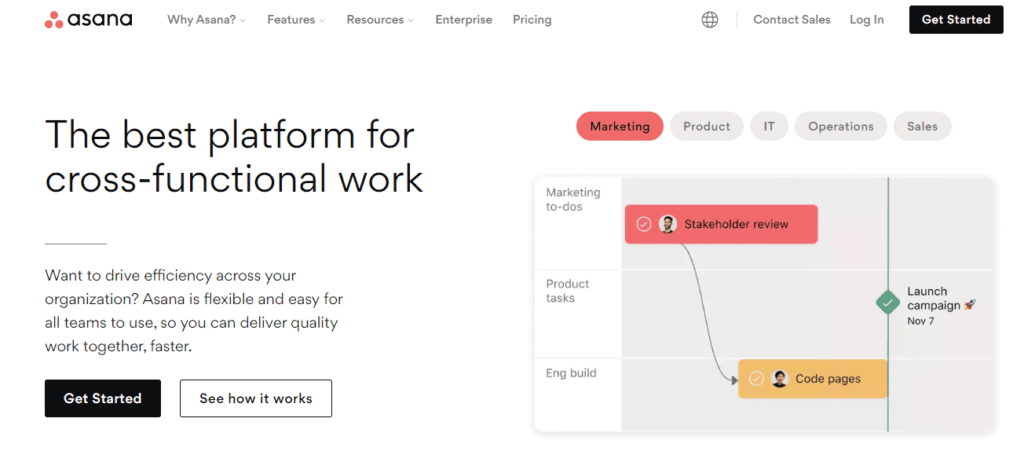
Furthermore, Asana attained the remarkable distinction of being ranked as the foremost Best Small and Medium Workplace in the Bay Area by Great Place to Work and FORTUNE.
As of Crozdesk’s assessment of the top 20 software products in 2020, Asana secured the 13th position among software solutions.
It is a really popular project management tool that consultants love to use. It helps them manage their projects efficiently and stay on top of everything.
This cloud-based platform has so many useful features that make tasks, deadlines, and team collaboration a breeze. It’s also great for organizing projects and keeping track of progress.
And the best part is, it’s really easy to use and can be customized to fit your preferences.
Let’s talk about some of the top features of Asana.
Comprehensive Task Management System
First, it has a comprehensive task management system that lets consultants assign tasks, set deadlines, and track progress.
It’s super helpful for staying organized and getting things done.
Collaboration Tool
Another great feature is the collaboration tool.
It makes it so easy for teams to work together on projects by providing a centralized place for all project-related information.
No more searching through emails or messages – everything you need is right there.
Project Dashboards
Asana also offers project dashboards, which give you a high-level view of your project’s progress and performance.
You can see how things are going at a glance, which is really helpful for making decisions and planning the next steps.
And if you use other tools like Google Drive, Dropbox, or Slack, you’ll be happy to know that Asana integrates seamlessly with them.
It’s all about making your life easier.
Asana’s Mobile App
Oh, and did I mention that Asana has a mobile app? That means you can manage your projects on the go, no matter where you are.
It’s perfect for those times when you’re away from your desk but still need to stay on top of things.
Pricing
Now let’s talk pricing. Asana offers four different plans, so you can choose the one that fits your needs and budget.
The basic plan is free, which is a great option if you’re just starting out or have a small team.
If you need more features and capabilities, you can upgrade to the premium, business, or enterprise plan.
So What do People say About Asana?
Well, one user on G2 said, “Asana is a powerful application that streamlines the management of daily activities and large-scale projects, providing our team with a versatile and user-friendly platform.”
That’s a pretty great endorsement.
Red Flags To Look For In Software Consultation and Project Management

When engaging in software consultation and project management, it’s important to be aware of potential red flags that could indicate issues or challenges down the road.
Here are some red flags to watch out for:
1. Lack of Clear Communication
If the software consultant company or project manager has difficulty communicating clearly, is unresponsive to your questions, or doesn’t provide transparent updates, it could lead to misunderstandings and project delays.
2. Vague or Unrealistic Promises
Be cautious of consultants or managers who make grand promises without providing concrete details or data to support their claims.
Unrealistic expectations can result in disappointment and project failure.
3. Inadequate Understanding of Requirements
If the consultant or project manager doesn’t fully grasp your project’s requirements, goals, and constraints, it could lead to misaligned expectations and deliverables that don’t meet your needs.
4. Poor Documentation
Incomplete or unclear documentation of project plans, requirements, and milestones can create confusion and disagreements later on.
Comprehensive documentation is essential for project transparency and accountability.
5. Scope Creep
If the project scope keeps expanding without clear justification or proper change management, it can lead to timeline extensions, budget overruns, and frustration.
6. Lack of Flexibility
While clear scope is important, the inability to adapt to changing needs or unexpected challenges can hinder project success.
A rigid approach may not account for necessary adjustments.
7. Over-Reliance on a Single Person
If the entire project depends on a single consultant or project manager without a backup plan, it can become a risk if that person becomes unavailable due to unforeseen circumstances.
8. Poor Risk Management
Failure to identify and address potential risks or challenges early in the project can lead to issues later. Effective risk management is crucial for successful project completion.
9. Absence of Milestone Reviews
Regular milestone reviews are essential for assessing progress and ensuring alignment with project goals.
If these reviews are missing or infrequent, it may indicate a lack of project oversight.
10. Lack of Transparency in Budgeting
If the project budgeting is unclear, not properly allocated, or changes frequently without explanation, it can lead to financial complications.
11. Team Conflict or Turnover
Frequent team conflicts or high turnover among consultants or project managers can disrupt the project’s momentum and negatively impact its success.
12. Missing Deadlines and Delays

Consistently missed deadlines or unexplained delays could signal poor project management, insufficient resources, or unrealistic scheduling.
13. Poor Quality Deliverables
If the quality of deliverables, prototypes, or interim results falls below expectations, it may indicate a lack of attention to detail or expertise.
14. Resistance to Feedback
A consultant or project manager who is resistant to feedback or dismisses concerns could lead to difficulties in collaboration and hinder project improvement.
15. Lack of Past Success Stories
If the consultant or project manager cannot provide references or examples of successful past projects, it could raise doubts about their expertise and track record.
Being vigilant for these red flags can help you identify potential issues early on and make informed decisions regarding software consultation and project management.
It’s crucial to work with professionals who prioritize clear communication, adaptability, and transparency to ensure a successful project outcome.
Partner With Blue Zorro For All Your Software Consultancy & Project Management Needs

Are you looking for a software consultant company? Look no further.
1. Pioneering Software Solutions
Embark on a transformative journey with BlueZorro, your dedicated partner in the realm of software product development.
Our prowess lies in crafting holistic solutions that shepherd you through every phase of the product creation odyssey.
With an unwavering commitment to excellence, we fashion software products of unparalleled quality that inject exceptional value into your enterprise.
2. Elevating the Craft
Among the frontrunners in the product development arena, BlueZorro harnesses its specialized expertise and the latest technological marvels to furnish you with pragmatic, cost-efficient solutions that usher in tangible business advantages.
Our success story thrives on the fusion of innovation and meticulous execution.
3. Navigating the Blueprint
Our journey together commences by immersing ourselves in your vision, meticulously sculpting the blueprint of your requirements.
Through this intricate process, we unearth your unique needs, shaping a prototype that captures your essence.
The heartbeat of our approach resonates in the creation of a robust Minimum Viable Product (MVP), tailored to perfection and primed for expansion.
4. Unveiling BlueZorro’s Advantages
4.1 Mastery Across the Spectrum
BlueZorro offers a masterclass in all facets of the product development expedition.
Our seasoned professionals bring expertise that traverses the entire developmental spectrum, ensuring no nuance is left unattended.
4.2 Technological Pinnacle
We provide you with an exclusive ticket to the world of cutting-edge tools and technologies.
Our arsenal empowers your product with the latest advancements, enhancing its capabilities and propelling it ahead of the curve.
4.3 Unity in Creation
Embracing a collaborative ethos, we transform development into a shared voyage.
With transparent communication and cooperative ingenuity, we ensure that your vision remains at the helm of every decision.
4.4 Time, Redefined
Experience an expedited journey to the market with BlueZorro’s streamlined processes.
Our methodologies are designed to reduce time-to-market, ensuring your innovation reaches its audience at the optimal juncture.
4.5 Craftsmanship of Excellence
Expect nothing short of excellence from BlueZorro. Our products are meticulously crafted to meet your every specification.
We’re not satisfied until your product radiates distinction.
Step into the realm of innovation and distinction.
BlueZorro beckons you to rewrite the future of software product development.
Your journey towards unparalleled success begins here.


