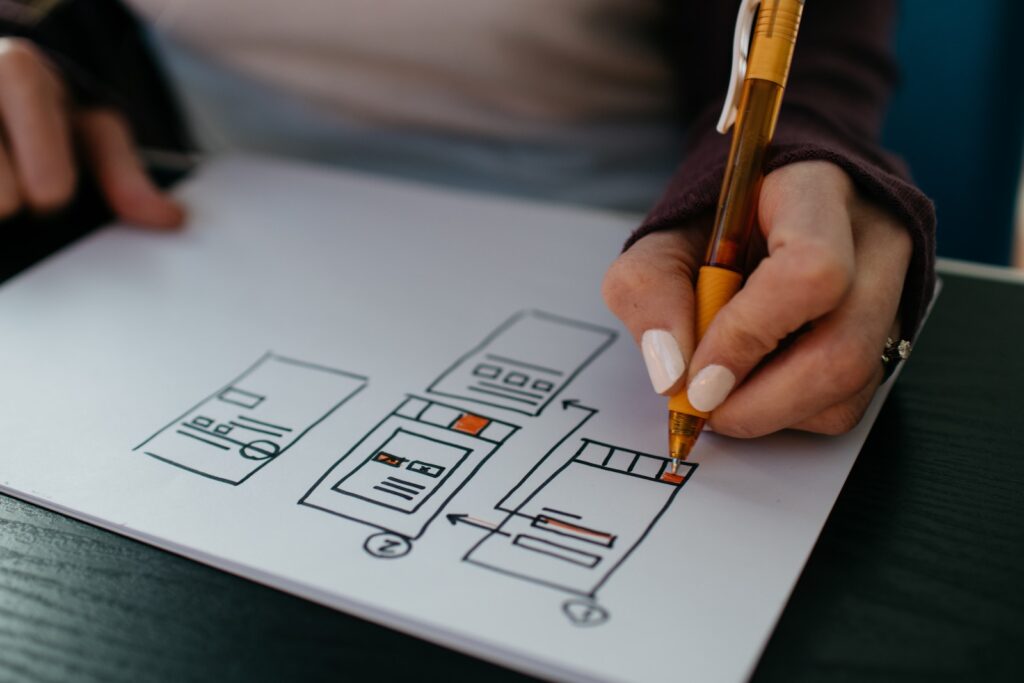Designing an app is a complex process that involves many steps and considerations. A well-defined design concept is critical to the success of your app. It is the foundation of your entire design process, providing a clear understanding of your app’s purpose, target audience, and functionality. In this article, we’ll explore the key steps to creating a successful design concept for your app.
The Importance of a Well-Defined Design Concept
A good design concept is the cornerstone of any successful app. It sets the stage for the entire design process and provides direction for every design decision you make. A well-defined design concept ensures that your app is relevant and meets your target audience’s needs. It also helps you to differentiate from your competition in the market.
Furthermore, a well-defined design concept can save you time and money in the long run. By having a clear understanding of what you want to achieve with your app, you can avoid costly design changes and revisions later on in the development process. This can also help you to stay within your budget and timeline.
Another benefit of a well-defined design concept is that it can improve user engagement and satisfaction. When users can easily understand and navigate your app, they are more likely to use it and recommend it to others. A clear design concept can also help to establish brand recognition and loyalty, as users will associate your app with a positive and memorable experience.
Understanding Your Target Audience and Their Needs
The first step in creating a design concept is to understand your target audience. You should identify their demographics, behaviors, and preferences to create a user-centered design. This information will help you create a design that is tailored to the needs of your users.
It is also important to consider the goals and motivations of your target audience. What are they trying to achieve by using your product or service? By understanding their goals, you can create a design that not only meets their needs but also helps them achieve their objectives. Additionally, it is important to consider the context in which your product or service will be used. Will it be used on a desktop computer or a mobile device? Will it be used in a quiet office or a noisy public space? By understanding the context of use, you can create a design that is optimized for the environment in which it will be used.
Researching Your Competition and Identifying Opportunities
It’s essential to research your competition to identify opportunities and potential pitfalls. Understanding what your competitors are doing well and what they are missing can help you create a unique design concept. By identifying areas where your competitors are weak, you can differentiate your app by providing a unique value proposition.
One effective way to research your competition is by conducting a SWOT analysis. This involves identifying the strengths, weaknesses, opportunities, and threats of your competitors. By analyzing their strengths, you can learn what they are doing well and how you can improve upon it. By identifying their weaknesses, you can find areas where you can excel and differentiate yourself. Opportunities and threats can also be identified, allowing you to adjust your strategy accordingly.
Choosing the Right Color Scheme and Typography for Your App
Your app’s visual design is critical to its success. Choosing the right color scheme and typography can enhance your app’s appeal and ensure a consistent user experience. You should also consider the accessibility of your design elements, ensuring that they can be used by all users, including those with disabilities.
Another important factor to consider when choosing your app’s color scheme and typography is the overall tone and message you want to convey. For example, if your app is focused on health and wellness, you may want to use calming colors and clean, simple typography to convey a sense of serenity and balance. On the other hand, if your app is geared towards a younger audience, you may want to use bright, bold colors and playful typography to create a fun and energetic vibe.
Creating a Comprehensive Wireframe to Guide Your Design Process
A wireframe is a visual representation of your app’s design layout. It helps you to plan the functionality, layout, and navigation of your app. By creating a comprehensive wireframe, you can ensure that all design elements are aligned and work together seamlessly.
When creating a wireframe, it’s important to consider the user experience. You want to make sure that the app is easy to use and intuitive for your target audience. This means thinking about the placement of buttons, the flow of information, and the overall design aesthetic.
Another benefit of creating a wireframe is that it allows you to identify potential issues early on in the design process. By visualizing the layout and functionality of your app, you can spot any potential roadblocks or areas that may need improvement before you start coding.
Incorporating User Feedback and Testing into Your Design Concept
User feedback and testing are critical components of designing an effective app. Incorporating user feedback throughout the design process ensures that your app meets user needs and preferences. Testing your app also helps you to identify and fix usability issues before launch.
One effective way to gather user feedback is through user testing sessions. During these sessions, you can observe users as they interact with your app and ask them questions about their experience. This can provide valuable insights into how users are using your app and what improvements can be made. Additionally, incorporating user feedback and testing into your design process can lead to increased user satisfaction and loyalty, as users feel that their needs and opinions are being heard and addressed.
Balancing Functionality with Aesthetics: Tips for Effective App Design
A balanced design is critical to an effective app. While functionality is critical, aesthetics also play a significant role in attracting and retaining users. Design elements should be visually appealing, but functionally effective. A balance between form and function ensures that your app is not only visually appealing but also intuitive and easy to use.
One way to achieve a balanced design is to use a consistent color scheme and typography throughout the app. This creates a cohesive look and feel, making it easier for users to navigate and understand the app’s interface. Additionally, incorporating user feedback during the design process can help ensure that the app meets the needs and preferences of its target audience. By prioritizing both functionality and aesthetics, you can create an app that not only looks great but also provides a seamless user experience.
Best Practices for Creating an Engaging User Experience (UX)
The user experience is paramount to the success of your app. An engaging UX is achieved by creating a design that is intuitive, visually appealing, and easy to use. You should also consider the user’s emotions, expectations, and context when designing your app.
Another important aspect to consider when creating an engaging UX is the speed and performance of your app. Users expect apps to load quickly and respond promptly to their actions. Therefore, it is crucial to optimize your app’s performance by minimizing loading times, reducing the number of requests, and optimizing images and other media files. A slow and unresponsive app can quickly turn users away and negatively impact your app’s success.
Avoiding Common Design Pitfalls and Mistakes in App Development
Successful app design requires a keen eye for detail and an understanding of what works and what doesn’t. Common design pitfalls and mistakes include ignoring user feedback, failing to consider accessibility, and neglecting to test for usability. Avoiding these pitfalls ensures that your app is designed with your users in mind and is easy to use.
Another common mistake in app development is overcomplicating the design. While it’s important to have a visually appealing app, it’s equally important to keep the design simple and intuitive. Users should be able to navigate the app easily and find what they need without getting lost in a sea of buttons and menus.
It’s also important to consider the performance of your app. Slow load times and crashes can quickly turn users off and lead to negative reviews. Make sure to optimize your app’s performance by minimizing the use of large images and videos, and testing it on different devices and network speeds.
Optimizing Your Design Concept for Mobile Devices
With the majority of internet usage happening on mobile devices, optimizing your design concept for mobile devices is crucial. You should consider the smaller screen size, slower processing speed, and limited memory capacity of mobile devices when designing your app.
How to Refine and Iterate on Your App’s Design Concept Over Time
Refining and iterating on your app’s design concept ensures that it continues to meet your users’ needs and expectations. Continual improvement is achieved by incorporating user feedback, testing, and analyzing user behavior over time.
One way to refine and iterate on your app’s design concept is to conduct user research. This can involve surveys, interviews, and usability testing to gain insights into how users interact with your app and what improvements they would like to see. By understanding your users’ needs and pain points, you can make informed design decisions that will enhance their experience.
Another important aspect of refining and iterating on your app’s design concept is staying up-to-date with industry trends and best practices. This can involve attending conferences, reading design blogs, and networking with other designers to learn about new techniques and technologies. By staying informed, you can ensure that your app’s design remains relevant and competitive in the marketplace.
Collaborating with Developers and Other Team Members to Bring Your Concept to Life
App design is a collaborative effort. Working with developers and other team members ensures that your app’s design concept is implemented effectively. Collaboration helps to ensure that the final product meets your users’ needs, is on budget, and is delivered on time.
When collaborating with developers, it’s important to communicate your design vision clearly. This can be achieved through wireframes, mockups, and design specifications. By providing developers with a clear understanding of your design goals, they can work more efficiently and effectively to bring your concept to life.
Collaboration with other team members, such as project managers and stakeholders, is also crucial for app design success. Regular check-ins and progress updates can help to ensure that everyone is on the same page and that the project is moving forward as planned. Additionally, involving stakeholders in the design process can help to gather valuable feedback and insights that can improve the final product.
Measuring Success: Evaluating the Effectiveness of Your App’s Design Concept through Analytics
Measuring your app’s success is critical to understanding how users interact with your app and identifying areas for improvement. Analytics data can provide insights into user behavior, usage patterns, and metrics such as engagement and retention. These insights can help you refine your app’s design concept and improve your user experience.
One important aspect of using analytics to measure your app’s success is setting clear goals and key performance indicators (KPIs) for your app. These goals and KPIs should align with your overall business objectives and help you track progress towards achieving them. By regularly monitoring and analyzing your app’s performance against these goals and KPIs, you can make data-driven decisions to optimize your app’s design and improve its overall effectiveness.
Future Trends in App Design: Staying Ahead of the Curve
The app design landscape is continually evolving. Staying ahead of the curve requires an understanding of emerging trends, technologies, and design elements. Adopting these trends can differentiate your app from the competition and provide a more engaging user experience.
That’s a wrap on how to create a design concept for your app. By following these best practices and considerations, you can ensure that your app’s design concept is well defined, engaging, and tailored to your users. Remember to continually refine and iterate on your design concept to meet changing user needs and to stay ahead of emerging trends.
One emerging trend in app design is the use of augmented reality (AR) and virtual reality (VR) technologies. AR and VR can provide users with a more immersive and interactive experience, allowing them to engage with the app in a more meaningful way. As these technologies become more accessible, we can expect to see more apps incorporating them into their design.
Another trend is the use of personalized and adaptive interfaces. With the help of machine learning and artificial intelligence, apps can now adapt to the user’s preferences and behavior, providing a more personalized experience. This can include customized content, recommendations, and even interface layouts. As users become more accustomed to personalized experiences, we can expect to see more apps incorporating this trend into their design.