At ‘Blue Zorro,’ we are often met with questions concerning salesforce lead management, the overall process of salesforce lead tracking and lead management, and vice versa.
We try our best to individually get back to every person, but seeing the sheer volume of such instances, our team decided to create a detailed post on everything there is to salesforce lead management, and different aspects of it.
The reason for doing so is to illustrate how deep the rabbit hole goes when it comes to Salesforce CRM implementation, salesforce lead tracking, and conversion. You should know that not every prospect is worth pursuing, since the mere sight of a potential lead pushes business owners into a tunnel vision dynamic where they end up wasting extra energy on conversion tactics.
We think that the overall lead management process concerning Salesforce CRM implementation and salesforce lead management should be designed and implemented in a format that applies to almost every single aspect. This way, chances of getting conversions acquire a broad format where success is more of a measurable metric at the end of each fiscal year.
Let’s get started.
The 10 Essential Steps of Salesforce Lead Management For Every Business Owner To Know
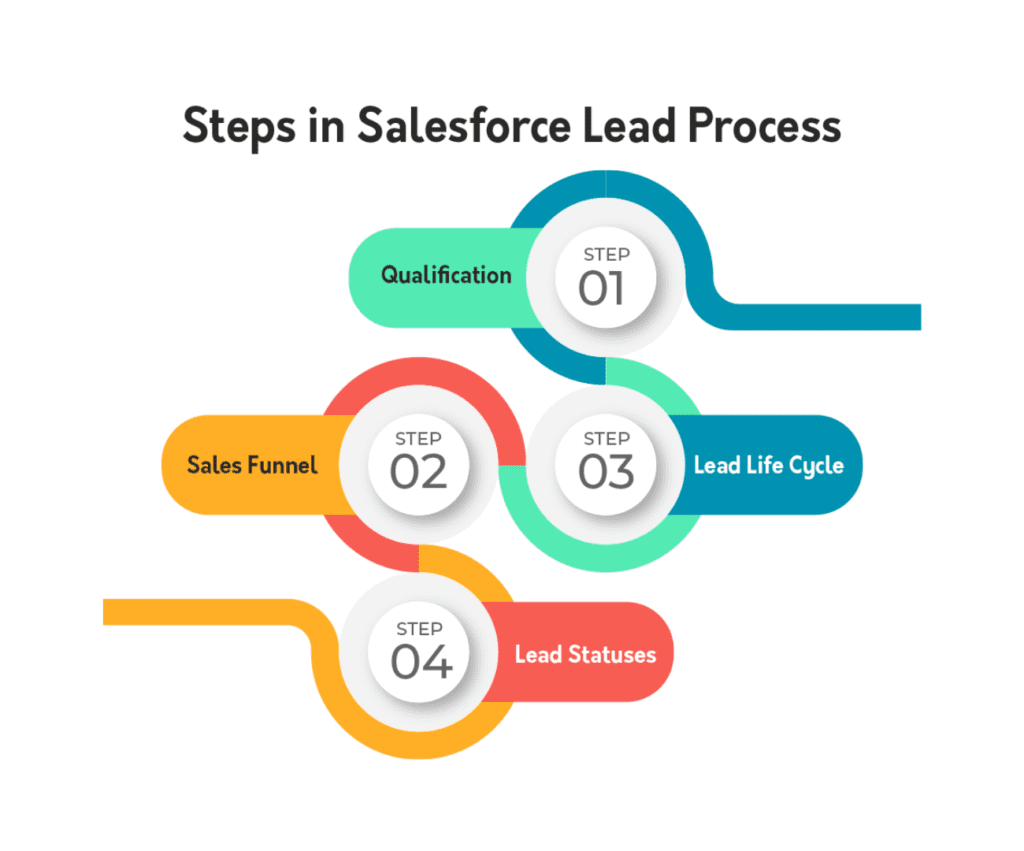
Salesforce Lead Management involves a series of steps to effectively manage and convert leads into potential customers. Here are the different steps involved in Salesforce Lead Management:
- Lead Capture:
The first step is to capture leads through various channels such as website forms, landing pages, social media, events, or purchased lists.
Salesforce provides tools to integrate with these channels and capture lead information directly into the CRM system.
- Lead Qualification:
Once the leads are captured, they need to be qualified to determine their potential as sales opportunities.
This step involves evaluating lead information, such as demographics, firmographics, and lead source, to determine if they meet the criteria for a qualified lead.
- Lead Scoring:
Assigning a score to leads helps prioritize them based on their level of engagement and readiness to purchase. Lead scoring is typically based on factors such as lead source, lead behavior, demographics, and engagement with marketing activities.
- Lead Assignment:
After qualification and scoring, leads need to be assigned to the appropriate sales representatives or teams. This ensures that the right person takes ownership of the lead and initiates further engagement.
- Lead Nurturing:
Leads that are not yet ready for immediate sales engagement require ongoing nurturing.
This involves sending targeted and personalized communication, such as emails, newsletters, or relevant content, to build relationships and keep the leads engaged until they are sales-ready.
- Sales Engagement:
When a lead shows a high level of interest and readiness to move forward, the sales team engages with the lead.
This involves activities such as making phone calls, sending personalized emails, conducting product demos, or scheduling meetings to further qualify the lead and progress toward a sale.
- Opportunity Creation:
If a lead qualifies as a potential customer, an opportunity is created in Salesforce.
Key details such as deal size, close date, and opportunity stage are captured.
- Sales Pipeline Management:
Once opportunities are created, they are managed through various stages in the sales pipeline.
Sales representatives update the opportunity records with relevant information, such as interactions, negotiations, and deal progress, to track and manage the sales process.
- Sales Collaboration:
Salesforce enables collaboration and communication among team members involved in the sales process.
This includes sharing information, updating opportunity records, assigning tasks, and collaborating on deal strategies to ensure a coordinated and effective sales effort.
- Reporting and Analytics:
Salesforce provides reporting and analytics capabilities to track lead management effectiveness, measure key performance indicators (KPIs), and gain insights into the sales pipeline.
This helps identify trends, optimize processes, and make data-driven decisions to improve sales performance.
Salesforce Lead Tracking Challenges For You To Know!
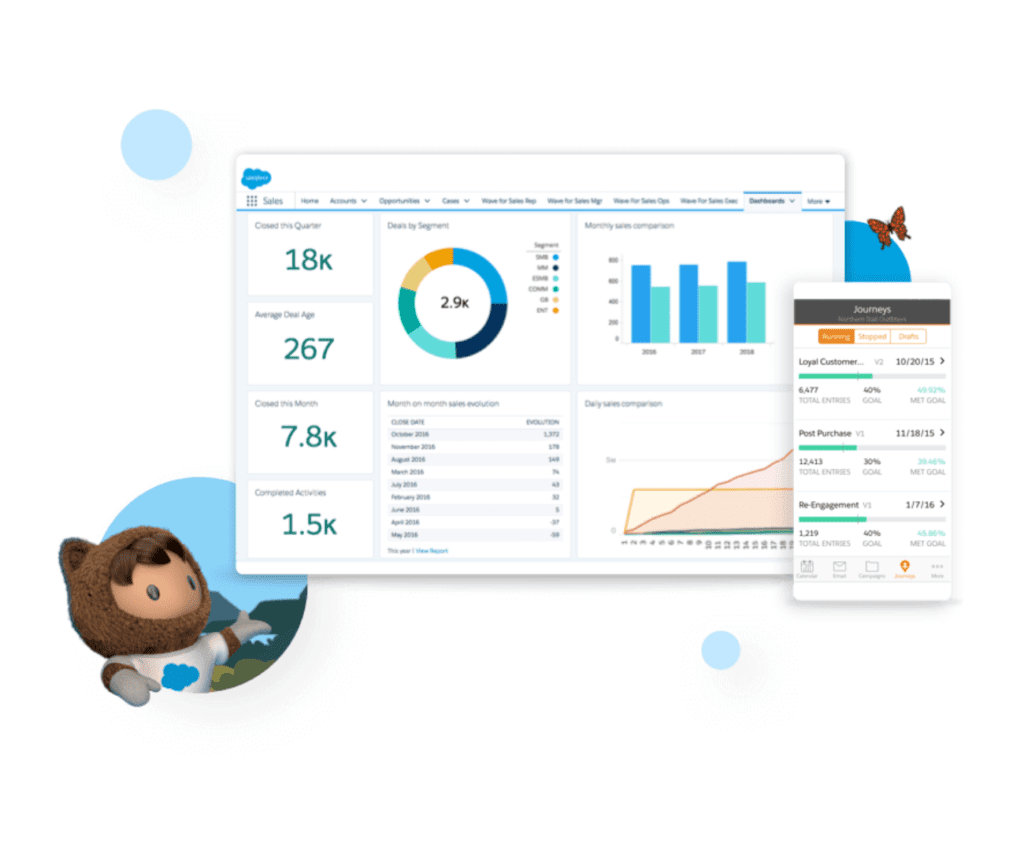
Although salesforce lead tracking is a fully-fledged process, business owners often face challenges when bringing in prospects and converting them.
The good news is that instead of merely stating these challenges, we have also highlighted various possible solutions so that you don’t feel bottlenecked at any point during the lead conversion and acquisition process.
- Data Accuracy and Completeness:
Challenge: Inaccurate or incomplete lead data can undermine the reliability of lead tracking.
Solution: Implement data validation rules, and field-level security, and enforce data entry guidelines to improve data accuracy. Offer training to users on the importance of data quality and provide automated data validation tools or integrations to reduce manual errors.
- Lead Source Attribution:
Challenge: Accurately attributing leads to specific marketing campaigns or sources can be challenging.
Solution: Utilize UTM parameters or tracking codes in marketing campaigns to track lead sources more accurately. Integrate marketing automation tools with Salesforce to automatically capture lead source information. Leverage campaign management features in Salesforce to track and measure the effectiveness of different marketing efforts.
- Manual Lead Qualification:
Challenge: Manual lead qualification can be time-consuming and subjective.
Solution: Implement lead scoring models to automate the qualification process based on predefined criteria. Utilize artificial intelligence or machine learning algorithms to analyze lead data and behavior patterns, enabling more accurate and consistent lead qualification. Regularly review and refine the lead scoring model to improve its effectiveness.
- Lead Follow-up and Nurturing:
Challenge: Inconsistent or inadequate follow-up and nurturing of leads can result in missed opportunities.
Solution: Establish clear lead response and follow-up guidelines for the sales team. Automate lead nurturing processes using marketing automation tools integrated with Salesforce. Utilize workflow rules, email templates, and scheduled tasks in Salesforce to ensure timely and consistent lead engagement.
- Integration Challenges:
Challenge: Integrating Salesforce with other lead generation and marketing automation systems can be complex.
Solution: Evaluate and select integration tools or middleware that facilitate seamless data flow between systems. Leverage pre-built integrations or APIs provided by Salesforce and other platforms to streamline data integration processes. Engage with experienced consultants or developers to assist with complex integration requirements.
- Limited Insights into Lead Behavior:
Challenge: Salesforce may provide limited visibility into lead behavior outside the CRM system.
Solution: Integrate Salesforce with web analytics tools, marketing automation platforms, or customer data platforms to capture and analyze lead behavior across different channels. Leverage data analytics and visualization tools to gain a comprehensive view of lead engagement and identify patterns or trends.
- Scalability and Customization:
Challenge: Scaling and customizing Salesforce to meet unique lead tracking requirements can be challenging.
Solution: Engage with Salesforce implementation partners or consultants to design and configure Salesforce to align with specific lead tracking workflows and processes. Leverage Salesforce AppExchange to find and utilize third-party applications that offer advanced customization and scalability options.
- Reporting and Analytics Limitations:
Challenge: Native reporting and analytics capabilities in Salesforce may not meet complex requirements.
Solution: Explore Salesforce’s advanced analytics offerings, such as Einstein Analytics, to gain more powerful reporting and visualization capabilities. Integrate Salesforce with data visualization or business intelligence tools to create custom reports and dashboards. Consider specialized reporting applications available on the Salesforce AppExchange for enhanced reporting capabilities.
- Training and Adoption:
Challenge: Low user adoption and inconsistent data entry can hinder lead tracking efforts.
Solution: Provide comprehensive training to users on Salesforce lead tracking features, best practices, and data entry guidelines. Create user-friendly interfaces and simplify processes to encourage adoption. Establish a system for ongoing support and communication to address user concerns and promote continuous learning.
Best Salesforce Lead Stages Addons and Plugins To Use In 2023

Sales Cloud:
Salesforce Sales Cloud is the core CRM offering and provides essential lead management features out-of-the-box. It includes lead qualification, lead scoring, opportunity management, and sales pipeline tracking.
Pardot:
Pardot is a marketing automation platform by Salesforce that seamlessly integrates with Sales Cloud. It allows for advanced lead nurturing, lead scoring, and campaign management. Pardot provides enhanced lead tracking capabilities and helps align marketing and sales efforts.
HubSpot for Salesforce:
HubSpot for Salesforce integration enables powerful lead tracking and management. It offers lead generation forms, lead scoring, lead nurturing workflows, and analytics. The integration provides a comprehensive view of leads and helps streamline marketing and sales alignment.
LeanData:
LeanData is a native Salesforce app that enhances lead management and routing. It automates lead-to-account matching, lead routing, and lead assignment based on predefined rules. It ensures that leads are distributed to the right sales representatives effectively.
GetFeedback:
GetFeedback is a survey and feedback management app that integrates with Salesforce. It allows you to gather customer feedback at different stages of the lead process, providing valuable insights for lead tracking and engagement.
Demandbase:
Demandbase is an account-based marketing (ABM) solution that integrates with Salesforce. It helps identify and prioritize target accounts, personalize marketing campaigns, and track engagement with leads from specific companies.
InsideView:
InsideView is a sales intelligence tool that integrates with Salesforce. It provides real-time market and company insights, allowing sales teams to prioritize leads, identify decision-makers, and personalize their sales approach.
LeadIQ:
LeadIQ is a prospecting tool that integrates with Salesforce. It enables lead generation by providing accurate contact information and allows users to import leads directly into Salesforce, streamlining the lead tracking process.
MapAnything:
MapAnything is a geolocation and field service app that integrates with Salesforce. It helps sales teams visualize and plan their routes, schedule visits, and manage leads based on geographic locations, enhancing lead tracking for field sales representatives.
SalesLoft:
SalesLoft is a sales engagement platform that integrates with Salesforce. It provides sales teams with tools for email outreach, phone dialing, and sales cadences. It helps streamline lead engagement and track interactions with leads throughout the sales process.
These addons and plugins offer valuable features to enhance lead tracking and management within Salesforce. The selection should be based on your specific business requirements, budget, and desired functionality.
Over To You
There you have it, everything you need to know about salesforce lead management and how to get the most out of your lead acquisition and conversion experience as a new business owner.
Feel free to use the addons mentioned in this post. However, should you feel confused or technically at a disadvantage at any point, don’t hesitate to get in touch with Blue Zorro experts.
Good luck!


