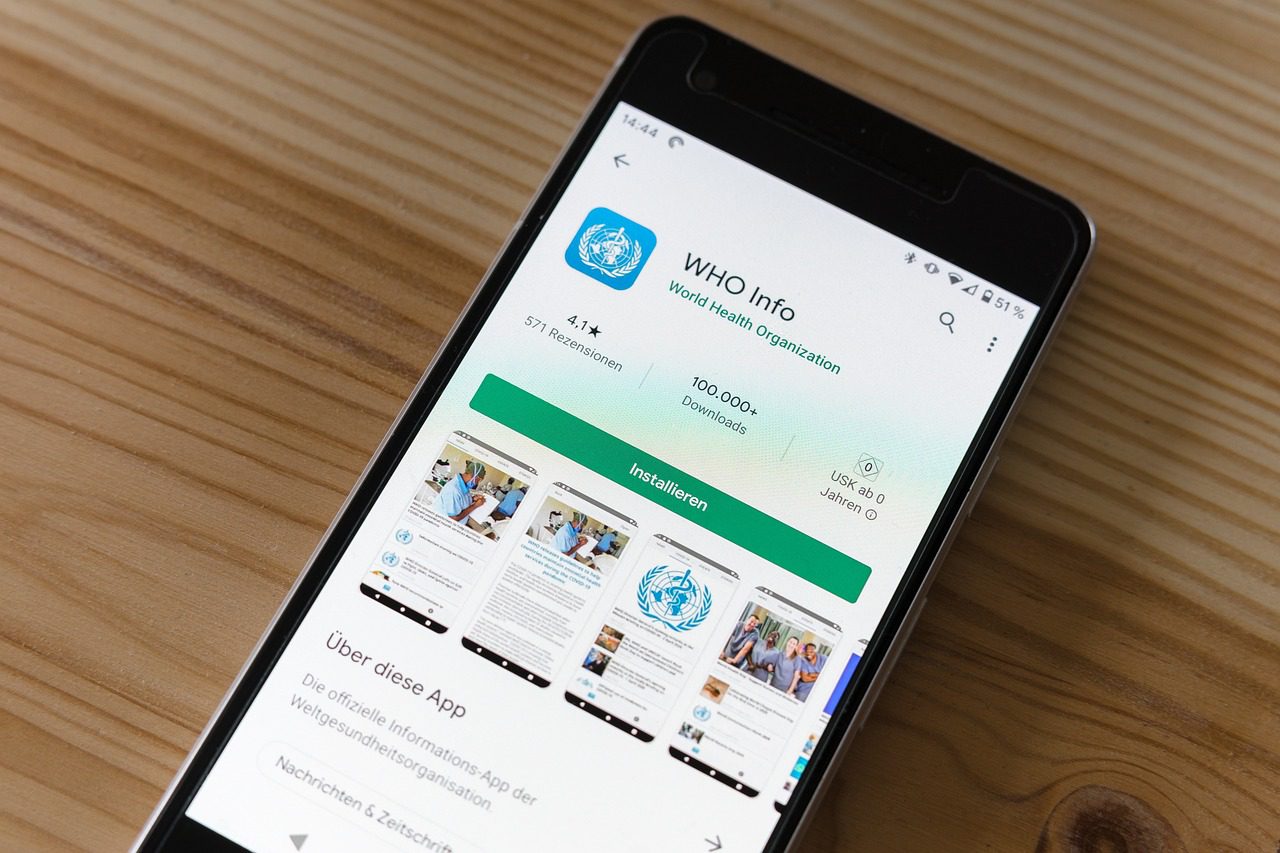Are you interested in iOS app development but don’t know where to start? iOS app development is a lucrative career path and there are many reasons to choose this field. In this article, we will cover everything you need to know to get started with iOS app development.
Why Choose iOS App Development?
Firstly, iOS apps are in high demand due to the popularity of iPhones and iPads. According to Statista, Apple’s App Store had over 2.2 million apps available for download as of January 2021. This means there is a huge market for iOS app developers.
Secondly, iOS app development can be highly rewarding financially. Due to the high demand for iOS apps, it is common for developers to earn a high salary. Additionally, if your app becomes popular, you can earn even more through in-app purchases, advertisements, or a paid version of the app.
Thirdly, iOS app development offers a great user experience. Apple’s strict guidelines for app development ensure that apps are of high quality and provide a seamless user experience. This means that users are more likely to use and recommend your app, leading to increased downloads and revenue. Additionally, Apple’s ecosystem allows for easy integration with other Apple devices and services, such as Siri and Apple Pay, making your app even more convenient for users.
Understanding the iOS Environment
Before diving into iOS app development, it is important to understand the environment in which your app will run. iOS apps run on iPhones and iPads and use Apple’s proprietary iOS operating system. This means that iOS apps must follow a strict set of guidelines set by Apple in order to be approved and listed on the App Store.
Additionally, iOS apps must also consider the different screen sizes and resolutions of iPhones and iPads. It is important to design your app to be responsive and adaptable to different device sizes.
Another important aspect to consider when developing an iOS app is the user experience. Apple places a strong emphasis on creating a seamless and intuitive user experience for its users. This means that your app should be easy to navigate, with clear and concise instructions and a visually appealing design. It is also important to consider the accessibility features of iOS, such as VoiceOver and AssistiveTouch, to ensure that your app can be used by all users, regardless of their abilities.
Xcode is the official integrated development environment (IDE) for iOS app development. It is a comprehensive software development tool that provides everything you need to create iOS apps. Xcode comes with a variety of features such as a code editor, debugging tools, interface builder, and simulators to test your app on various Apple devices.
One of the most important features of Xcode is its ability to integrate with other Apple development tools such as Swift and Objective-C. This allows developers to write code in these languages and seamlessly integrate it into their iOS app projects. Additionally, Xcode provides a wide range of templates and pre-built components that can be used to speed up the development process.
Another key feature of Xcode is its support for version control systems such as Git. This allows developers to easily manage and track changes to their code, collaborate with other team members, and revert to previous versions if necessary. Xcode also includes a built-in source code editor with syntax highlighting, code completion, and other helpful features to make coding more efficient and error-free.
Creating Your First iOS App
Now that we’ve covered the basics, let’s create our first iOS app using Xcode. We’ll start by creating a new project, selecting “Single View App,” and choosing a name for our app. Next, we’ll choose the language for our app – Swift is the preferred language for iOS app development.
After we’ve created our project, we can start writing code for our app. We’ll first need to design our app’s user interface using Xcode’s interface builder. This is where we’ll drag and drop buttons, labels, text fields, etc. to design our app’s layout.
Once our interface is designed, we can write code to add functionality to our app. For example, we can add code to the buttons to perform actions, like changing the text displayed or opening a new view.
It’s important to keep in mind that creating an iOS app is not just about writing code. We also need to test our app thoroughly to ensure that it works as expected. Xcode provides a simulator that allows us to test our app on different devices and iOS versions. We can also test our app on a physical device by connecting it to our computer and running the app directly on the device.
Once we’re satisfied with our app, we can submit it to the App Store for others to download and use. However, before we can submit our app, we need to make sure that it meets Apple’s guidelines and requirements. This includes things like ensuring that our app is secure, doesn’t contain any inappropriate content, and doesn’t violate any copyright laws.
Exploring Swift Programming Language
Swift is a modern programming language developed by Apple specifically for iOS app development. It is designed to be fast, safe, and easy to learn. Swift syntax is concise and clean, making it an ideal language for beginners.
Some of Swift’s features include type inference, optionals, closures, and delegates. With these features, we can write efficient and safe code while saving time and reducing the likelihood of errors.
Swift also has a powerful standard library that provides developers with a wide range of tools and functionalities to build robust and scalable applications. The standard library includes modules for networking, file I/O, cryptography, and much more. Additionally, Swift has a vibrant community of developers who contribute to open-source projects, share knowledge, and provide support to fellow developers.
The Role of User Interface Design in iOS Apps
The user interface (UI) is one of the most important aspects of an iOS app. The UI includes all of the visual elements of the app, such as buttons, icons, text fields, and more. Good UI design can make the difference between a successful app and one that goes unnoticed.
Some important considerations when designing your app’s UI include color scheme, typography, and layout. It is important to design with the user in mind and prioritize usability and ease of use.
Another important aspect of UI design is consistency. Consistency in design elements such as color, typography, and layout can help users navigate the app more easily and create a sense of familiarity. It is also important to consider the accessibility of the app’s UI, ensuring that it is usable for all users, including those with disabilities.
UI design can also impact the overall user experience (UX) of the app. A well-designed UI can enhance the UX by creating a seamless and enjoyable experience for the user. On the other hand, a poorly designed UI can lead to frustration and a negative user experience.
Tips for Building a High-Quality iOS App
There are many things to consider when developing an iOS app, but some tips for building a high-quality app include:
- Create a clear and concise user interface
- Use animations and gestures to enhance user experience
- Test your app thoroughly before publishing
- Consider accessibility features for users with disabilities
- Regularly update and improve your app based on user feedback
Another important tip for building a high-quality iOS app is to optimize its performance. This can be achieved by minimizing the app’s loading time, reducing its memory usage, and optimizing its code. Additionally, it’s important to ensure that the app is compatible with different iOS devices and versions, as well as to provide support for different languages and regions. By optimizing the app’s performance, you can provide a better user experience and increase the chances of your app being successful.
The Importance of Testing and Debugging Your iOS App
Testing and debugging are critical steps in the iOS app development process. Testing ensures that your app is functioning as expected and debugging helps you find and fix any issues.
Xcode provides various debugging tools to help you find and fix problems in your code. Some common errors include syntax errors, logic errors, and runtime errors.
It is important to note that testing and debugging should not be a one-time process. As you continue to develop and update your app, it is crucial to regularly test and debug to ensure that new features or changes do not introduce new issues. Additionally, user feedback and reviews can also provide valuable insights into potential bugs or usability issues that need to be addressed.
Publishing Your iOS App on the App Store
Once you’ve completed your app and thoroughly tested it, it’s time to publish it on the App Store. The App Store is the official distribution platform for iOS apps.
To publish your app on the App Store, you’ll need to create an Apple Developer account, submit your app for review, and comply with Apple’s guidelines for app distribution.
Creating an Apple Developer account is a straightforward process that requires you to provide some personal information and pay an annual fee. Once you have an account, you can access a range of resources and tools to help you develop and distribute your app.
Submitting your app for review can take some time, as Apple carefully evaluates each app to ensure that it meets their standards for quality, safety, and functionality. You’ll need to provide detailed information about your app, including its features, functionality, and any third-party content or services it uses.
Common Mistakes to Avoid in iOS App Development
Some common mistakes to avoid in iOS app development include:
- Not properly testing your app before publishing
- Not following Apple’s guidelines for app distribution
- Not considering the app’s performance on different devices
- Not regularly updating the app based on user feedback
Another common mistake to avoid in iOS app development is not optimizing the app for search. App Store Optimization (ASO) is crucial for increasing visibility and downloads of your app. This includes using relevant keywords in the app title and description, having high-quality app screenshots and videos, and regularly updating the app with new features and bug fixes.
Top Resources for Learning More About iOS App Development
There are many resources available for learning more about iOS app development. Some popular resources include:
- Apple’s Developer website
- Ray Wenderlich’s website and tutorials
- Udemy iOS app development courses
- Swift Playgrounds app for learning Swift programming
In conclusion, iOS app development can provide a rewarding career path with high earning potential. By following the guidelines and tips presented in this article, you can get started with iOS app development and create high-quality apps for iPhones and iPads.
Another great resource for learning iOS app development is the Stanford University iOS Development course, which is available for free on iTunes U. This course covers a wide range of topics, from basic programming concepts to advanced iOS app development techniques. It also includes lectures and assignments that can help you gain hands-on experience with iOS app development.
Additionally, attending iOS app development conferences and meetups can be a great way to learn from experts in the field and network with other developers. Some popular iOS app development conferences include WWDC (Apple’s Worldwide Developers Conference) and AltConf, while Meetup.com is a great resource for finding local iOS app development groups in your area.