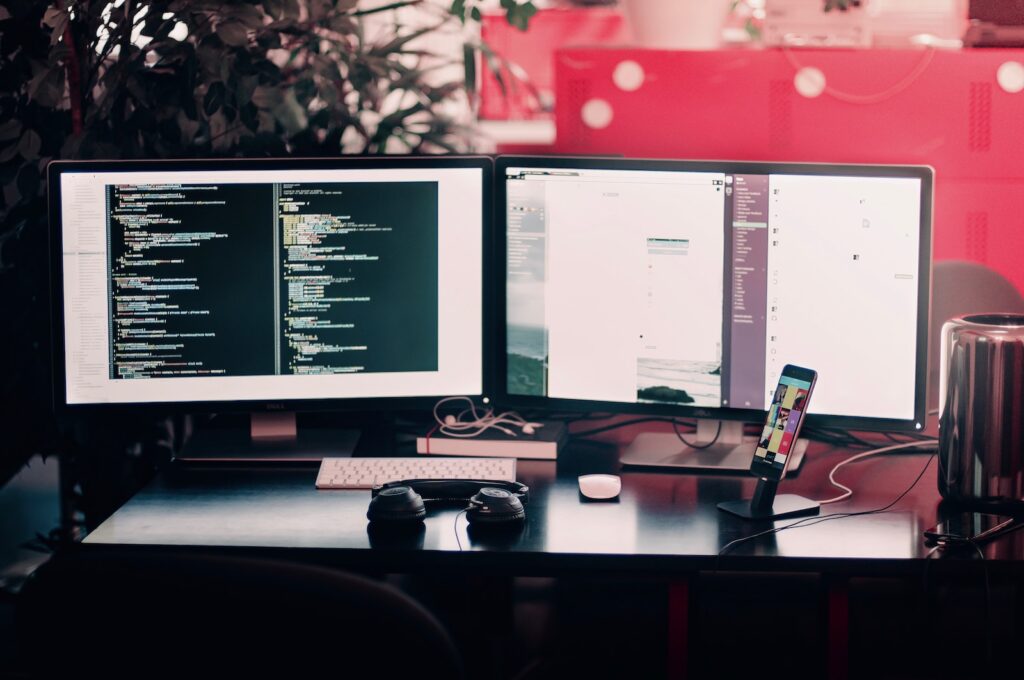Are you curious about how no code app builders work? Look no further! In this article, we’ll explore the ins and outs of how this new technology operates and how it can benefit small businesses.
Understanding the Concept of No Code App Building
First things first, let’s define what we’re talking about when we say “no code app building.” Essentially, it’s a way to create functional apps without any coding knowledge or experience. Rather than writing lines of code from scratch, users can manipulate pre-built modules and elements to create their app, with no need to understand the underlying code.
No code app building has become increasingly popular in recent years, as it allows individuals and businesses to quickly and easily create custom apps without the need for a dedicated development team. This can save time and money, as well as provide greater flexibility in app design and functionality.
However, it’s important to note that no code app building does have its limitations. While it may be sufficient for creating simple apps, more complex apps may require custom coding and development. Additionally, relying solely on pre-built modules and elements may limit the level of customization and unique features that can be included in the app.
The Benefits of No Code App Building for Small Businesses
So, why would a small business want to use a no code app builder? One of the biggest benefits is that it allows business owners or employees to create an app without hiring a dedicated developer. This can save time and money, making it a great DIY solution for businesses on a budget.
Additionally, no code app building can be a more flexible option. It allows users to make changes and updates to their app without having to go through a developer, which can streamline the process and help keep up with constantly changing business needs.
Another advantage of no code app building is that it can help small businesses stay competitive in their industry. By having a custom app, businesses can offer a unique and personalized experience to their customers, which can help them stand out from their competitors. This can lead to increased customer loyalty and ultimately, more revenue for the business.
Comparing No Code App Builders to Traditional App Development
Of course, no code app building isn’t the only way to create a functional mobile app. Traditional app development involves coding skills and a team of developers to create an app from scratch. It can be more time-consuming and expensive than no code app building, but may be necessary for certain complex projects or specific business needs.
However, no code app builders have their limitations. They may not offer the same level of customization and flexibility as traditional app development. Additionally, certain features or integrations may not be available through no code app builders, requiring the use of traditional app development methods. It’s important to weigh the pros and cons of each approach and determine which is the best fit for your specific project or business needs.
Top 5 No Code App Builders in the Market Today
With so many no code app builders available, it can be tough to know where to start. Here are our top 5 picks:
- Appy Pie
- BuildFire
- Thunkable
- NoCodeAPI
- Bubble
Each of these app builders has its own unique features and benefits. Appy Pie offers a wide range of templates and integrations, while BuildFire is known for its user-friendly interface. Thunkable is a great choice for building mobile apps, and NoCodeAPI allows you to easily connect your app to other services. Bubble is a powerful tool for creating complex web applications without any coding knowledge.
How to Choose the Right No Code App Builder for Your Business Needs
When looking for a no code app builder, it’s important to consider factors such as available features, pricing, and ease of use. It’s also a good idea to read reviews and look at examples of apps built with the platform to get a sense of what’s possible.
Another important factor to consider when choosing a no code app builder is the level of customization it offers. Some platforms may have limited options for customization, while others may allow for more advanced customization options. It’s important to choose a platform that can meet your specific business needs and allows you to create a unique app that stands out from the competition.
Additionally, it’s important to consider the level of support and resources provided by the no code app builder. Look for a platform that offers comprehensive documentation, tutorials, and customer support to help you navigate any challenges that may arise during the app building process. This can save you time and frustration in the long run and ensure that your app is launched successfully.
Step-by-Step Guide to Building an App Using a No Code App Builder
Ready to dive into building your own app with a no code app builder? Here’s a step-by-step guide:
- Choose your platform and create an account
- Select a template or start from scratch
- Add features and functionality using pre-built modules
- Customize the look and feel of your app
- Test and launch your app to the app store
One of the benefits of using a no code app builder is the ability to easily make changes and updates to your app. Unlike traditional app development, where changes can be time-consuming and costly, with a no code app builder, you can quickly make updates and improvements to your app without needing to know how to code. This allows you to stay agile and responsive to user feedback, ensuring that your app is always meeting the needs of your audience.
Common Features and Tools of a No Code App Builder Platform
While each no code app builder is unique, there are some common features and tools you can expect to see:
- Drag-and-drop interface for easy app building
- Pre-built modules for key features like push notifications and forms
- Design tools for customizing app appearance
- Data management features for organizing and displaying information
- Integration options for connecting to other apps or platforms
Additionally, many no code app builder platforms offer built-in analytics tools to track app usage and user behavior. These analytics can provide valuable insights into how users are interacting with the app and help identify areas for improvement. Some platforms also offer collaboration features, allowing multiple users to work on the same app simultaneously and streamline the app building process. Finally, many no code app builders offer templates and pre-built app designs to help users get started quickly and easily.
Tips and Tricks for Maximizing Your Use of a No Code App Builder
If you’re new to no code app building, here are some tips to help you get the most out of your experience:
- Start with a clear idea of what you want your app to achieve
- Research available features and choose those that will help you meet your goals
- Explore tutorials or community forums for help and inspiration
- Test your app regularly to identify and troubleshoot issues
Another important tip for maximizing your use of a no code app builder is to collaborate with others. Whether it’s working with a team or seeking feedback from users, involving others in the app building process can lead to valuable insights and improvements. Additionally, don’t be afraid to experiment and try new things. No code app builders offer a lot of flexibility and customization options, so don’t be afraid to explore and push the boundaries of what’s possible.
How to Create User-Friendly and Engaging Apps with a No Code App Builder
One of the keys to a successful app is creating a user-friendly and engaging experience. With a no code app builder, there are several ways to do this:
- Choose a visually appealing design that matches your brand
- Include interactive elements like swiping or animations
- Make it easy for users to navigate between screens and access key information
- Regularly update your app with new features or content to keep users engaged
Another important aspect of creating a user-friendly and engaging app is to ensure that it loads quickly and doesn’t crash frequently. This can be achieved by optimizing the app’s code and reducing the size of images and other media files used in the app.
Additionally, it’s important to gather feedback from users and make improvements based on their suggestions. This can be done by including a feedback form within the app or by monitoring app reviews and ratings on app stores. By listening to user feedback and making necessary changes, you can improve the overall user experience and increase user engagement with your app.
Examples of Successful Apps Built with a No Code App Builder
Finally, let’s take a look at some real-world examples of apps built with no code app builders:
- TaskRabbit – a platform for finding and hiring local help in a variety of categories
- Gigwell – a booking and management platform for live entertainment professionals
- Churchly – a customizable app for churches to connect with their congregation and share information
These apps are just a few examples of the many successful apps that have been built using no code app builders. One of the advantages of using a no code app builder is that it allows individuals and small businesses to create professional-grade apps without the need for extensive coding knowledge or resources. This democratization of app development has led to a proliferation of innovative and useful apps that might not have been possible otherwise.
Future Trends in the World of No Code App Building
The world of no code app building is constantly evolving, with new features and possibilities emerging. Some trends to watch for in the future include:
- More advanced customization options and design tools
- Increased use of AI and machine learning to optimize app functionality
- Integration with other no code platforms for seamless workflow
Another trend that is expected to emerge in the world of no code app building is the rise of low-code platforms. These platforms will allow users to create more complex applications with minimal coding knowledge, by providing pre-built components and templates. This will enable businesses to create custom applications quickly and efficiently, without the need for extensive development resources.
Troubleshooting Common Issues When Using a No Code App Builder
Finally, even with a user-friendly no code app builder, you may encounter some issues along the way. Here are some of the most common problems and how to troubleshoot them:
- Slow app performance – check for large image files or other resources that may be causing lag
- Error messages when testing or launching – review your code carefully for bugs or anomalies, or contact support for assistance
- UI issues – test your app on multiple devices and screen sizes to ensure a consistent user experience
And that’s a wrap! We’ve covered everything you need to know about how no code app builders work, and how to get started building your own app with this exciting technology.
However, there are a few other issues that you may encounter when using a no code app builder. One of these is compatibility issues with certain devices or operating systems. To avoid this problem, make sure to test your app on a variety of devices and operating systems before launching it.
Another issue that you may face is difficulty integrating third-party services or APIs into your app. This can be particularly challenging if you are not familiar with coding or programming. In this case, it may be helpful to seek out tutorials or online resources that can guide you through the process.