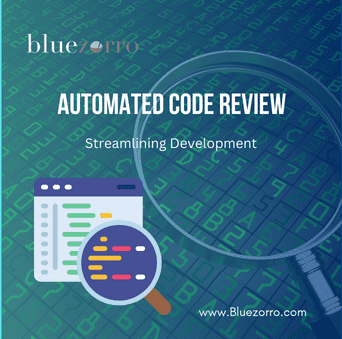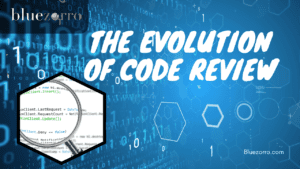Automated Code Review: Streamlining Development with Automated Tools
In the fast-paced world of software development, efficiency is key. Every line of code written must not only function as intended but also adhere to coding standards, maintainability, and security requirements. This is where code reviews come into play, ensuring that code is of high quality and meets the necessary criteria before being integrated into the codebase. Traditionally, code reviews have been a manual process, requiring developers to meticulously inspect each line of code for errors, inefficiencies, and compliance issues. However, with the advent of automated code review tools, this process has been revolutionized, enabling developers to streamline the review process and improve overall code quality.
The Evolution of Code Review
Code review is a critical part of the software development lifecycle. It helps identify bugs, improve code readability, enforce coding standards, and promote knowledge sharing among team members. Traditionally, code reviews were conducted manually, with developers reviewing each other’s code line by line. While effective, manual code reviews are time-consuming and can be prone to human error. Moreover, as projects grow in size and complexity, manual reviews become increasingly impractical.
Automated code review tools address these challenges by automating many aspects of the review process. These tools analyze code for syntax errors, potential bugs, code style violations, and security vulnerabilities, among other things. By leveraging static code analysis and machine learning algorithms, automated tools can quickly identify issues that might go unnoticed in manual reviews. Additionally, automated tools can enforce coding standards and best practices consistently across the codebase, ensuring a higher level of code quality and maintainability.
Benefits of Automated Code Review
The benefits of automated code review are manifold. Firstly, it saves time. By automating the review process, developers can focus their time and energy on more value-added tasks, such as writing new features or fixing critical bugs. Automated tools can analyze code much faster than humans, enabling faster feedback loops and shorter development cycles.
Secondly, automated code review improves code quality. By identifying issues early in the development process, automated tools help prevent bugs and other issues from making their way into production code. This results in fewer bugs, less technical debt, and a more stable and maintainable codebase overall.
Thirdly, automated code review enhances collaboration and knowledge sharing among team members. By providing consistent feedback on code quality and best practices, automated tools help developers learn from each other and improve their skills over time. Additionally, automated tools can integrate with version control systems and issue trackers, making it easier for teams to collaborate and track changes to the codebase.
Finally, automated code review helps ensure compliance with coding standards and regulatory requirements. Many industries, such as healthcare and finance, have strict regulations governing software development practices. Automated tools can enforce these standards automatically, reducing the risk of non-compliance and potential legal issues.
Challenges and Considerations
Automated code review comes with advantages, but it also has its difficulties. A common issue is false alarms. Sometimes, the tools mistakenly identify code as problematic even when it’s working fine. This can result in wasted time and energy as developers investigate non-issues. To address this problem, it’s crucial to adjust automated tools to reduce false alarms and ensure that developers have confidence in the feedback they get.
Resistance to change is a problem. Some developers might doubt automated code review tools and like doing manual reviews. To solve this, show the benefits of automated tools and help developers use them well with training and support.
Best Automated Code Review Tools
Let’s check out some awesome tools that make reviewing code easier and better. We’ll look at the top ones to help you work smarter.
1. CodeClimate: Elevating Code Quality
CodeClimate is a great tool for checking your code automatically. It’s easy to use and has lots of useful features. It helps you find problems in your code quickly, so you can fix them before they cause any trouble. It’s a really handy tool for teams working on software projects.
2. SonarQube: Comprehensive Code Analysis
3. ESLint: Mastering JavaScript Code
JavaScript is very important for modern web development. ESLint is a tool that helps developers keep their code clean and spot mistakes. It works well with common development tools, making it easier to write good JavaScript code.
4. RuboCop: Enhancing Ruby Code Quality
Ruby developers, be happy! RuboCop is here to make your code review easier. This tool checks your code for common style problems and follows the Ruby Style Guide. With RuboCop, keeping your code clean and improving its quality is easy.
5. Pylint: Perfecting Python Code
Python’s ease of reading and flexibility make it popular with developers, and Pylint ensures that your Python code remains clean. By enforcing coding standards, finding possible errors, and encouraging good Python practices, Pylint helps teams produce cleaner, more dependable Python code. Pylint’s ability to be expanded and its integration with common IDEs enable Python developers to create code that is efficient and easy to maintain.
Exploring the Impact: Case Studies for Automated Code Review
Automated code review tools have changed how software development teams handle code quality and upkeep. Here are some real-life examples that demonstrate the clear advantages of using these tools.
Case Study 1: Company X Boosts Productivity with CodeClimate
Background: Company X, a top technology company focused on web applications, was having problems with inconsistent code quality among its development teams. Reviewing code manually took a lot of time and mistakes were common, causing delays in project schedules and more technical debt.
Solution: Company X added CodeClimate, a tool for checking code automatically, to their way of working on software development. When they connected CodeClimate with their system for controlling versions, every time someone made a change to the code, CodeClimate looked at it closely. It pointed out possible problems and gave useful advice to the people writing the code right away.
Results: Using CodeClimate had great results for Company X. By automating code review, they saved a lot of time that used to be spent on manual reviews. This change allowed developers to focus more on coding rather than reviewing. Plus, the quality of the code went up, leading to fewer bugs in production and happier customers.
Case Study 2: Startup Y Enhances Code Consistency with ESLint
Background: Startup Y, a new software company, was struggling with differences in how its development team wrote and reviewed code. This lack of consistency made it hard to keep the code clean and easy to understand, which slowed down their growth.
Solution: Startup Y began using ESLint, a popular tool for analyzing JavaScript code, to uphold coding standards and detect potential issues in their codebase. They adjusted ESLint’s settings to fit their needs, ensuring consistent coding practices across their projects.
Results: Adding ESLint to Startup Y’s development process made their code neater and easier to understand. This helped developers catch and fix problems early on, making their code cleaner and easier to maintain. Because of this, Startup Y’s developers got more done and had less technical debt, which set them up for even more success in the future.
Case Study 3: Enterprise Z Streamlines Code Review with SonarQube
Background: Enterprise Z, a big company with offices around the world, was having a hard time keeping their software up to scratch. Their teams were spread out across different places and time zones, making it really difficult to organize manual checks on the code. This caused a lot of problems and slowed things down.
Solution: Enterprise Z started using SonarQube, a tool for analyzing code, to make their code review process easier. SonarQube has many useful features, like checking for mistakes in the code, finding duplicate code, and looking for security problems. This helped the teams see their code better and fix problems before they became bigger issues.
Results: SonarQube changed how Enterprise Z does code review and quality assurance. By automating repetitive tasks and giving useful feedback on code quality, SonarQube helped teams work more efficiently and produce better software on a larger scale. With better consistency and security in the code, Enterprise Z reduced risks and followed industry rules better, earning the trust of its stakeholders.
Conclusion
Automated code review helps make development smoother and improves code quality. By automating parts of the review, developers save time, work better together, and follow coding rules and regulations. Although it has its challenges, the advantages of automated code review are greater. When teams adopt these tools and use them regularly, they speed up development, minimize errors, and provide better software to users.
For more details, contact Bluezorro or reach us on LinkedIn