Have you noticed how much our expectations have changed when it comes to digital stuff?
We want more than ever from our online experiences, right? Well, that’s where UI/UX designers come in – they’re the superheroes making sure those experiences hit the mark.
Imagine this: there’s a crazy competition happening in the digital world, and if designers want to shine, they’ve got to follow some pretty cool rules. These rules help them create user-friendly, stand-out interfaces that people just love.
Picture this: a recent survey spilled the beans and said that a whopping 88% of online users won’t give a website a second chance if they’ve had a bad time using it.
Yep, that’s how much UI/UX design matters to designing a website with a good user interface– it can make or break a company’s success.
Now, in this blog, we’re going to spill all the tea on the best practices for UX and UI design to create a website with a good user interface.
We’re talking about crafting interfaces that are super easy to use and eye-catching.
From getting input from users to making sure everything’s smooth on mobile devices, we’ve got you covered with tips to design a website with a good user interface.
What Is UI Design?

Approximately 45% of individuals anticipate that content will be presented accurately on various devices.
Are you wondering what is UI and UX in web design?
Well, UI in web design is all about creating software or gadget interfaces that are not only good-looking but also super user-friendly.
And it’s like best friends with UX (user experience), which is basically how users feel when they’re using an interface.
So, UI designers gotta be all ears for what users need and do their magic to make it seamless.
The UI design journey involves making plans, sketches, and the final deal – complete designs that are full of colour, typography, and layout magic.
What is UX Design?
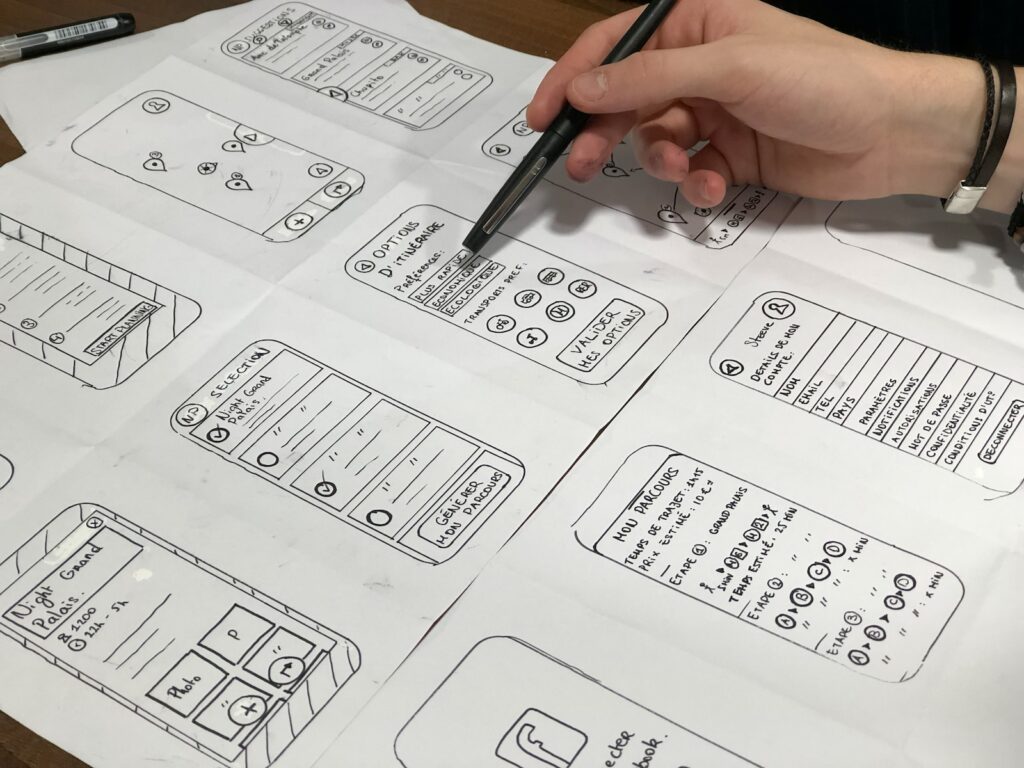
And then there’s UX Design, which is like the mastermind behind the user experience. It’s all about creating a smooth dance between users and products or services.
Think user interfaces, visual design, making sure things are organized, and testing if everything’s a-okay.
Best Practices For UI/ UI Website Design Ideas Incorporation
Impressively, roughly 75% of consumers develop an assessment of a website’s trustworthiness relying exclusively on its visual appeal.
Now that you know what is UI and UX in web design, it is essential to remember that mailing your UI/UX design is a big deal for how you show up online.
And guess what? Some seriously awesome best practices can make all the difference.
We’ve rounded up the top best practices for incorporating website UI design ideas to give your website the ultimate edge.
1. Keep It Simple
Keep it simple. When designing a website with a good user interface, simplicity is key. Users should be able to navigate your website or app without any trouble.
Complicated and cluttered pages can be overwhelming, especially for new users.
A streamlined and straightforward UI is much more user-friendly. Make sure to use consistent fonts and colour schemes, clean lines, and effective visual hierarchy.
These design elements will make the execution of your design seem effortless.
2. Focus on Usability Aspects
Another important website UI design idea is to focus on usability.
Usability is incredibly important in UI/UX design. It can be the difference between users sticking with an app or quickly moving on to the next one.
2.1 Consider Your Target Audience
To make sure a site or app is usable, designers need to understand what their target audience wants and needs.
Here’s a website interface example on usability aspects. If a website is geared towards an older audience, the pages can be more simplified and use smaller font sizes. This is because older users may have difficulty with small text.
On the other hand, if the target audience is younger, it’s important to use bigger, bolder fonts to make the text more readable and engaging.
2.2 Select A Simple Layout
Designers should also consider the layout of the page to create a website with a good user interface.
Making sure content is easy to find and navigate is crucial for usability. Users shouldn’t have to search around or click through multiple pages to find what they’re looking for. Clear and intuitive navigation is key.
3 Slow Vs High-Speed Designs
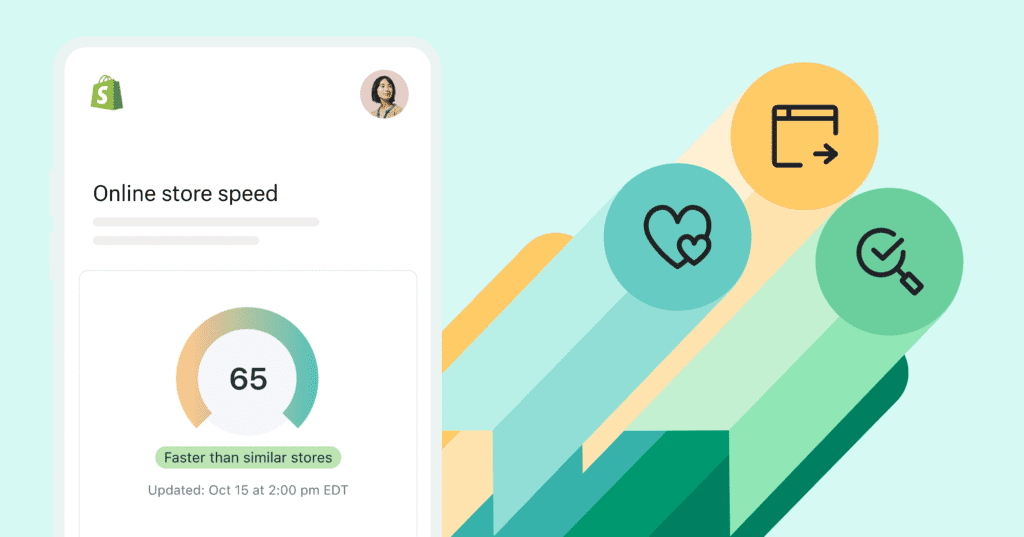
Website speed is really important. It can affect the user experience and how your site ranks in search engines.
Around 43% of visitors are likely to avoid revisiting a site that has lengthy load times.
So, it’s a good idea to follow best practices for website speed. One way to do this is by using tools like Google PageSpeed Insights. This tool can help you identify areas on your site that are slowing it down.
You should also try to avoid using large media files or images that can slow down your website. It’s a good idea to optimize your image sizes and reduce the number of HTTP requests.
Close to 40% of individuals admit to abandoning a site if it doesn’t load within 3 seconds.
By doing these things, you can help make sure your website loads quickly and provides a positive user experience.
4. UI/ UX Navigation Streamlining

Navigation is key in interface design. Users need to be able to navigate through your product easily.
4.1 Keep It Simple
To do this, create a streamlined and intuitive navigation experience. Keep it simple and consistent across your product.
4.2 Add Familiar Icons
Another important factor is incorporating familiar icons. These icons guide users and help them understand where they are in the product. It’s a good idea to follow UI/UX design best practices when it comes to navigation.
4.3 Use A Logical And User-Friendly Structure
When designing your navigation, think about the user’s perspective. How can you make it easy for them to find what they need? Consider the structure and organization of your navigation. Is it logical and user-friendly?
Consistency is key. Keep the navigation the same throughout your product. This helps users feel comfortable and confident as they navigate your interface.
5. Portable Devices Responsiveness
Mobile devices are becoming more and more popular for browsing the internet. That’s why your website needs to be mobile-responsive.
With responsive design, your site will look great and work well no matter what type of device your users are using, whether it’s a desktop computer, a tablet, or a mobile phone.
A responsive website adjusts itself to fit the screen size and orientation of the device, which makes for a much better user experience.
You don’t want your users to have to zoom in and out or scroll sideways just to see your content. That can be frustrating and might make them leave your site altogether.
When your website is mobile responsive, it will automatically resize and rearrange elements so that everything looks good and is easy to read, no matter how small the screen is.
This means that your users can easily navigate and interact with your site, no matter where they are or what type of device they’re using. \
So if you want to make sure that your website is accessible and user-friendly for everyone, make sure it’s mobile responsive.
6. Keep It Consistent
Continuity is important to users. They want a consistent experience across different pages and screens.
Consistency builds trust and keeps users engaged.
6.1 Add Consistent Design And Assets
To achieve this, you need to make sure your design and assets are consistent. Use the same design elements for buttons, headlines, and navigation on all screens.
6.2 Keep Consistent Messaging
Also, keep your messaging consistent. This means following UX standards and best practices.
By doing this, you can establish a good reputation with users. They will appreciate the effort you put into creating a consistent and reliable experience for them.
So, don’t underestimate the power of consistency. It may seem like a small detail, but it can make a big difference in how users perceive your website or app. Stay consistent and earn the trust of your users.
7. UX Accessibility Concerns
Accessibility is really important for UI/UX design. It’s especially important for users with disabilities who might face barriers when using websites or apps.
So, it’s crucial to make sure your website or app has all the necessary features to help users with hearing, visual, and physical impairments navigate through it.
7.1 Start From The Beginning
When it comes to accessibility, it’s best to think about it right from the beginning of the design process.
Don’t leave it as an afterthought. It’s one of the best practices in UX and UI design that you really shouldn’t overlook.
By incorporating accessibility into your design right from the start, you can ensure that your website or app is inclusive and can be used by everyone.
This means considering things like colour contrast for users with visual impairments, providing captions or transcripts for users with hearing impairments, and making sure the site is keyboard accessible for users with physical impairments.
7.2 Give It Enough Thought
Accessibility is not just about meeting legal requirements or ticking boxes. It’s about creating a user-friendly experience for all users.
So, take the time to think about how your design choices can impact different users and make sure you prioritize accessibility in your design process.
8. What Are Your User Needs?
To create effective UI/UX design, you need to focus on what users want. This means researching to understand their expectations and frustrations. Once you know these things, you can design your product to meet their needs.
Example To Understand User Needs
Here’s an example of a website interface based on user needs. If you’re making an e-commerce site, users will want to easily find and buy products. So, you should prioritize clear navigation and a simple checkout process.
Even experienced designers follow these best practices. Some even recommend learning web development to enhance their opportunities in the field. By understanding how websites are built, they can better design user-friendly interfaces.
It’s important to remember that user needs are constantly changing. So, it’s crucial to stay updated and adapt your design accordingly.
Conducting regular user research and gathering feedback can help you stay in tune with your users. This way, you can continue to improve your product and meet its evolving needs.
Ultimately, putting user needs first is the key to successful UI/UX design. By understanding what users want and designing with that in mind, you can create a product that provides a great user experience.
9. Rigorous User Testing For UX & UI Stability
Testing and user feedback are important in UI/UX design. They help designers understand if their design is successful or not.
9.1 Gather User-Feedback
User feedback provides valuable insights.
It helps designers assess if their design meets the usability and ease-of-use requirements. A/B testing, user interviews, and prototypes are tools that aid in this assessment.
These methods help designers gather data and make informed decisions. Understanding the needs and preferences of the users is crucial.
9.2 Accept Suggestions To Improve Design
Designers should be open to suggestions and constructive criticism from users. This feedback helps them improve their designs.
Adjusting the design based on user input is essential. It allows designers to create a user-centric experience. The goal is to make the design meet the users’ expectations and needs.
Testing and user feedback contribute to that goal. They ensure that the design is effective and efficient in addressing user needs.
In conclusion, testing and user feedback play a vital role in UI/UX design. They help designers create successful and user-friendly interfaces.
Unlock the Full Potential of Your Website with BlueZorro

In the digital age, a robust online presence is more crucial than ever.
Whether you’re a budding startup, a thriving enterprise, or an individual looking to make your mark on the web, your website plays a pivotal role.
However, crafting an impactful website goes beyond just aesthetics; it’s about creating an intuitive, responsive, and user-centric experience.
This is where partnering with experts like BlueZorro can make all the difference.
Why Partner with BlueZorro?
Experience and Expertise
BlueZorro boasts a team of professionals that brings a wealth of experience in web design and development.
They understand the intricacies of the digital landscape and leverage this knowledge to deliver top-tier websites.
Tailored Solutions
Every business is unique. BlueZorro’s approach ensures that your website is tailor-made to resonate with your brand values and cater to your target audience.
Seamless User Experience
A website shouldn’t just look good; it should feel good to navigate.
BlueZorro’s expertise ensures a smooth and intuitive user journey, reducing bounce rates and increasing user engagement.
Scalable Designs
The digital world evolves rapidly. BlueZorro creates websites that can scale with your business, ensuring you’re always ahead of the curve.
End-to-End Services
From the initial conceptualization to the final launch, and even post-launch support, BlueZorro offers comprehensive services ensuring your website always performs at its best.
So, whether you’re looking to revamp your existing site or start from scratch, take the first step towards online excellence.
Partner with BlueZorro, and let your website do the talking!
Conclusion
In conclusion, it’s really important to follow the best practices in UX design and UI design.
These practices help create amazing user experiences. When we prioritize user needs, simplify designs, ensure usability, and embrace consistency, we can deliver interfaces that are easy to use and engaging.
And by staying updated with industry trends, we can keep our designs fresh and relevant.
The great thing about these principles is that they improve the overall user experience. That means more user satisfaction, more loyalty, and ultimately more business success.
We want our users to have a positive experience when they interact with our interfaces, and following these principles helps us achieve that.


