WordPress is one of the most popular platforms for building websites today, with over 40% of all websites on the internet being built with it. This popularity, however, makes it a prime target for hackers and cybercriminals looking to exploit any vulnerabilities on the site. So, as a website owner, it is your responsibility to ensure the security of your website and protect it against any malicious attacks. In this article, we will be discussing 20 essential tips for keeping your WordPress site safe and secure.
Why WordPress Security Should Be a Top Priority for Your Site

One of the main reasons why WordPress sites are vulnerable to security breaches is due to the popularity of the platform. WordPress powers over 40% of all websites on the internet, making it a prime target for hackers and cybercriminals. Additionally, outdated plugins and themes, weak passwords, and lack of regular updates can also make your site more susceptible to attacks. Therefore, it is crucial to stay up-to-date with the latest security measures and best practices to ensure the safety and protection of your website and its visitors.
Understanding the Risks of WordPress Websites
WordPress websites are built on open-source codes that are available to everyone. Although this helps in developing plugins, themes, and other features, it also means that hackers can view the code and find vulnerabilities that can be exploited. WordPress sites are also a prime target because they run on PHP, which is a popular scripting language. This means that cybercriminals only need to write one code that will work on numerous sites at once, providing them with an easy target.
Another risk associated with WordPress websites is the use of outdated plugins and themes. These outdated plugins and themes can have security vulnerabilities that can be exploited by hackers. It is important to regularly update your plugins and themes to ensure that you have the latest security patches.
Additionally, WordPress websites can be vulnerable to brute force attacks. This is when hackers use automated tools to try and guess your login credentials. To prevent this, it is important to use strong passwords and limit the number of login attempts allowed.
How Hackers Exploit Vulnerabilities in WordPress Sites
Hackers can exploit vulnerabilities on WordPress sites through various means. These include brute-force attacks, injecting malware through SQL injections, cross-site scripting, and other methods.
One of the most common ways hackers exploit vulnerabilities in WordPress sites is through outdated plugins and themes. When developers release updates for their plugins and themes, they often include security patches to fix any vulnerabilities that have been discovered. However, if site owners do not update their plugins and themes, these vulnerabilities remain open and can be exploited by hackers.
The Consequences of a Hacked WordPress Site
A hacked WordPress site can result in data theft, loss of business, loss of credibility, loss of SEO ranking, and a massive damage in reputation. You also risk losing your website entirely if you don’t have adequate backups in place.
Furthermore, a hacked WordPress site can also lead to legal consequences if sensitive customer information is compromised. This can result in lawsuits and hefty fines, which can be devastating for small businesses.
It’s important to note that hackers are constantly finding new ways to exploit vulnerabilities in WordPress sites, which is why it’s crucial to keep your site updated with the latest security patches and plugins. Neglecting to do so can leave your site vulnerable to attacks and increase the likelihood of a successful hack.
The Importance of Regularly Updating Your WordPress Site’s Software
The WordPress team regularly releases updates to the software to fix bugs, address security vulnerabilities, and add new features. It is critical that you regularly update your WordPress core, themes, and plugins to keep them secure and running efficiently. You should also consider installing a security plugin that will automatically update your site for you.
Not updating your WordPress site’s software can lead to serious consequences such as your site being hacked, malware infections, and even loss of data. Hackers are constantly looking for vulnerabilities in outdated software to exploit. By keeping your site up-to-date, you are reducing the risk of security breaches and ensuring that your site is functioning optimally. It is recommended to schedule regular updates and backups to ensure that your site is always protected.
Key Security Features to Look for in a WordPress Hosting Provider
Your web hosting provider plays a vital role in your site’s security. You should look for a hosting provider that offers SSL certificates, regular backups, firewalls, and malware removal tools.
In addition to the aforementioned security features, it is also important to consider the hosting provider’s track record in terms of security breaches and response time. Look for a provider that has a history of quickly addressing security issues and implementing measures to prevent future incidents. It is also recommended to choose a hosting provider that offers two-factor authentication and regular software updates to ensure the highest level of security for your WordPress site.
Choosing Strong Passwords and Implementing Two-Factor Authentication for Your WordPress Site

Another important aspect of password security is to avoid using the same password for multiple accounts. If one account is compromised, all other accounts with the same password become vulnerable. It is also recommended to change your passwords regularly, at least every three months.
Implementing two-factor authentication adds an extra layer of security to your WordPress site. This feature requires users to provide two forms of identification to access their account, such as a password and a unique code sent to their phone or email. This makes it much more difficult for hackers to gain access to your site, even if they have obtained your password.
The Benefits of Limiting Access to Your WordPress Admin Dashboard
Limiting access to your WordPress admin dashboard helps restrict access to your site’s crucial backend features. You should consider implementing limitations on who has access to your admin dashboard and also limit the number of login attempts.
One of the main benefits of limiting access to your WordPress admin dashboard is increased security. By restricting access to only those who need it, you reduce the risk of unauthorized access and potential security breaches. This is especially important if your website handles sensitive information such as customer data or financial transactions.
Another benefit of limiting access to your WordPress admin dashboard is improved website performance. When too many users have access to the backend, it can slow down the site and cause issues with functionality. By limiting access, you can ensure that only those who need to make changes or updates are accessing the dashboard, which can help improve overall website performance.
How to Secure Your WordPress Login Page Against Brute Force Attacks
Brute force attacks are a common means that hackers use to try and access your site. You should secure your WordPress login page by installing a security plugin that limits the number of login attempts and creates a CAPTCHA to deter bots.
Another way to secure your WordPress login page is to use a strong and unique password. Avoid using common passwords such as “password” or “123456” and instead use a combination of letters, numbers, and symbols. Additionally, enable two-factor authentication for an extra layer of security. This will require a code sent to your phone or email in addition to your password to log in.
Protecting Your WordPress Site Against Malware and Viruses
You should install and regularly update a malware detection and removal plugin to ensure your site remains protected against viruses and other malware that may be harmful to your site.
In addition to installing a malware detection and removal plugin, it is important to keep your WordPress site updated with the latest version. This will ensure that any security vulnerabilities are patched and your site is less susceptible to attacks.
Another way to protect your site is to use strong passwords and limit the number of login attempts. This will prevent hackers from gaining access to your site through brute force attacks. You can also consider using two-factor authentication for an added layer of security.
Best Practices for Managing and Securing User Accounts on Your WordPress Site
You should institute strong user management practices to ensure your users’ accounts are secure. This includes instituting a complicated password policy, monitoring user activity, and deleting dormant accounts.
Another important aspect of managing user accounts on your WordPress site is to limit the number of users with administrative privileges. Only grant administrative access to those who truly need it, and make sure to revoke access when it is no longer necessary. This will help prevent unauthorized access and reduce the risk of security breaches.
In addition, it is important to keep your WordPress site and all plugins up to date with the latest security patches. Hackers often exploit vulnerabilities in outdated software to gain access to user accounts and sensitive information. Regularly updating your site and plugins can help prevent these types of attacks.
Implementing SSL and HTTPS to Secure Data Transmission on Your WordPress Site
SSL encryption ensures that any data transmitted between your site and users remains protected and secure. You can implement SSL and HTTPS on your site by purchasing and installing an SSL certificate.
It is important to note that implementing SSL and HTTPS not only provides security for your users, but it can also improve your site’s search engine ranking. Google has stated that HTTPS is a ranking signal and sites with HTTPS may have a slight advantage in search results. Additionally, some web browsers may display a warning message to users if a site is not secured with HTTPS, which can negatively impact user trust and engagement.
Understanding the Risks of Using Free or Nulled Themes and Plugins on Your WordPress Site
Free or nulled themes and plugins may contain malware and other exploits that can harm your site. It is recommended that you purchase themes and plugins from trusted developers and avoid using free or nulled versions altogether.
Additionally, free or nulled themes and plugins often do not receive updates or support from their developers. This means that if a security vulnerability is discovered, there may not be a patch available to fix it. This can leave your site vulnerable to attacks and compromise the security of your data and your visitors’ information. It is important to prioritize the security of your WordPress site by investing in reputable themes and plugins and keeping them up to date.
How to Conduct Regular Backups to Protect Against Data Loss
Regular backups of your site will ensure that you have a copy of your site in case of data loss. You should regularly backup your entire website and ensure that the backups are saved in a secure location.
One important consideration when conducting backups is the frequency at which they should be performed. The frequency of backups will depend on the amount of data that is being added or changed on your site. If your site is updated frequently, it is recommended that you perform backups on a daily or weekly basis. If your site is updated less frequently, monthly backups may be sufficient.
Another important factor to consider is the type of backup that you will perform. There are several types of backups, including full backups, incremental backups, and differential backups. Full backups involve copying all of the data on your site, while incremental backups only copy the data that has changed since the last backup. Differential backups are similar to incremental backups, but they copy all of the changes since the last full backup. The type of backup that you choose will depend on your specific needs and the amount of data that you are backing up.
The Importance of Monitoring Your Website’s Activity Logs
Activity logs help you monitor the activity on your site and alert you to any suspicious activity. Regularly monitoring your activity logs will enable you to detect and respond quickly to any security threats.
In addition to detecting security threats, monitoring your website’s activity logs can also help you identify areas for improvement. By analyzing the data in your logs, you can gain insights into how users are interacting with your site and identify any pain points or areas where users may be experiencing difficulties.
Furthermore, activity logs can also be useful for tracking website performance. By monitoring the activity on your site, you can identify any issues that may be impacting site speed or causing errors. This information can then be used to optimize your site and improve the overall user experience.
How to Stay Up-to-Date on the Latest Security Threats and Solutions for WordPress Sites
You should regularly read up on the latest security threats and solutions for WordPress sites to stay up-to-date and keep your site safe and secure. Many security providers publish these updates and recommended best practices that you should follow.
Another way to stay informed about security threats and solutions for WordPress sites is to join online communities and forums dedicated to WordPress security. These communities often share information about the latest threats and solutions, as well as provide support and advice for site owners.
In addition to staying informed about security threats and solutions, it’s important to regularly update your WordPress site and plugins to the latest versions. These updates often include security patches and fixes that address known vulnerabilities. You should also consider using security plugins and tools to further enhance the security of your site.
Responding Quickly and Effectively to Security Breaches on Your WordPress Site
In case of a security breach, it is essential that you respond quickly and effectively to minimize the damage. This includes taking down your site, conducting backups, removing the exploited code, and patching the vulnerabilities.
One of the most important steps in responding to a security breach is identifying the source of the attack. This can be done by analyzing server logs, reviewing access controls, and conducting a thorough investigation. Once the source has been identified, you can take steps to prevent similar attacks in the future.
It is also important to communicate with your users and customers about the breach. This includes notifying them of any potential data breaches and providing them with information on how to protect themselves. Transparency and honesty are key in maintaining trust with your audience.
Educating Yourself and Your Team on Best Practices for Maintaining a Secure WordPress Website
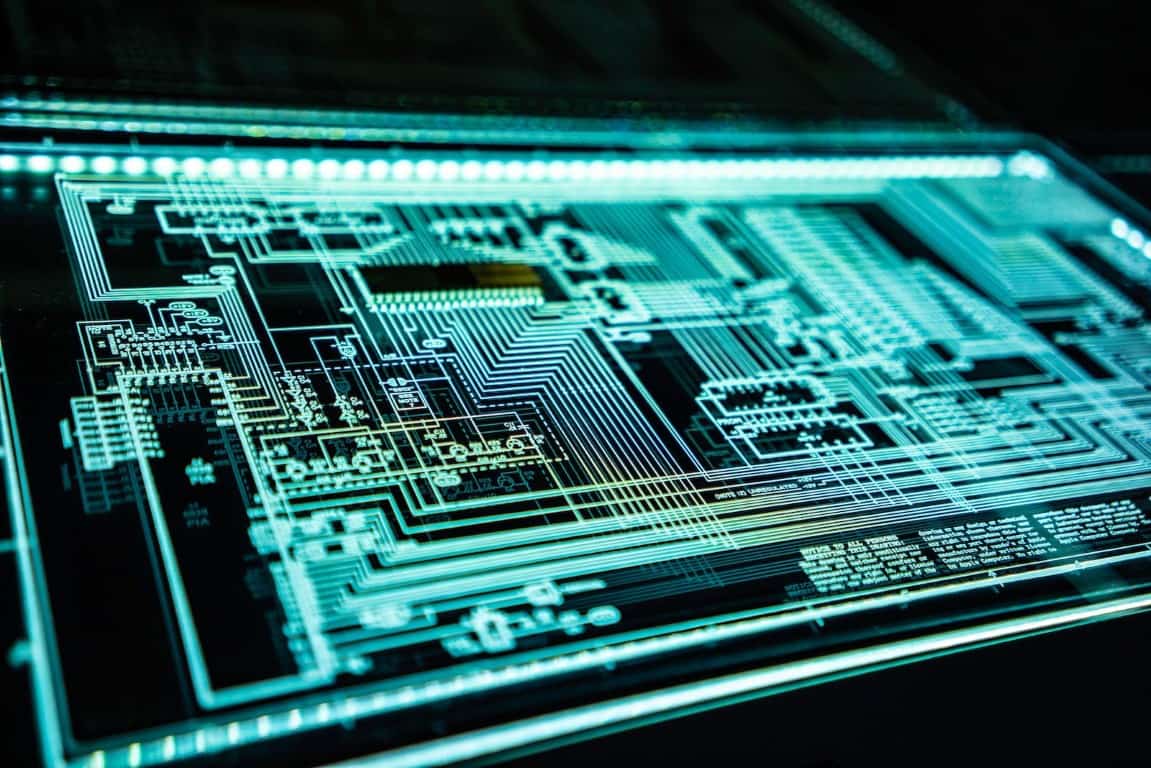
It is also important to regularly update your WordPress website and all its plugins to the latest versions. Outdated software can leave your website vulnerable to security breaches. Additionally, consider implementing two-factor authentication and strong password policies to further enhance your website’s security. By staying informed and taking proactive measures, you can help protect your website and your users’ data from potential threats.
Conclusion: Taking Action to Keep Your Website Safe with These 20 Essential Tips
Securing your WordPress website is not something that should be taken lightly. Implementing these 20 essential tips will help you keep your website safe and secure for the long term. Be proactive in your security measures, stay informed on the latest security threats, and engage professionals to help you maintain a secure WordPress website.
It is important to note that website security is an ongoing process. You should regularly review and update your security measures to ensure that your website remains protected against new and emerging threats. This may involve implementing additional security plugins, updating your website software, or conducting regular security audits.
Additionally, it is important to educate yourself and your team on best practices for website security. This includes using strong passwords, limiting access to sensitive information, and being cautious when opening emails or clicking on links from unknown sources. By taking a proactive approach to website security, you can help prevent potential security breaches and protect your website and its users.


