Web servers, ranging from the most popular web servers to anything average, are a critical component of the modern internet, powering websites and applications that we use every day.
But what exactly are web servers, and why are they important for web development?
In this post, we will delve into the world of web servers, exploring their purpose, the pain points they address, and the benefits they provide for web development.
In addition to doing that, we’ll talk about some of the best web servers for companies and individuals looking to create stunning online platforms, service portals, and apps.
Let’s get started.
Understanding Web Servers & The Dynamics That Constitute The Best Web Servers

At its core, a web server is a software application that stores and delivers web content, such as web pages, images, videos, and other digital assets, to clients that request them over the internet.
The best web servers work on the client-server model, where clients (such as web browsers) send requests for content, and the web server responds by delivering the requested content to the clients. Common web server software includes Apache, NGINX, IIS, and LiteSpeed.
4 Major Pain Points Addressed by The Best Web Servers
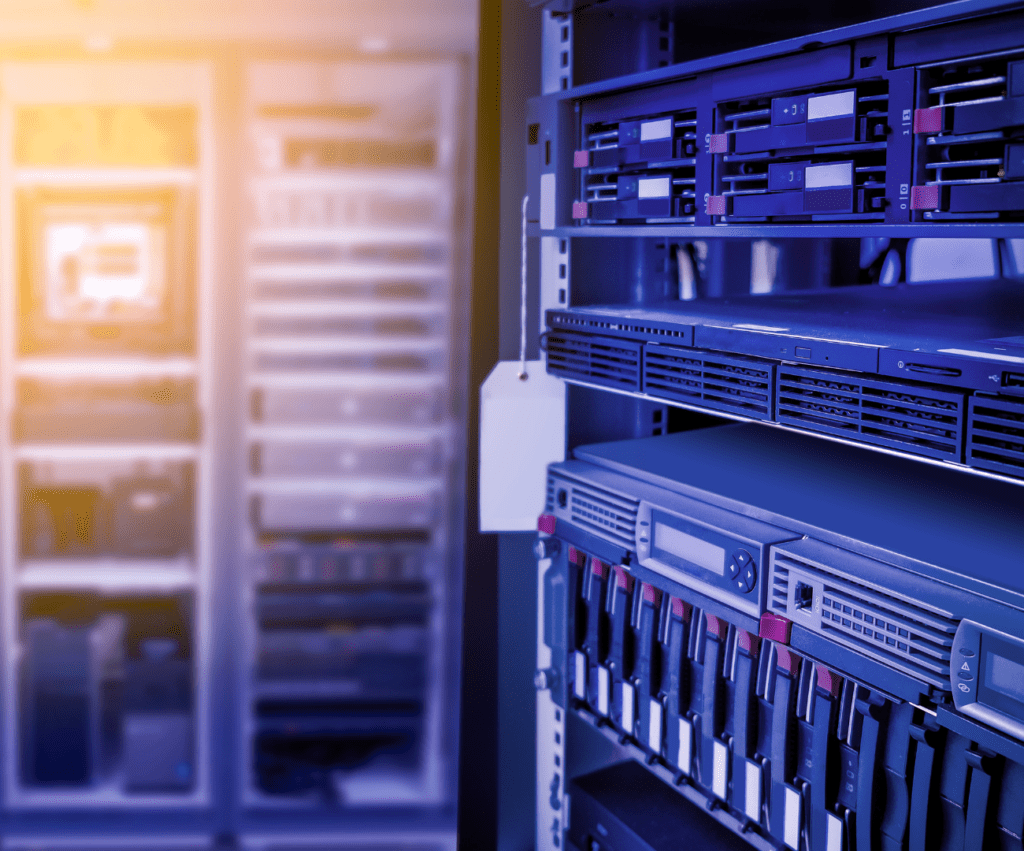
Web servers are designed to address several pain points in web development, including:
- Scalability:
Web servers are optimized for handling multiple requests from clients concurrently, allowing websites and applications to scale and accommodate high levels of traffic without crashing or slowing down.
- Reliability:
Web servers are built to be highly reliable and available, ensuring that websites and applications are accessible to users 24/7 without downtime or interruptions.
- Security:
Web servers provide various security features, such as SSL/TLS encryption, authentication, and access control, to protect web content and data from unauthorized access and malicious attacks.
- Performance:
Web servers are optimized for delivering web content quickly and efficiently, utilizing techniques like caching, compression, and load balancing to enhance performance and reduce latency.
Common Benefits of Having a Web Server for Web Development
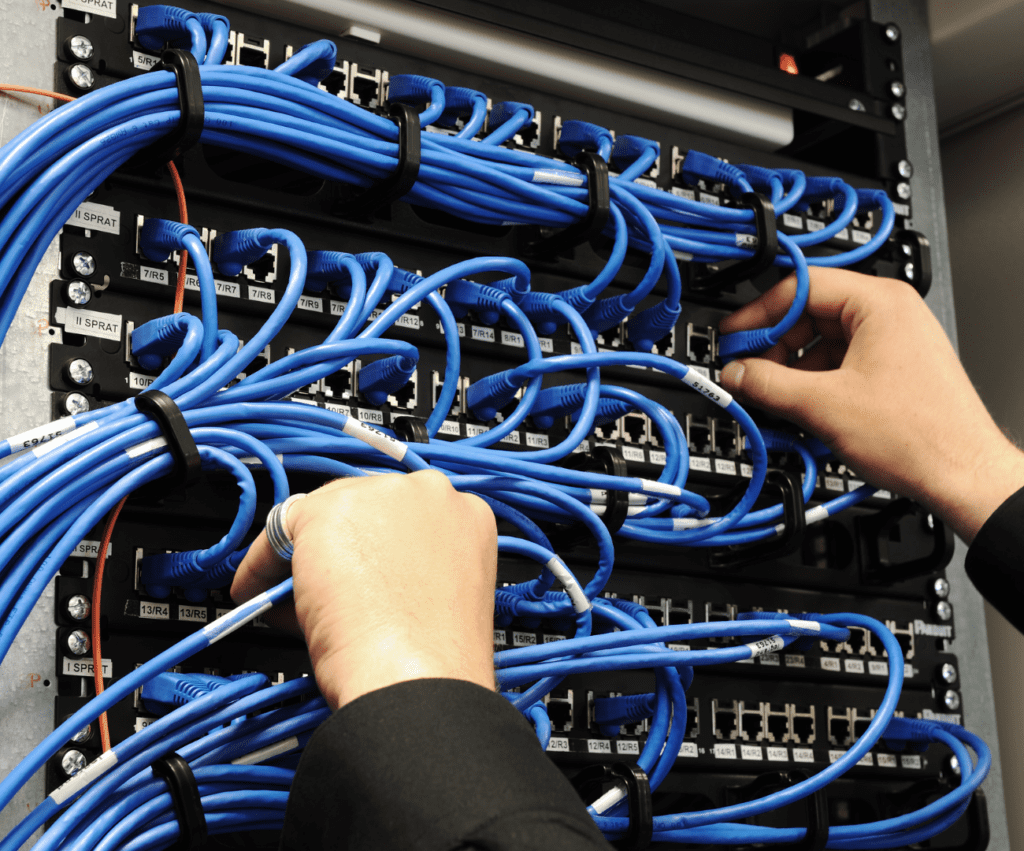
Having a dedicated web server for web development offers several benefits, including:
Full Control: With a web server, web developers have full control over the hosting environment, allowing them to customize server settings, install software, and configure security measures according to their specific needs.
- Flexibility:
Web servers offer flexibility in terms of hosting options, allowing web developers to choose the hardware, operating system, and software stack that best suits their web development requirements.
- Customization:
Web servers allow web developers to create custom configurations and setups tailored to their web applications, providing a high degree of customization and flexibility in the development process.
- Performance Optimization:
Web servers provide various performance optimization features, such as caching, compression, and load balancing, which can significantly improve the speed and responsiveness of web applications, resulting in a better user experience.
- Security:
Web servers come with built-in security features, such as SSL/TLS encryption and access control, which can help protect web applications and data from security threats, ensuring the safety and privacy of user information.
The Most Popular Webservers of 2023 That You Need To Try Out Today!
As of 2023, the web server landscape is constantly evolving, with new technologies and trends shaping the choices available to web developers.
Here’s a list of the most popular web servers in 2023 that are worth considering for web development:
1. NGINX:
The first one our list of web servers is NGINX.
It is a widely used open-source web server known for its high performance and scalability.
It excels at handling concurrent connections and is often used for serving static and dynamic content. NGINX also offers advanced load balancing, caching, and SSL/TLS encryption features, making it a top choice for high-traffic websites and applications.
Cons of Nginx
Nginx web server has some drawbacks.
1. Nginx is not compatible with Windows platform, so if you are using Windows, you will have to look for alternatives.
2. Nginx does not have a graphical user interface like Apache or IIS and everything needs to be configured manually using configuration files which can be difficult for beginners.
3. Nginx is limited in its ability to run CGI scripts and there are no modules available for code libraries such as PHP and Perl that other web servers support out of the box.
This means additional configuration needs to be done by the user in order to get these functionalities working properly on a Nginx server, which can add more complexity and cause more headaches down the line when debugging issues.
2. Apache HTTP Server:
Up next on our list of web servers, we’ve got Apache.
Also known as Apache HTTP Server, it has been a long-standing player in the web server market.
Apache is known as a powerful and flexible open-source web server that supports a wide range of modules for customization. Apache offers a robust set of features, including support for various scripting languages, SSL/TLS encryption, authentication, and access control.
Cons of Apache HTTP Server
Apache HTTP Server is one of the most popular web servers on the market.
However, it also has its drawbacks that should be taken into consideration when making a decision about using the server for a website or application.
- Apache has its security vulnerabilities.
As one of the oldest web servers available, Apache has been long in use and hence many of its security flaws have had time to surface.
As such, Apache-based websites are prone to denial-of-service attacks and other malicious activities that can affect users who visit such sites.
- Memory consumption rate.
This server tends to consume more system resources than most other web servers available which can cause issues with performance when hosting applications or large numbers of visitors at once.
Furthermore, this memory consumption rate often leads to slow response times which could result in customer dissatisfaction if not addressed properly beforehand.
- No dedicated support team to help troubleshoot issues
Since it is an open-source platform, there is a lack of dedicated customer support.
In case issues arise from using this software, you are expected to know your way around it and are comfortable working in code then finding reliable solutions might prove difficult at best.
3. LiteSpeed:
LiteSpeed is a lightweight and high-performance web server that has gained popularity in recent years. It is designed to be a drop-in replacement for Apache, offering compatibility with Apache configurations and modules.
LiteSpeed boasts impressive performance optimizations, including built-in caching, compression, and HTTP/3 support, making it an excellent choice for speeding up web applications.
It also provides advanced security features, such as anti-DDoS protection and mod security.
Cons of LiteSpeed
- Cost:
The cost of the Litespeed Web Server can be an issue for some users since it’s more expensive than traditional web servers such as Apache or Nginx.
- Reliability:
While the server itself is known for being reliable and efficient, many hosting providers don’t support it due to its higher cost and complex setup process compared to other web servers like Apache or Nginx.
This makes it harder to find reliable hosting providers who will provide adequate support if something goes wrong with your website hosted on the Litespeed Web Server platform.
- Technical Support:
If you encounter any technical issues while using the Litespeed Web Server there could be a delay in getting any sort of help from their customer service team, which can lead to a lot of delays when trying to solve critical issues related to your site’s performance or security settings because they do not offer live chat/phone support like what other hosts may provide (such as Siteground).
- Compatibility Issues:
Despite being able to run most applications that require PHP or Ruby on Rails without issues, there may still be compatibility issues depending on your hosting provider’s specific configuration settings which could cause problems down the line if not caught early.
4. Microsoft Internet Information Services (IIS):
Microsoft Internet Information Services (IIS) is a web server developed by Microsoft for use with its Windows operating system.
It is known for its integration with other Microsoft technologies, such as ASP.NET, and is often used in enterprise environments.
IIS offers features such as SSL/TLS encryption, authentication, and access control, and is known for its stability and security.
5. Caddy:
Caddy is a modern and easy-to-use web server that has gained popularity for its simplicity and robustness.
It comes with built-in HTTPS support, automatic SSL/TLS certificate management, and advanced features like HTTP/3 support and reverse proxying. Caddy is also known for its user-friendly configuration and administration, making it a popular choice among web developers.
6. LiteSpeed Enterprise:
LiteSpeed Enterprise is the commercial version of the LiteSpeed web server, offering additional features and support for enterprise-level applications.
It includes advanced features such as LiteMage caching for Magento websites, advanced security features, and improved performance optimizations for high-traffic websites.
7. OpenLiteSpeed:
OpenLiteSpeed is the free and open-source version of LiteSpeed web server, offering a lightweight and high-performance option for web developers.
It comes with features such as caching, SSL/TLS encryption, and reverse proxying, making it a popular choice for small to medium-sized websites and applications.
Conclusion:
Web servers play a crucial role in web development, addressing pain points such as scalability, reliability, security, and performance while providing benefits such as control, flexibility, customization, performance optimization, and security.
Understanding web servers and leveraging their capabilities can greatly enhance the development, performance, and security of web applications, making them an essential component of modern web development practices.
FAQs
What’s the most ideal server for web development?
When deciding on the most ideal server for web development, many factors need to be taken into consideration.
Keep the type of web application in view, while that is being developed.
To that effect, different applications will require different types of servers to run effectively and securely.
Traditional websites tend to use shared hosting, while more complex applications such as e-commerce sites or web services may require a dedicated server or virtual private server (VPS).
Another factor that needs to be considered when looking for a server for web development is the scalability of the server.
If an application requires more processing power than a single machine can offer, then multiple servers can be used as part of a distributed system or cloud solution such as Amazon Web Services (AWS) or Microsoft Azure.
Security concerns must also be addressed when selecting a server for web development. The chosen platform must have robust security measures in place such as authentication protocols and antivirus software.
In addition to that, backup capabilities are important in case disaster recovery is necessary due to data loss or malicious attacks.
Finally, the cost should also be considered when selecting the most appropriate server for web development.
VPS solutions typically offer great value for money as they provide access to high-performance hardware at much lower costs than dedicated servers do in comparison.
Cloud solutions may also prove more cost-effective depending on usage patterns and requirements of an application over time; however, these services come with significant setup costs which should be factored into any decision-making process accordingly.


